Dashboard
The dashboard tab shows the number of users, devices and notifications on a given server. Here you can find information about devices such as: operating system versions, last contact with the device and security status. If any device from the console has downloaded location, it will be displayed on the map.
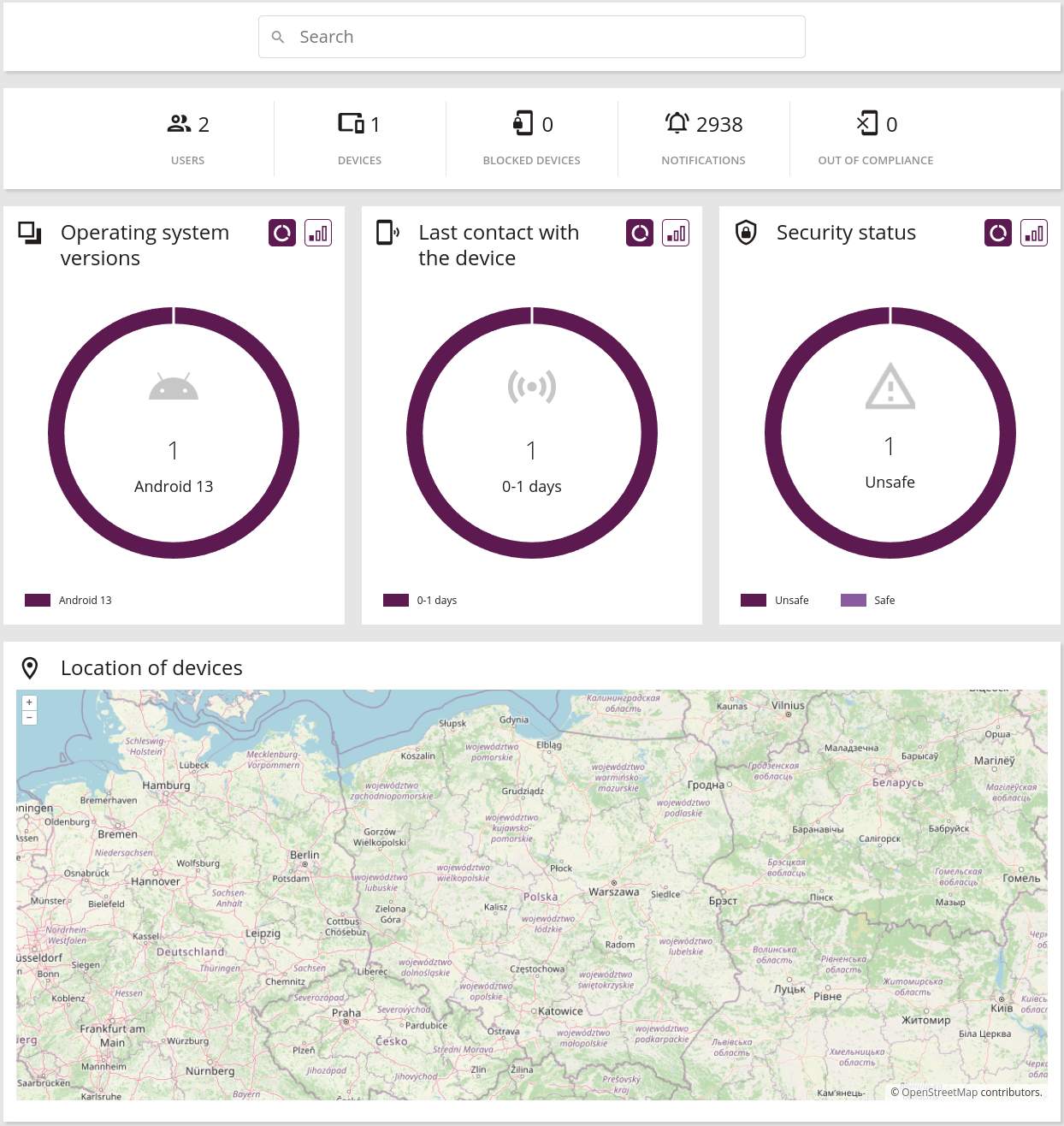
1 Search
- Here you can search for anything that has been created or added to the console, e.g. profiles, policies, users, devices.
2 Users
- Number of Users added to the Proget console
- This button takes you to the Users tab
3 Devices
- Number of Devices activated in the Proget console
- This button takes you to the Devices tab
4 Blocked devices
- Number of Blocked devices in the Proget console
- This button takes you to the Devices tab and shows blocked devices
5 Notifications
- Number of Notifications in the Proget console
- This button takes you to the Notifications
6 Out od compliance
- Number of devices out of compliance in the Proget console
- This button takes you to the Security tab
7 Operating system versions
- Interactive chart containing data on operating system versions
- Convertible to a bar chart
8 Last contact with the device
- Interactive chart containing data on last contact with the devices in days
- Convertible to a bar chart
9 Security status
- Interactive chart containing data on security status of the devices
- Convertible to a bar chart
10 Location of devices
- If the location is read from the devices, they are displayed on this map
- If there are no devices with read location, the map is centered according to the country selected in the settings
