Layer 2 Tunneling Protocol (L2TP) connections provide cost-effective access for remote users by allowing a corporate network systems to manage the IP addresses assigned to its remote users.
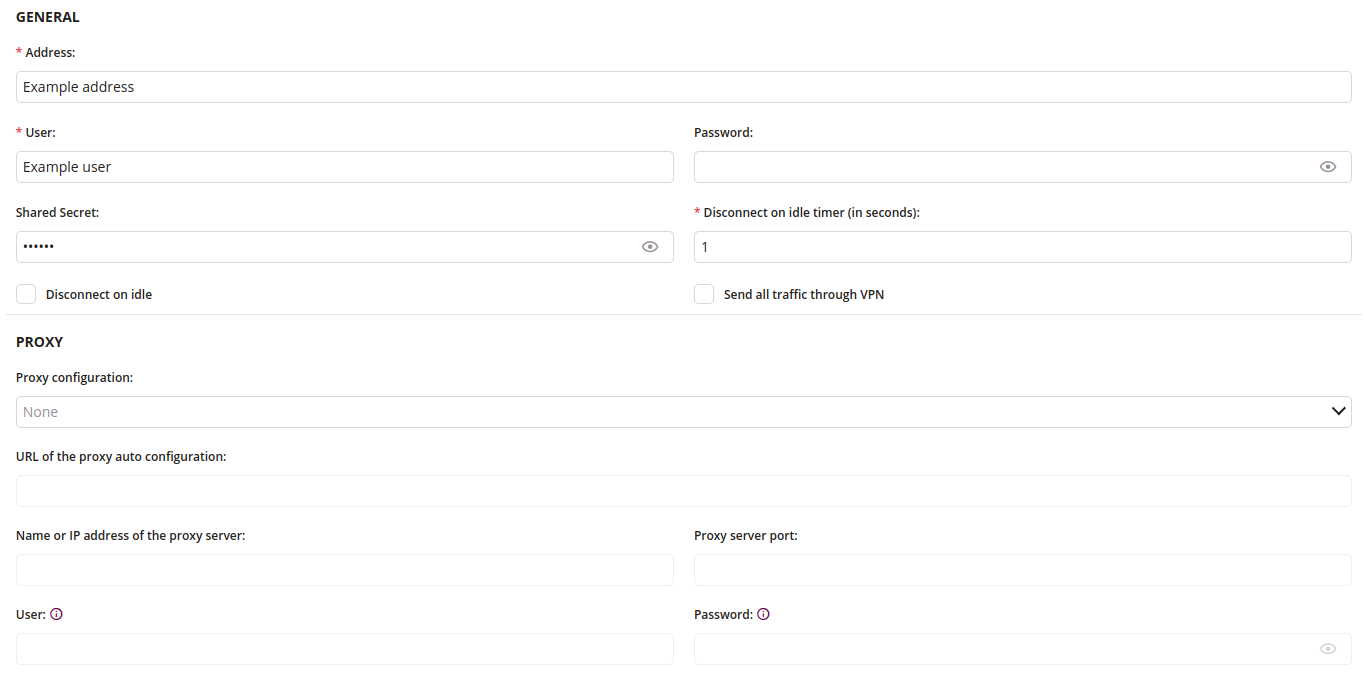
1 L2TP General
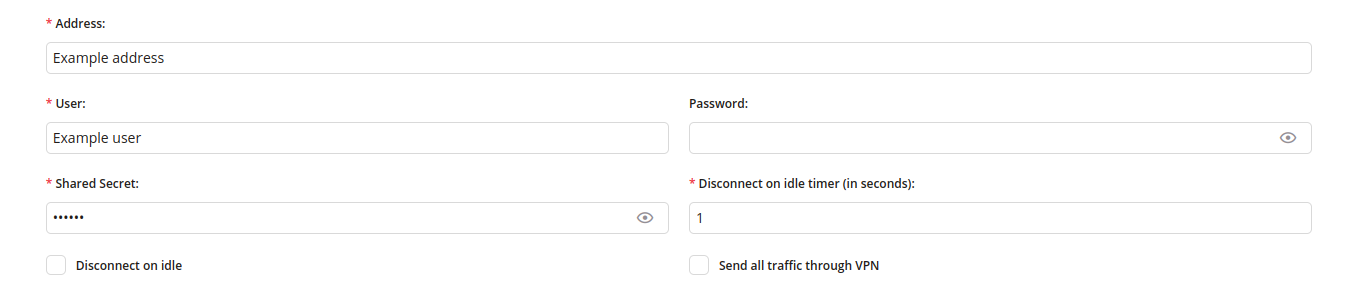
Address
- IP address or host name of VPN server
- Required
User
- Enter the name of the user
- Required
Password
- Enter the user password
Shared Secret
- Enter the common password for VPN connection
- Required
Disconnect on idle timer
- Specifies the length of time to wait before disconnecting an on-demand connection
- Minimum value is 1
- Maximum value is 9007199254740991
- Required
Disconnect on idle
- If checked, disconnects after an on-demand connection idles
Send all traffic through VPN
- If checked, all network traffic will be send through VPN
2 L2TP Proxy
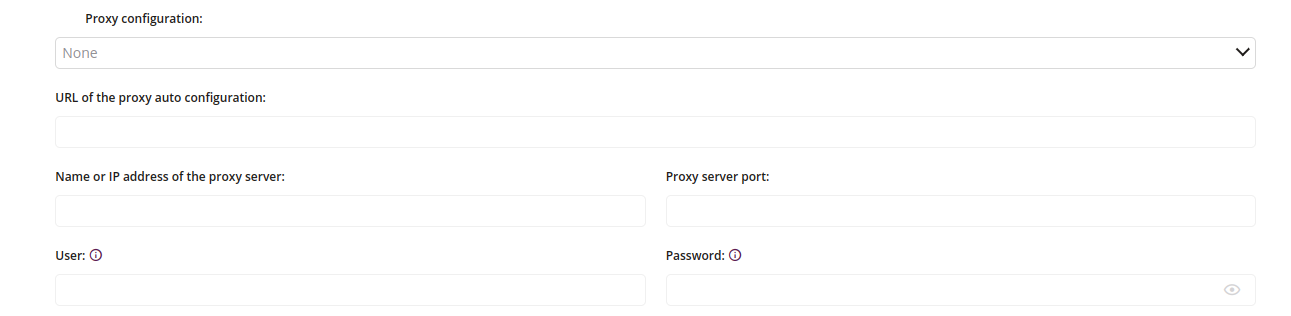
Proxy configuration
- One of:
- Automatic
- Manual
- Proxy servers act as relays between the website you’re visiting and your device
URL of the proxy auto configuration
- Enter the URL thought which all browser traffic will be rerouted
- Required if ‘Proxy configuration: Automatic’ is chosen
Name or IP address of the proxy auto configuration
- Enter the IP address or host name of the VPN server
- Required if ‘Proxy configuration: Manual’ is chosen
Proxy server port
- Enter the port number which is a part of the addressing information used to identify the receivers and senders of network messages
- Minimum value is 0
- Maximum value is 65535
- Available if ‘Proxy configuration: Manual’ is chosen
User
- Enter the name of user account for proxy authentication
- Available if ‘Proxy configuration: Manual’ is chosen
Password
- Enter the password of user Proxy authorization
- Available if ‘Proxy configuration: Manual’ is chosen
