Single Android app
Here you can find information about single application such as: package ID, origin, platform, devices with applied configuration, app config feedback and app versions. You can also perform actions on the application and configure settings such as: app configuration and runtime permissions.
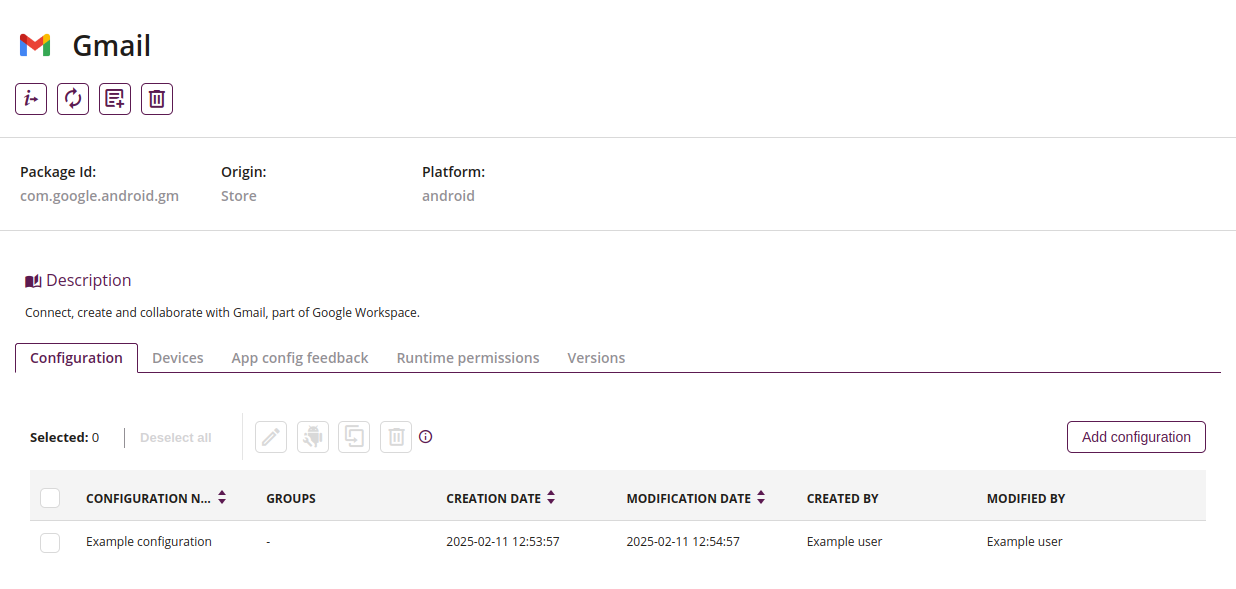
1 Go to details in store
- After clicking this button, you will be transferred to the details of the app in the Google Play store site
2 Sync with the store
- After clicking this button, the application will be synchronized with the store
3 Update rules
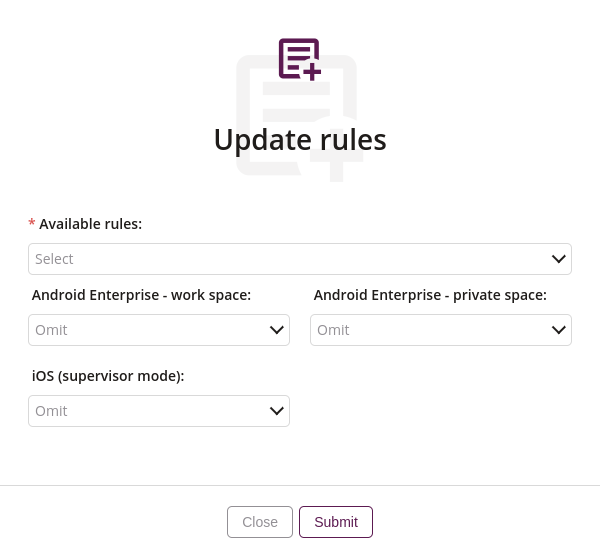
3.1 Available rules
- Select one of the profile application rules
- Required
3.2 Android Enterprise – work space
- This action allows you to add selected application to the rules of Android Enterprise – work space, such as:
- None
- Unlock apps
- Blacklist
3.3 Android Enterprise – private space
- This action allows you to add selected application to the rules of Android Enterprise – private space, such as:
- None
- Whitelist
- Blacklist
3.4 iOS (supervisor mode)
- This action allows you to add selected application to the rules of iOS (supervisor mode), such as:
- None
- Whitelist
- Blacklist
4 Delete app
- This action allows you to delete application from the Proget console
5 Configuration
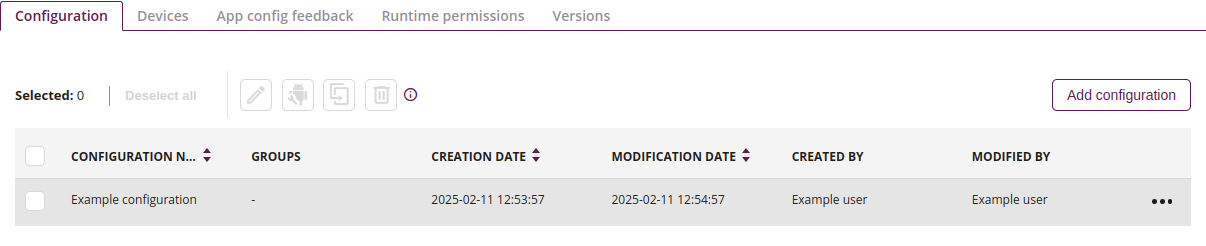
5.1 Edit configuration
- This action allows you to edit configuration of the application
5.2 Update configuration
- This action allows you to update configuration of the application
5.3 Copy configuration
- This action allows you to copy configuration of the application
5.4 Remove configuration
- This action allows you to remove configuration of the application
5.5 Add configuration
- This action allows you to add configuration of the application
5.6 List of configurations
- List of configurations of the application
6 Devices
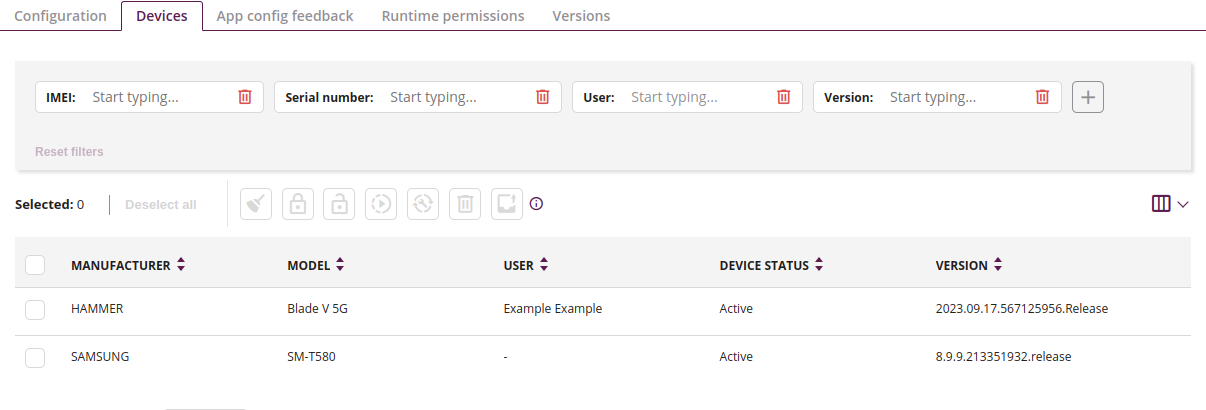
6.1 Clear data
- This action allows you to clear the data of the selected application on all devices on which it is installed
6.2 Disable
- This action allows you to disable selected application on all devices on which it is installed
6.3 Enable
- This action allows you to enable selected application on all devices on which it is installed
6.4 Start
- This action allows you to start selected application on all devices on which it is installed
6.5 Send configuration
- This action allows you to send configuration to selected application on all devices on which it is installed
6.6 Delete
- This action allows you to delete selected application from all devices on which it is installed
6.7 Export
- This action allows you to export the list of devices with the information such as: model, user, device status, version of the installed app etc
6.8 Table settings
- In the table settings, you can choose which columns will be displayed
6.9 List of devices
- List of devices with the information such as: model, user, device status, version of the installed app etc
7 App config feedback
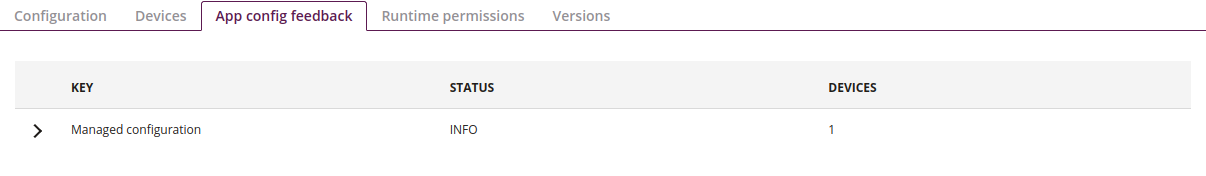
7.1 List of app config feedback
- List of app config feedback with the information about status and devices
8 Runtime permissions
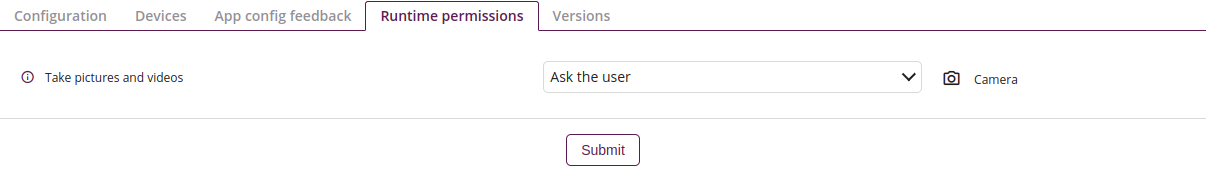
8.1 List of apps runtime permissions
- List of apps runtime permissions where you can change the way they are assigned, such as:
- Ask the user
- Grant automatically
- Deny automatically
9 Versions
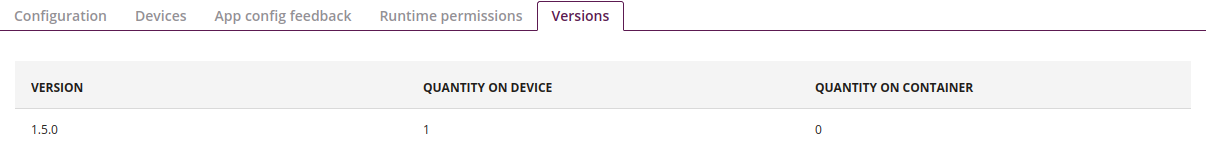
9.1 List of versions
- List of versions with its quantity on device and on container
