The auto enrollment feature significantly increases the speed and streamlines the process of activating multiple devices.
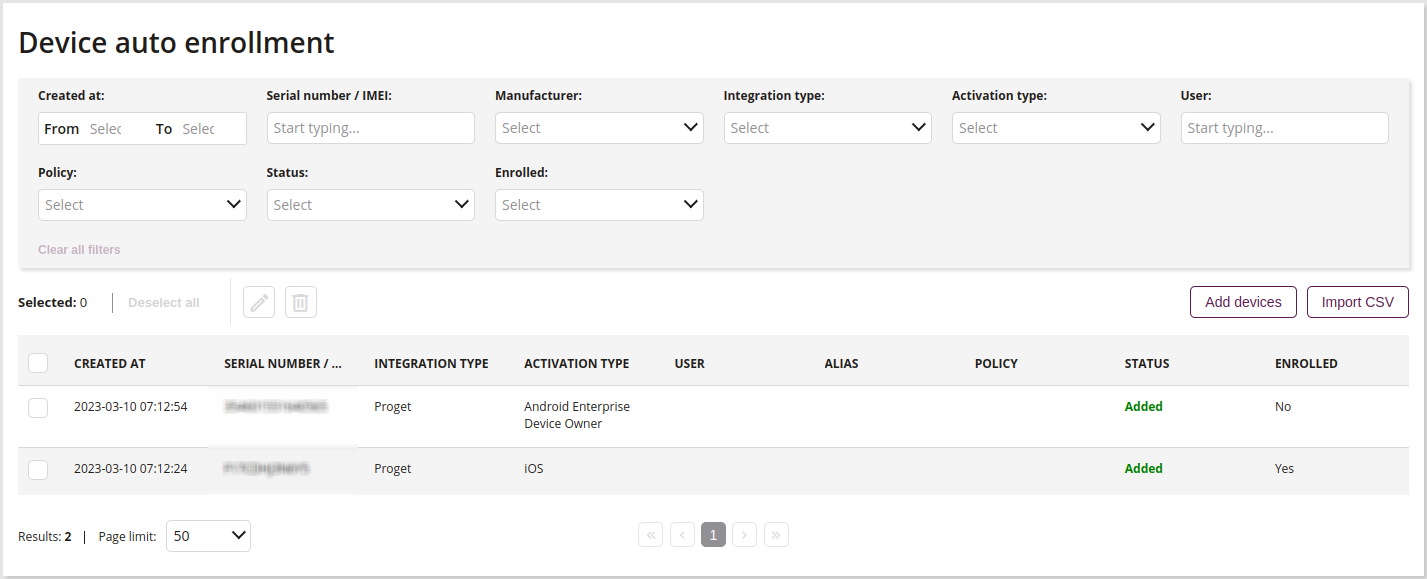
1 Filtering in a text window
- You can also filter the results using keywords. Enter the keyword you want to filter by into the according field. The results are filtered dynamically while entering text.
2 Update registration
- Click on the button if you want to make changes for the added activation
3 Delete registration
- Click on the button if you want to delete added activation
4 Add devices
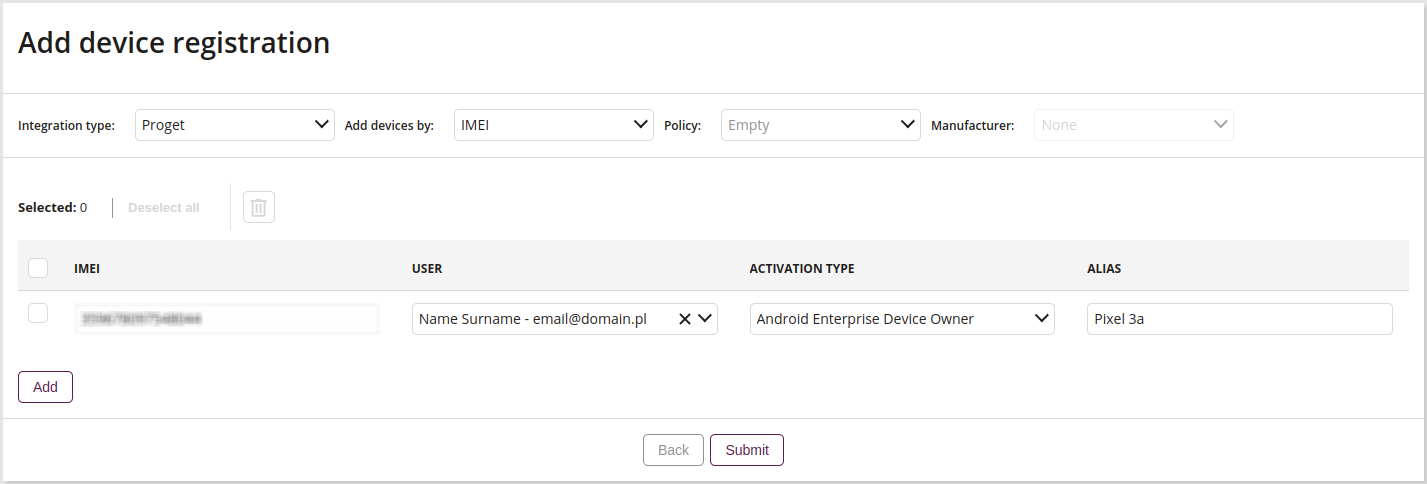
4.1 Integration type
- Select the type of integration:
- Proget – allows automatic registration of the device after installing the application
- KME – allows automatic registration of the device along with the installation of the application. Available only on Samsung devices
4.2 Add devices by
- Select the type of device adding:
- IMEI
- Serial number
4.3 Policy
- Assign a policy for device registration
4.4 Manufacturer
- Assign a manufacturer for device registration
4.5 Delete
- Remove added device
4.6 IMEI/Serial number
- Enter the identification device number
4.7 User
- Enter the user to whom the added device will be assigned
4.8 Activation type
- Select the type of activation
4.9 Alias
- Enter an alias for the device
4.10 Add
- Add a new device registration
5 Import CSV
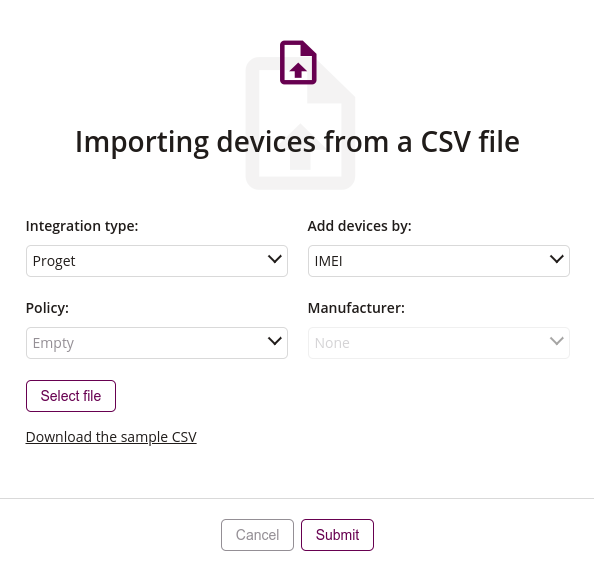
5.1 Integration type
- Select the type of integration:
- Proget – automatic registration of the device after installing the application
- KME – automatic registration of the device along with the installation of the application. Available only on Samsung devices
5.2 Add devices by
- Select the type of device adding:
- IMEI
- Serial number
5.3 Policy
- Assign a policy that will be imposed on the device during registration
5.4 Manufacturer
- Assign a manufacturer that will be imposed on the device during registration
5.5 Select file
- This action allows you to add file in order to import devices
- Required
5.6 Download the sample CSV
- This action allows you to download the sample CSV
- This file contains a sample IMEI, user email, registration type and alias
6 Devices list
- List of devices added to auto enrollment
- List of information about the added devices and current status
