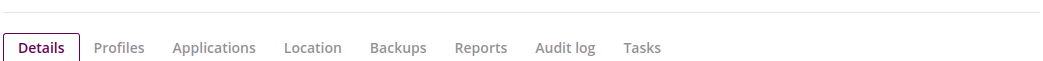Android Enterprise Profile Owner is a type of activation in which all actions are performed in the area of the device’s service space. This activation allows basic management of the devices workspace.
Android Enterprise Profile Owner (COPE) activation allows the use of extended functions limiting and configuring the device. It can only be activated on Android devices with Android 11 or higher which have been reset to the factory settings.
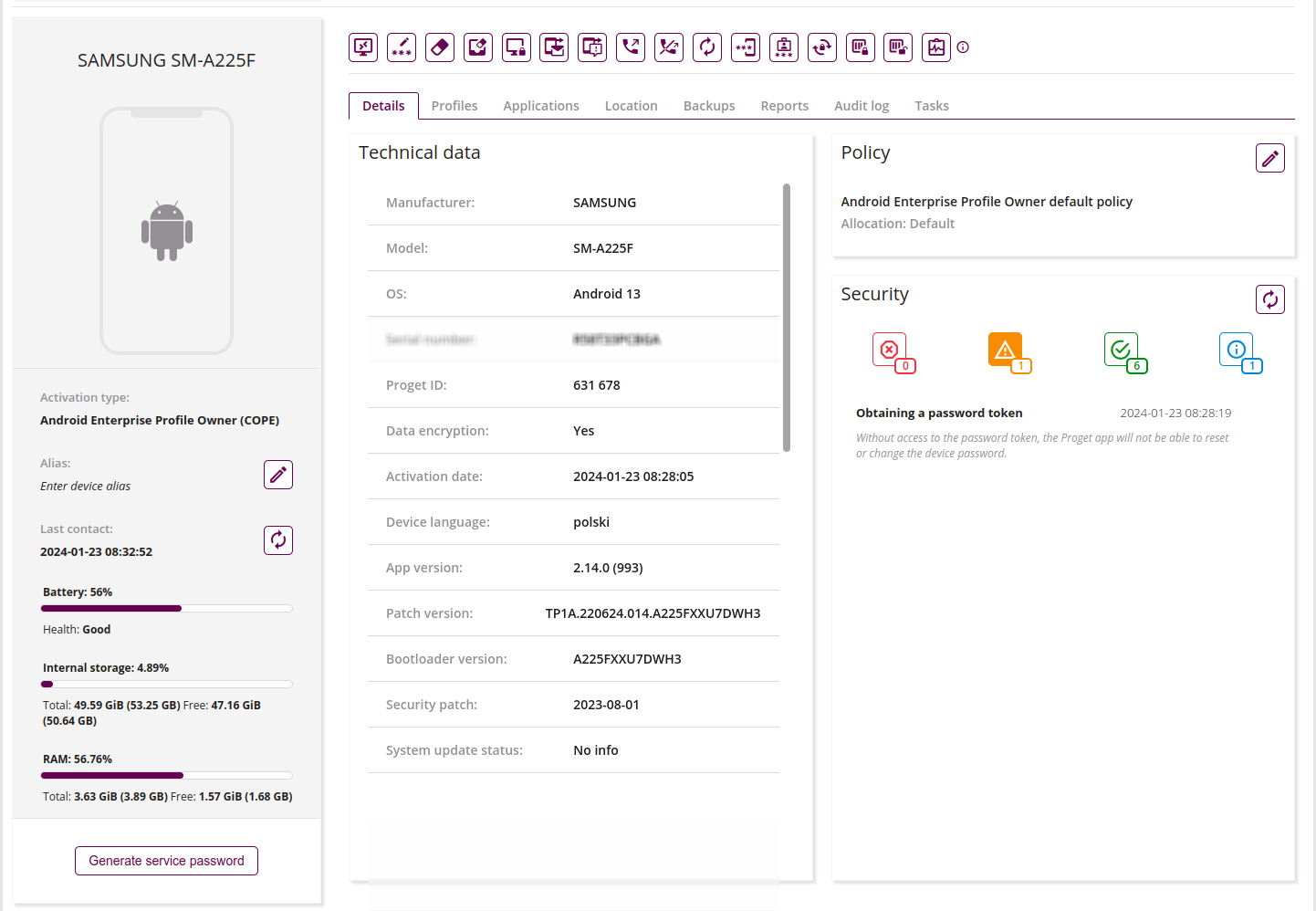
1 Generale information
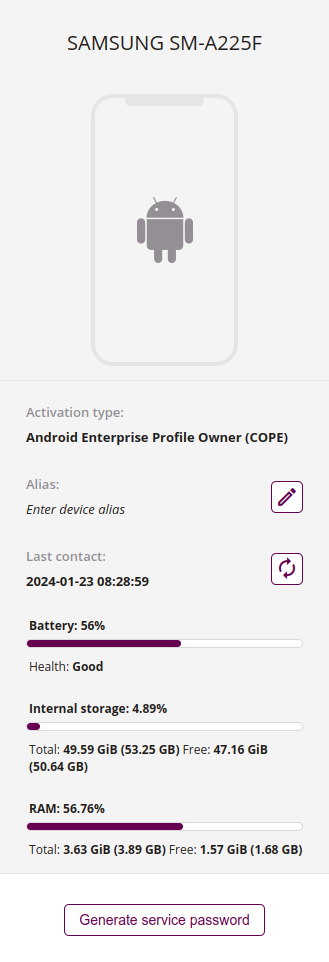
1.1 Enter device alias
- This action allows you to set the device alias. Alias can help with identifying the device
1.2 Refresh device
- This action allows you to send a refresh action to the device to update information and device status
1.3 Generate service password
- This action allows you to generate a service password for the device on which the lost mode has been imposed
2 Quick actions

2.1 Remote desktop
- To use this action you need app Proget Remote to be installed on your device. Proget Remote is an application that allows you to remotely access your Android device screen from Proget server
2.2 Change company password
- This action allows you to send an action to the device to set a new password on the container
2.3 Wipe device
- This action allows you to restore factory settings
2.4 Wipe company data
- This action allows you to wipe company data. After performing this action device that is registered in the Proget console will be deleted and further management of this device won’t be possible. Proget applications will be visible and another registration in the Proget console will be possible
2.5 Lock device screen
- This action allows you to send an action to the device that will trigger lock device screen
2.6 Send message
- This action allows you to send a message. While performing this action administrator can choose how the message will be visible on the device
2.7 Send alert
- This action allows you to send an alert message. During performing this action administrator must set message content and can choose additional options. Alert message will be immediately visible at phone with characteristic sound and user will be forced to accept that he read the message
2.8 Forward phone calls
- This action allows you to send an action to forward phone calls to a given phone number
2.9 Delete forward phone calls
- This action allows you to send an action to delete the number to which the calls were forwarded
2.10 Refresh device
- This action allows you to send a refresh action to the device to update information and device status
2.11 Force device password change
- This action allows you to send an action to the device that will trigger a password reset request
2.12 Force company password change
- This action allows you to send an action to the device that will trigger a password change request
2.13 Container lock reset
- This action allows you to reset container lock. After preforming this actions user will be forced to re-enter the password in the work space.
2.14 Lock workspace
- This action allows you to send an action to the device that will lock the work space
2.15 Unlock workspace
- This action allows you to send an action to the device that will unlock the work space
2.16 Verify the device
- This action allows you to verify device compatibility with Play Integrity policy
3 Tables