Apps and Books
Apps and Books Service allows company and institutions to purchase apps and distribute them to employees. The program allows purchase free and payable apps in bulk. Assigning app license to device allows you to install app without iTunes account.
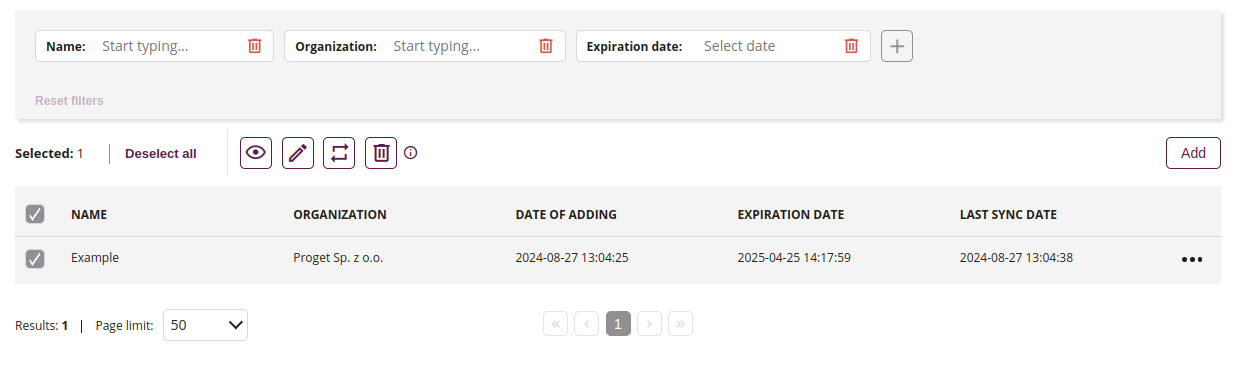
1 Show details
- This action allows you to check the details of the added Apps and Books integrations, such as:
- What apps are added to the list
- The usage status of the license
- The license availability for application
2 Edit
- This action allows you to edit the data of the added license, such as:
- Create new name of licences
- Add new token of Apps and Books
3 Synchronize licenses
- This action allows you to synchronize the up-the-date information about licenses
4 Delete
- This action allows you to delete the licenses
5 Add
- This action allows you to add new licenses
2 Add a Apps and Books account
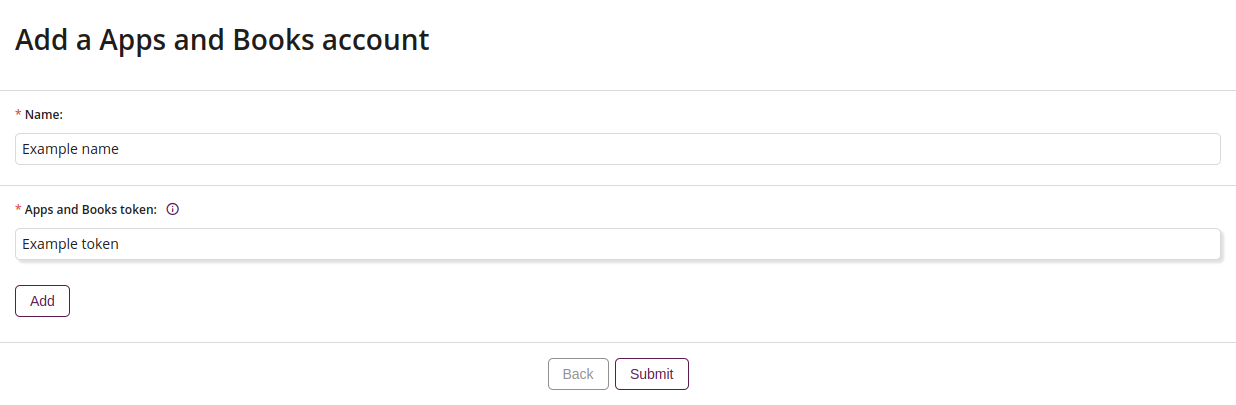
2.1 Name
- Example name of the added license
- Required
2.2 Apps and Books token
- Enter generated token of Apps and Books
- How to get token:
- Log in to a Volume Purchase Program account (https://business.apple.com)
- Log in to your account
- Generate a token and then upload it to the MDM system
- Required
2.3 Add
- This action allows you to add downloaded token from your device
3 Details of the Apps and Books account
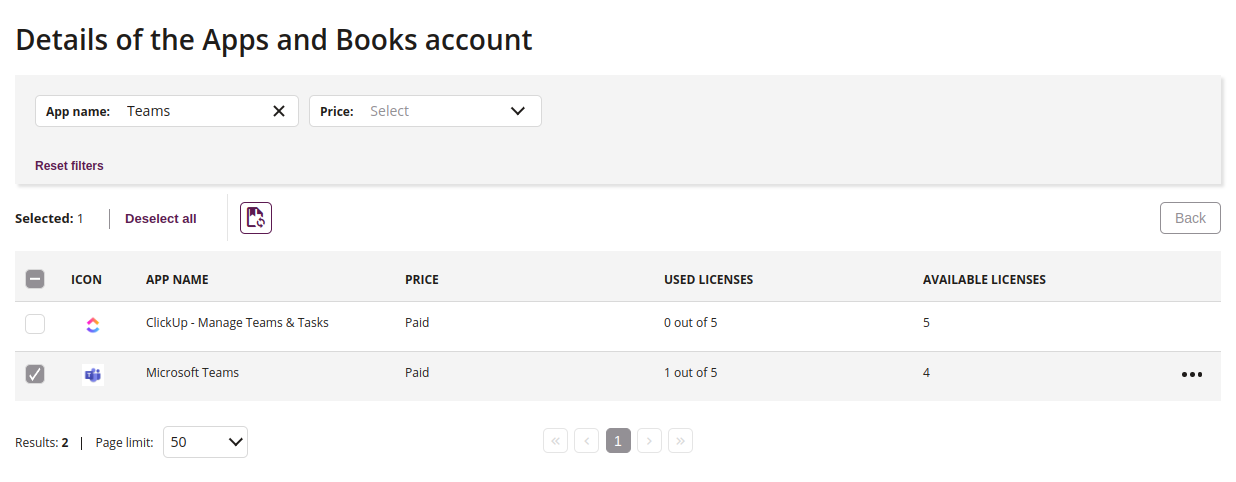
3.1 Show license usage
- This action allows you to check the usage of licenses
- Then you know:
- What device is using the license
- What user is using the license
3.2 Back
- This action allows you to return to the previous view
3.3 List of the integrations
- List of application licenses related to the integration
