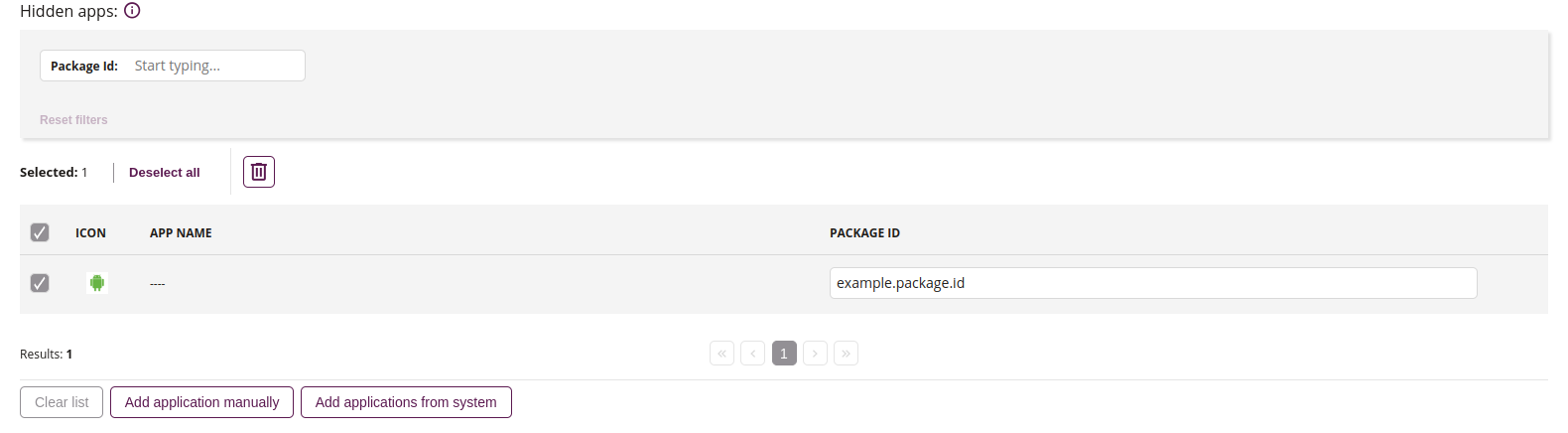Multi App
Kiosk profile allows you to limit the functionality of the device to specific applications. You can use the Kiosk profile to configure the device to use only one or a few specific applications.
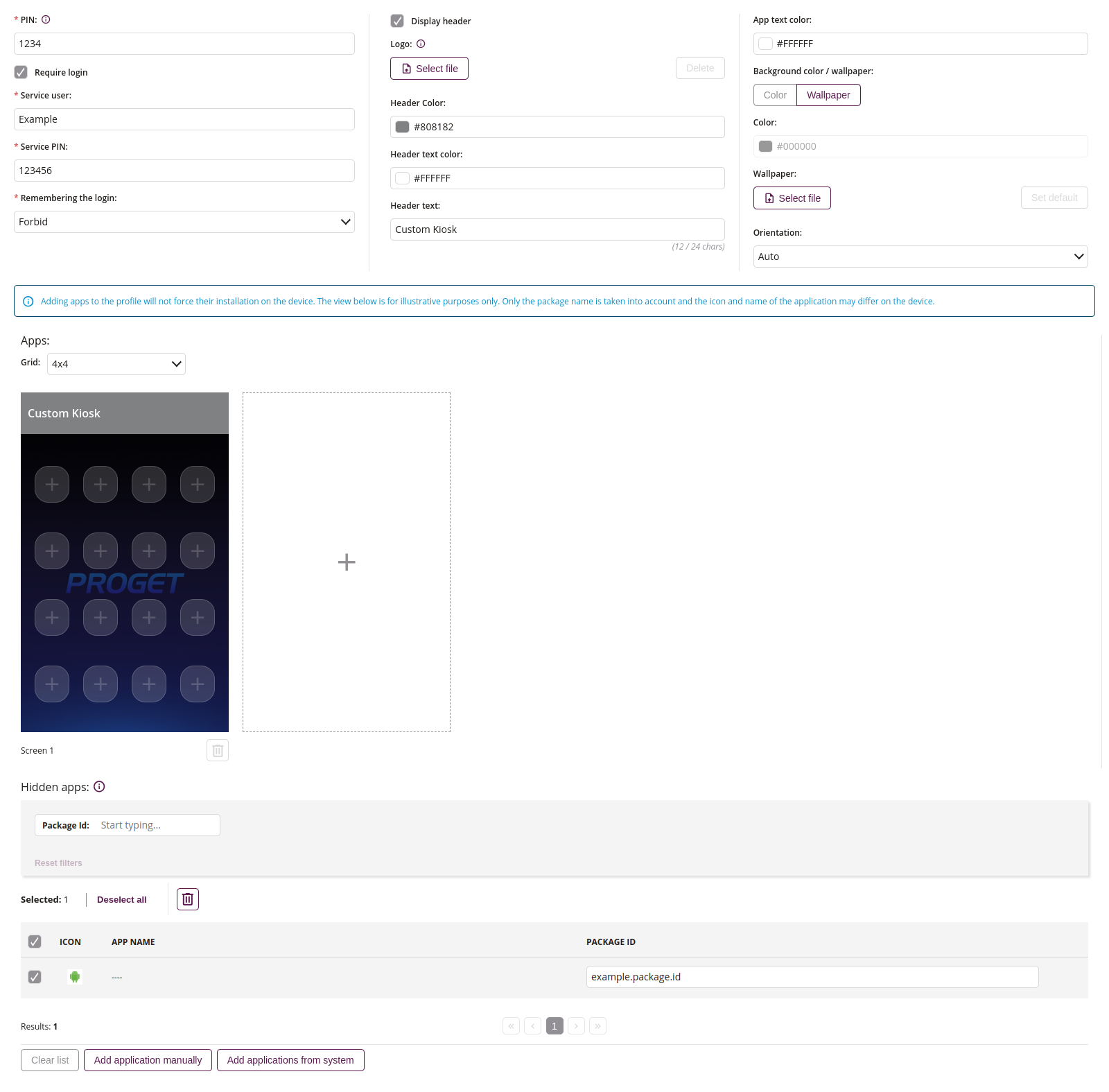
1 Admin configuration
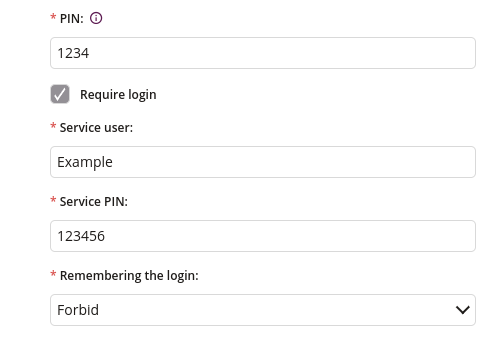
1.1 PIN
- Enter the PIN which will be used to exit the kiosk
- Minimum length of the PIN is 4
- Maximum length of the PIN is 16
- Required
1.2 Require login
- If checked, requires log in to kiosk via service credentials
- Available only on Android Enterprise Device Owner
1.3 Service user
- Enter the kiosk service username
- Required if “Require login” is checked
1.4 Service PIN
- Enter the kiosk service password
- Required if “Require login” is checked
1.5 Remembering the login
- Chose from dropdown:
- Force
- Allow
- Forbid
2 Header customization
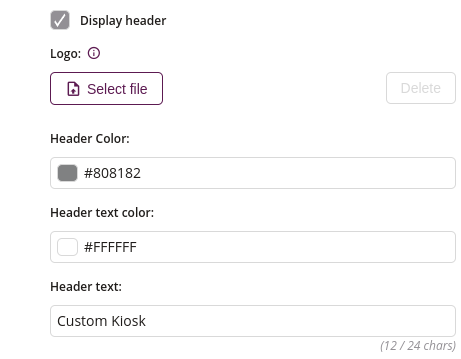
2.1 Display header
- If checked, displays the header in kiosk
- Available only on Android Enterprise Device Owner
2.2 Logo
- Choose the file of the logo in kiosk
- Allowed file type: png
- Required square graphics with maximum dimensions of 192 x 192 px
2.3 Header color
- Choose the color of the screen header background
2.4 Header text color
- Choose the color of the screen header text
2.5 Header text
- Enter the text of the screen header
- Maximum length is 24
3 Launcher configuration
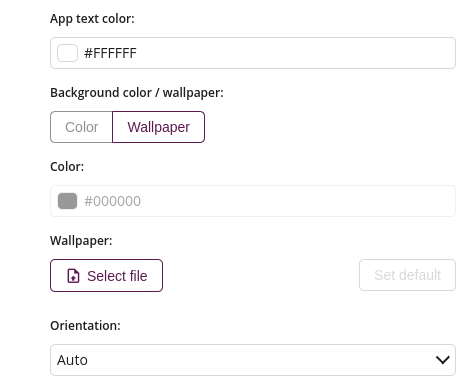
3.1 App text color
- Choose the color of the app text in kiosk
- Available only on Android Enterprise Device Owner
3.2 Background color / wallpaper
- Available only on Android Enterprise Device Owner
3.3 Color
- Choose the color of the screen launcher background
- Available only on Android Enterprise Device Owner
3.4 Wallpaper
- Choose the file of the wallpaper in kiosk
- Allowed file type: png
3.5 Orientation
- One of:
- Auto
- Portrait
- Horizontal
4 Apps
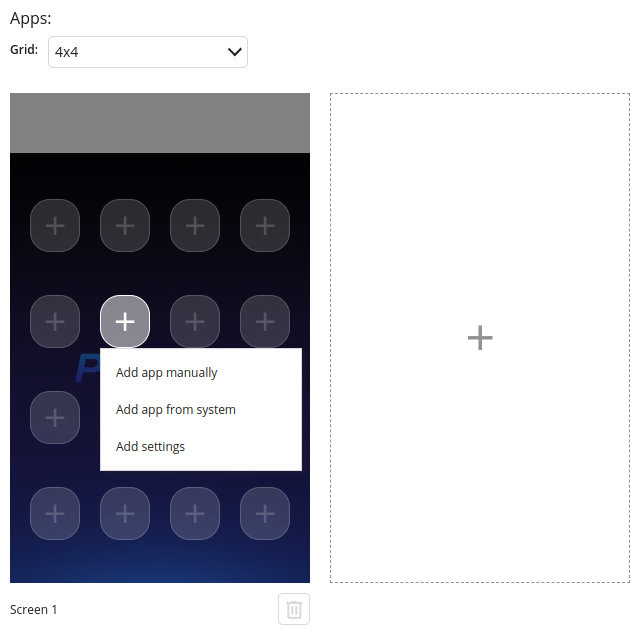
4.1 Grid
- Choose app grid at the Kiosk
- Available sizes depends on chosen orientation
4.2 Application holder
- Add applications to the screen
4.3 Add applications manually
- Add application to the kiosk by providing its package ID
4.4 Add applications from system
- Add applications from list of available applications in the system
4.5 Add custom settings icon
- Restricted access to system settings
- Wi-Fi
- Show available networks
- Wi-Fi Calling
- Bluetooth
- Mobile Networks
- Screen brightness
- Volume
- If set, requires at least one category
- Can be placed in multiple places on screen
4.6 Add action
- Name
- Set name of the action
- Required
- Intent
- This functionality allows you to trigger the specified action, using an intent
- Required
4.7 Add screen
- Up to 8 screens
4.8 Remove
- Removes screen
5 Hidden apps