Business documents
Business documents profile allows upload documents to server. This can be downloaded on user device with his profile.
Compatibility:
- Android
- Android Enterprise Profile Owner
- Android Enterprise Device Owner
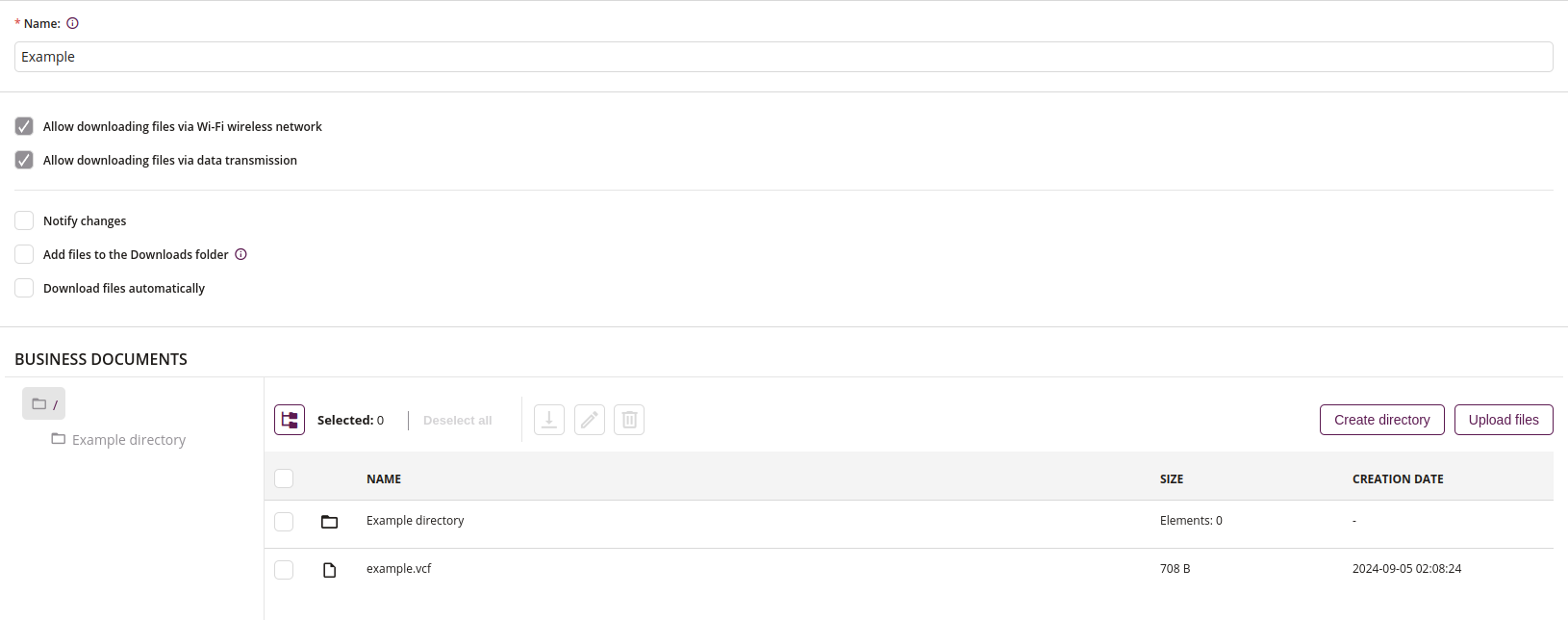
1 Name
- Enter the name of the Business documents profile
- Maximum length of the text is 255
- Required
2 Configuration
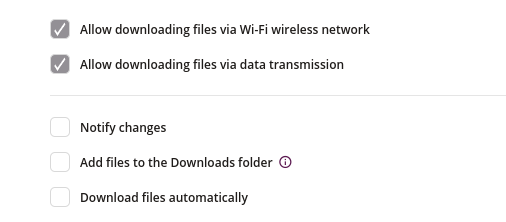
2.1 Allow downloading files via Wi-Fi wireless network
- If checked, downloading files via Wi-Fi is allowed
2.2 Allow downloading files via data transmission
- If checked, downloading files via data transmission is allowed
2.3 Notify changes
- If checked, user will be informed about changes in Business documents profile
2.4 Add files to the Downloads folder
- If checked, files will be add to Download folder on device
2.5 Download files automatically
- If checked, files will be automatically downloaded on your device
3 Directory
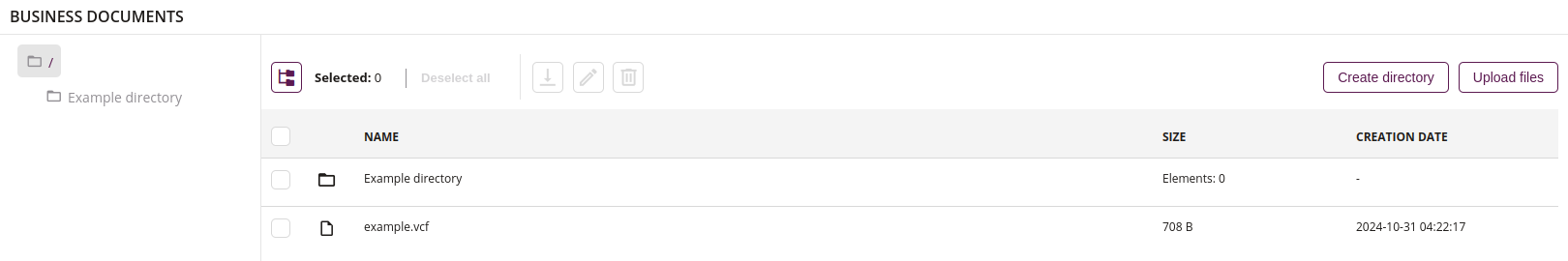
3.1 Directory
- Click to view the directory
3.2 Download
- Download selected file
3.3 Rename
- Rename selected file or directory
3.4 Remove
- Remove selected file or directory
3.5 Create directory
- Create new directory
3.6 Upload files
- Upload file from your computer
