Custom SSL
A secure sockets layer VPN (SSL VPN) enables individual users to access an organization’s network, client-server applications, and internal network utilities and directories without the need for specialized software.
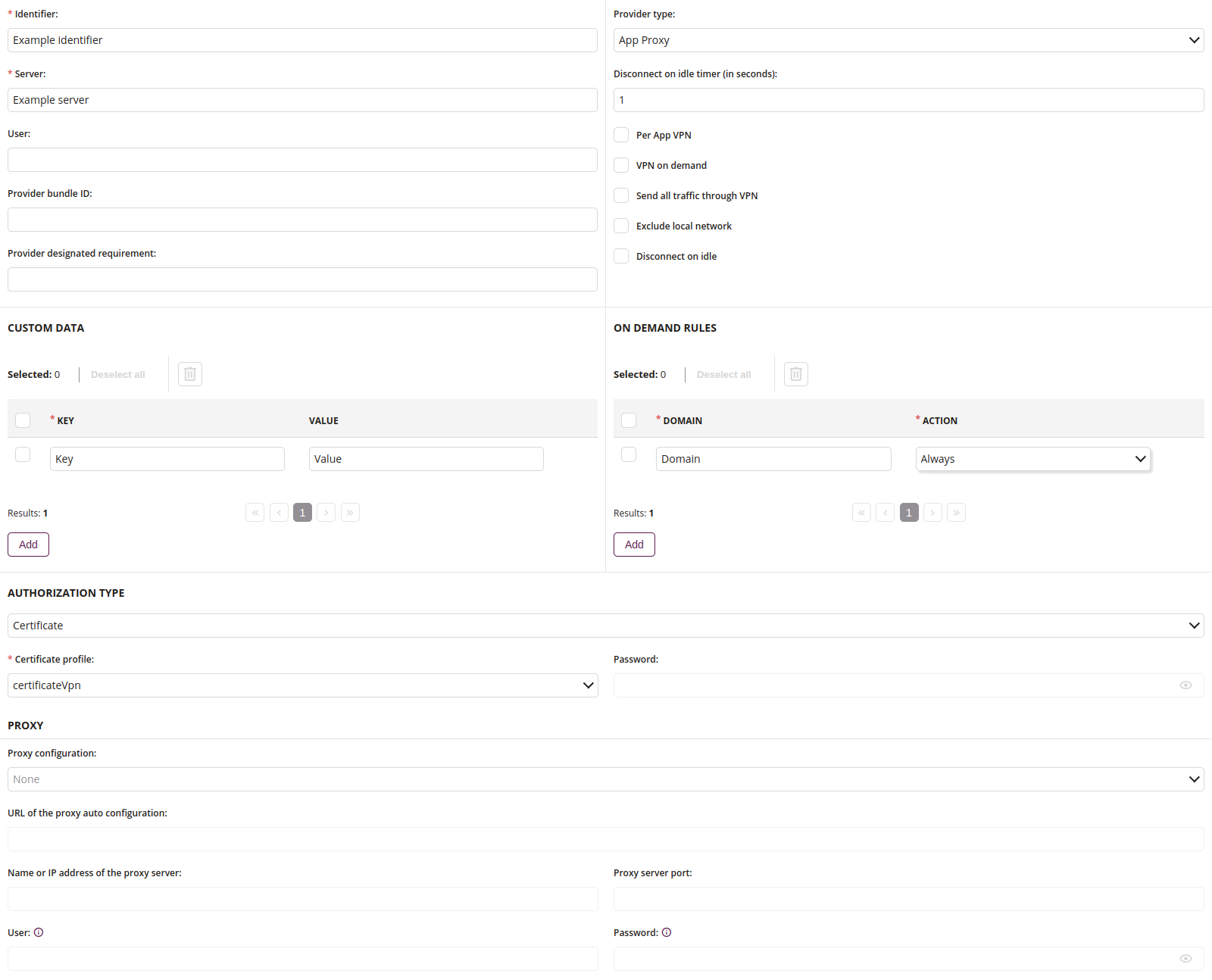
1 General CustomSSL
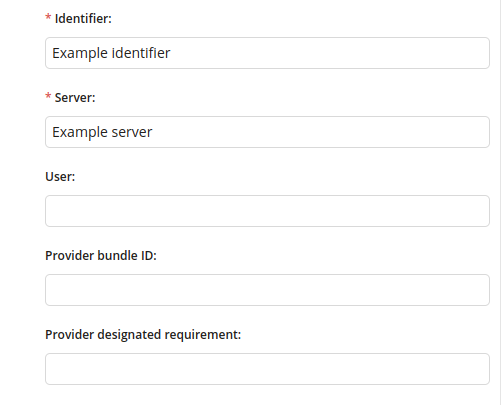
1.1 Identifier
- The appʼs bundle ID. If the configuration is targeted at a VPN solution that uses a NetworkExtension provider, then this field contains the bundle identifier of the app that contains the provider. Contact the VPN solution vendor for the value of the identifier.
- Maximum length of the text is 255
- Required
1.2 Server
- Enter the server URL
- Maximum length of the text is 255
- Required
1.3 User
- Enter the name of the user
- Maximum length of the text is 255
1.4 Provider bundle ID
- Enter the bundle identifier for the VPN provider
- Maximum length of the text is 255
1.5 Provider designated requirement
- Use this field only when the VPN provider is implemented as a System extension
- Maximum length of the text is 255
- Required if the VPN provider is implemented as a system extension
2 Options CustomSSL
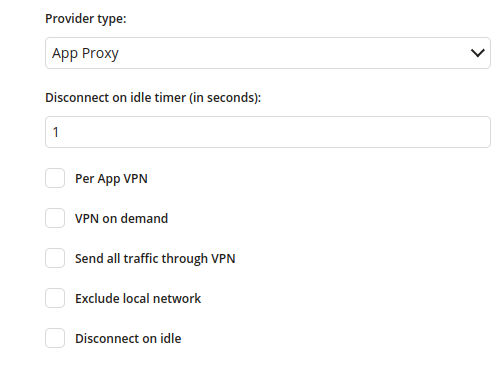
2.1 Provider type
- The type of VPN service
- One of:
- App Proxy
- Packet Tunnel
- If ‘App proxy’ is chosen, the service will tunnel traffic at the application level
- If ‘Packet tunnel’ is chosen, the service will tunnel traffic at the IP layer
2.2 Disconnect on idle timer
- Specifies how long a tunnel is active after its last session
- Minimum value is 1
- Maximum value is 9007199254740991
- Required
2.3 Per App VPN
- If checked, VPN configuration is only available per application
2.4 VPN on demand
- If checked, allows the system to automatically start or stop a VPN connection based on various criteria
2.5 Send all traffic through VPN
- If checked, all network traffic will route through VPN
2.6 Exclude local network
- If checked, routes all local network traffic outside the VPN
2.7 Disconnect on idle
- If checked, disconnects after an on-demand connection idles
3 Custom Data
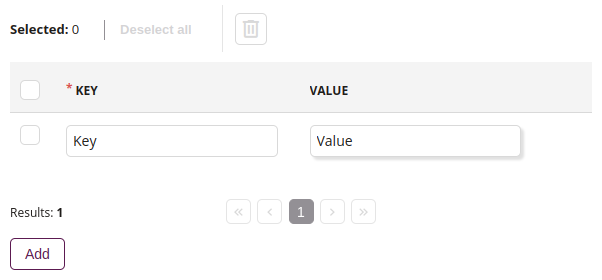
3.1 Delete
- Removes selected key
3.2 Key
- Specific key-value pair settings
- A dictionary for configuration information specific to a given third-party VPN solution
- Refer to third-party VPN solution documentation to find out a configuration dictionary
- Refer to Proget Knowledge Base to find out an OpenVPN configuration dictionary
3.3 Value
- Specific key-value pair settings
- A dictionary for configuration information specific to a given third-party VPN solution
- Refer to third-party VPN solution documentation to find out a configuration dictionary
- Refer to Proget Knowledge Base to find out an OpenVPN configuration dictionary
3.4 Add
- Add new key
4 On Demand Rules
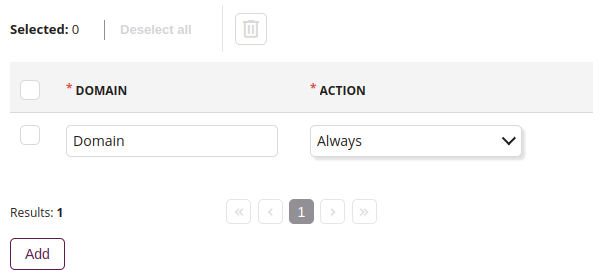
4.1 Delete
- Removes selected domain
4.2 Domain
- Enter the name of domain
- Required if on demand rules is added
4.3 Value
- One of:
- Never
- If needed
- Always
- If ‘Never’ is chosen, the host name ends with one of these domain names, the VPN isn’t started automatically. This is used to exclude a subdomain within an included domain.
- If ‘If needed’ is chosen, the host name ends with one of these domain names and a DNS query for that domain name fails, the VPN is started automatically
- If ‘Always’ is chosen, the associated domain names are treated as though they were associated with the ‘If needed’ key
4.4 Add
- Add new domain
5 Authorization Type
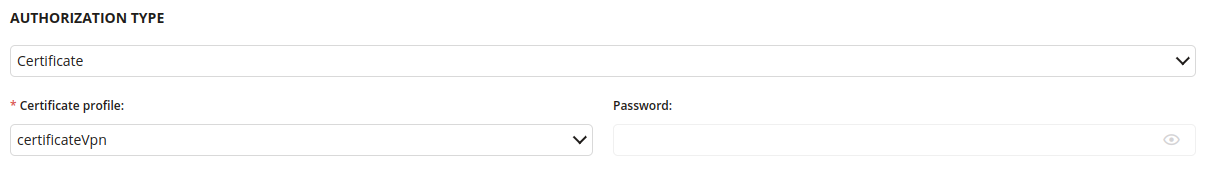
5.1 Type
- The authentication method to use
- One of:
- Certificate
- Password
5.2 Certificate profile
- Choose the Certificate profile which will be used
- Required if ‘Type: Certificate’ is chosen
5.3 Password
- Password which is required to authorize
- Available if ‘Type: Password’ is chosen
6 Proxy CustomSSL
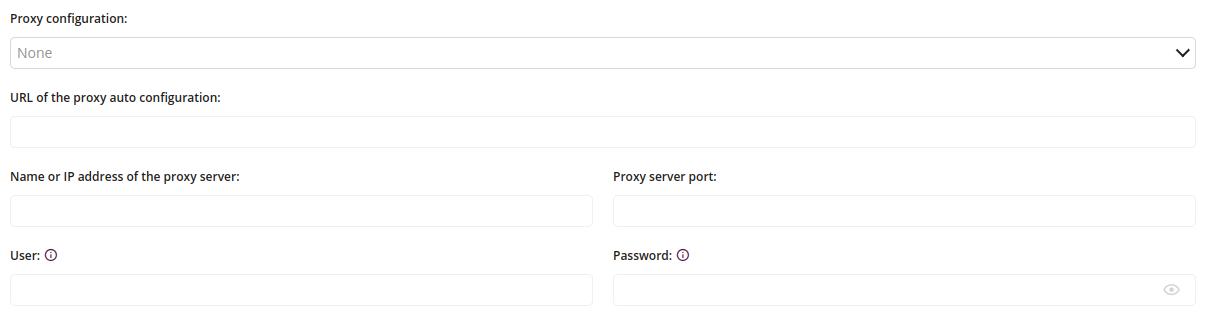
6.1 Proxy configuration
- One of:
- Automatic
- Manual
- Proxy servers act as relays between the visited website and the device
6.2 URL of the proxy auto configuration
- Enter the URL thought which all browser traffic will be rerouted
- Required if ‘Proxy configuration: Automatic’ is chosen
6.3 Name or IP address of the proxy auto configuration
- Enter the IP address or host name of the VPN server
- Required if ‘Proxy configuration: Manual’ is chosen
6.4 Proxy server port
- Enter the port number which is a part of the addressing information used to identify the receivers and senders of network messages
- Minimum value is 0
- Maximum value is 65535
- Available if ‘Proxy configuration: Manual’ is chosen
6.5 User
- Enter the name of user account for proxy authentication
- Available if ‘Proxy configuration: Manual’ is chosen
6.6 Password
- Enter the password of user Proxy authorization
- Available if ‘Proxy configuration: Manual’ is chosen
