Settings
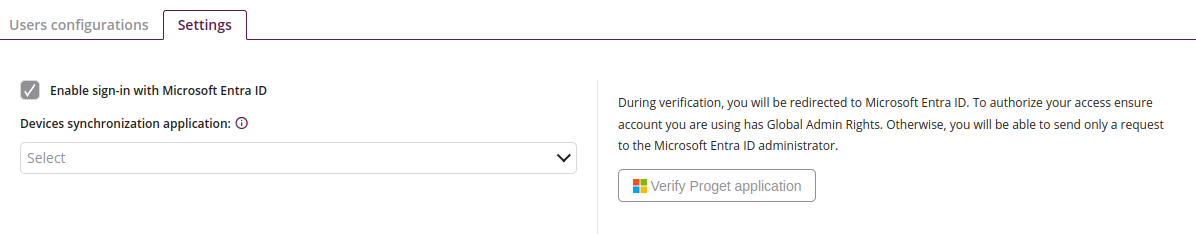
1 Enable sign-in with Microsoft Entra ID
- If checked, you can sign-in to the Proget console with Microsoft Entra ID service
2 Devices synchronization application
- Select one of the available application
- Available only Microsoft Entra ID applications with permissions assigned: Device.ReadWrite.All
3 Verify Proget application
- Verify the selected Proget application on the Microsoft Entra ID portal. Make sure you have Global Admin Rights.
