Applications
Here you can find a table with information about applications installed on the given device. You can add applications to the device and perform actions on them.
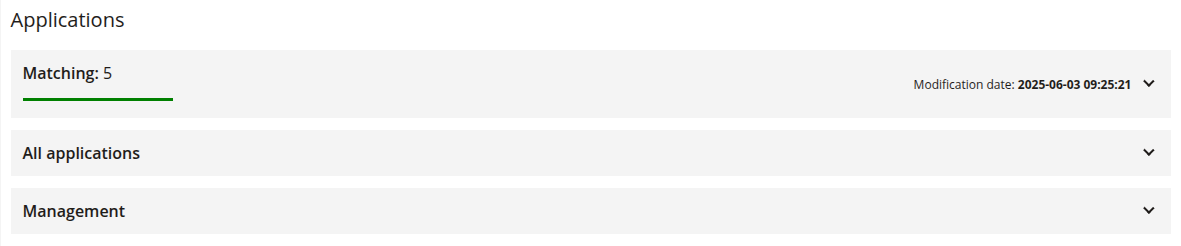
1 Matching
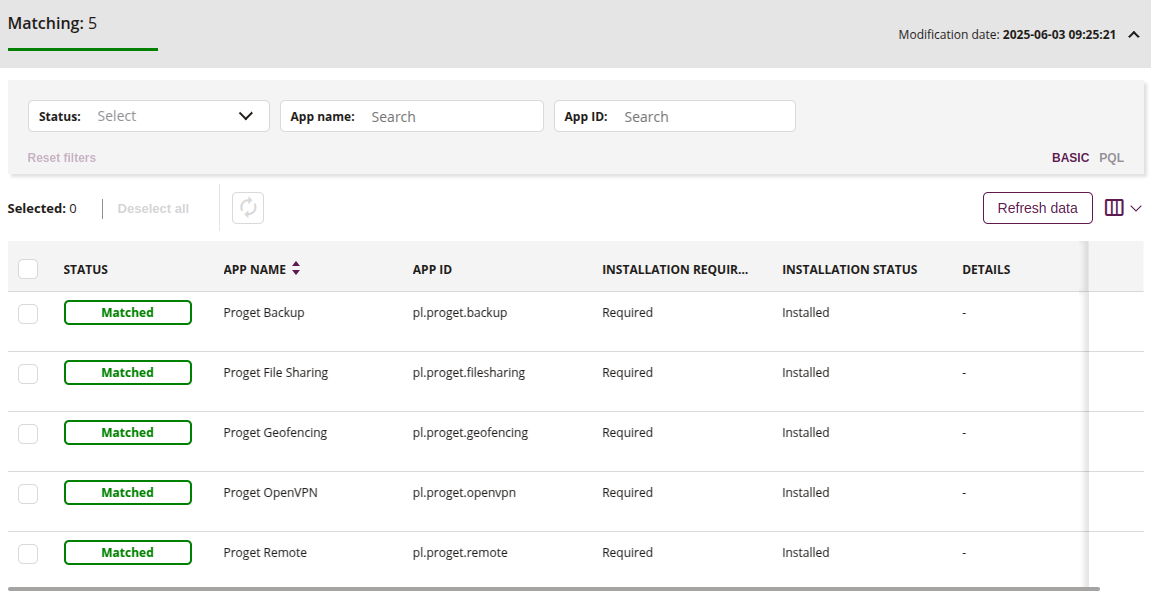
1.1 Filters
- Application filter allows you to search for applications by data, such as:
- Status
- App name
- App ID
1.2 Synchronize application
- This action allows you to synchronize the application status on the device
1.3 Refresh data
- This action allows you to refresh data of applications on the device managed by Proget console
1.4 App list
- List of all managed applications with their status
2 All applications
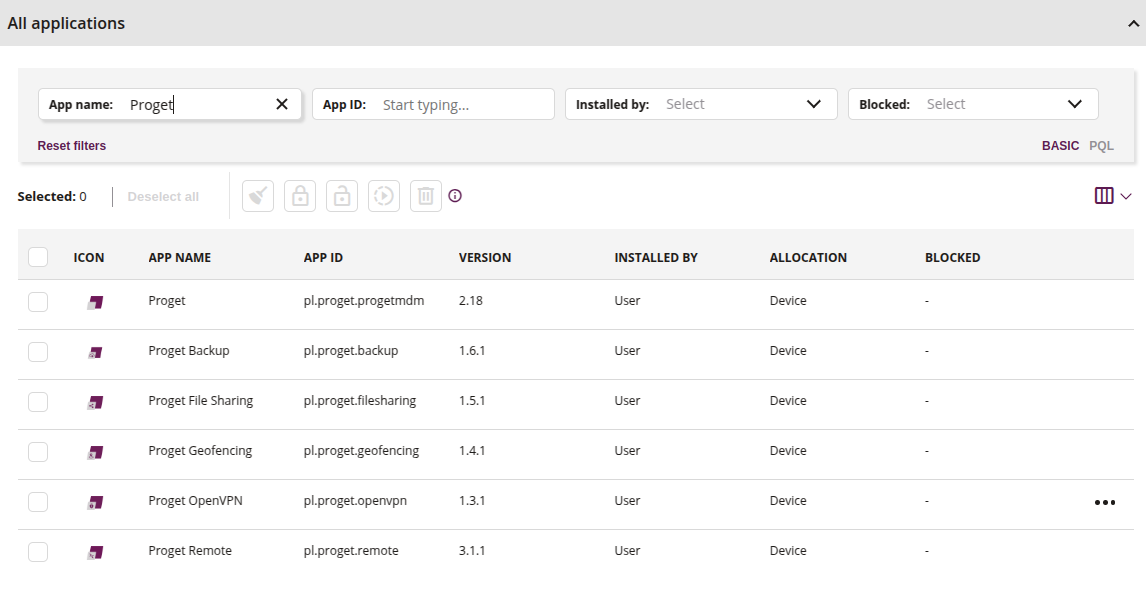
2.1 Filters
- Application filter allows you to search for applications by data, such as:
- App name
- App ID
- Installed by
- Blocked
2.2 Clear app data
- This action allows you to clear the application data on the device by sending an action from the console
2.3 Disable app
- This action allows you to disable the application on the device by sending an action from the console
2.4 Enable app
- This action allows you to enable blocked application on the device by sending an action from the console
2.5 Start app
- This action allows you to start the application on the device by sending an action from the console
2.6 Delete app
- This action allows you do delete application from the device by sending an action from the console
2.7 App list
- List of all applications on the device with its parameters
3 Management
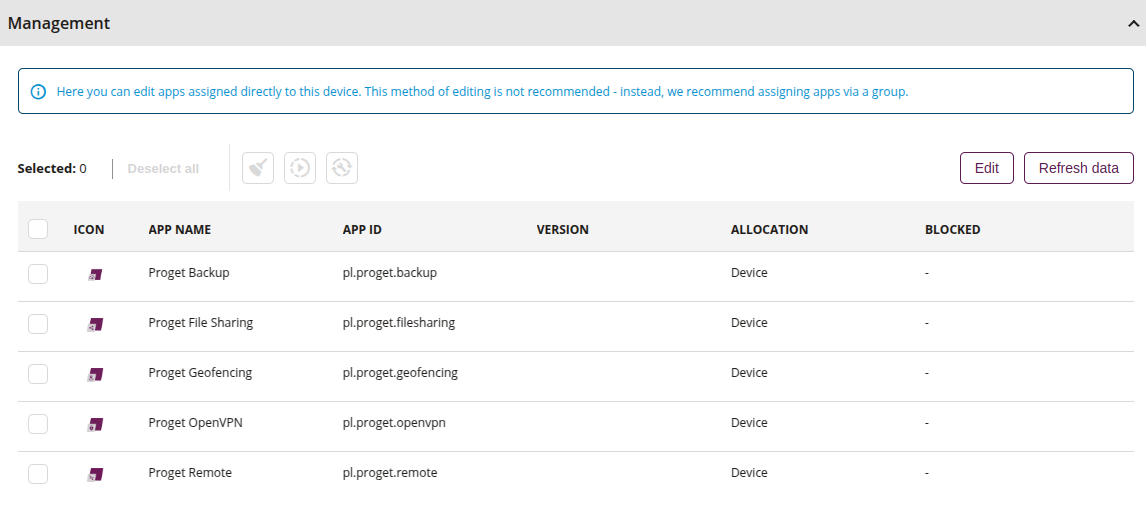
3.1 Clear app data
- This action allows you to clear the application data on the device by sending an action from the console
3.2 Start app
- This action allows you to start the application on the device by sending an action from the console
3.3 Send configuration
- This action allows you to send configuration to the application on the device by sending an action from the console, e.g. for the Gmail app
3.4 Edit
- This action allows you to edit the app list and prime the installation of work apps on the device
3.5 Refresh data
- This action allows you to refresh the list of applications
3.6 App list
- List of all managed applications on the device
