Policy
Here, you can monitor the policy assigned by administrator and check its application on the device. You can also compare the expected settings with the actual configuration to verify compliance.
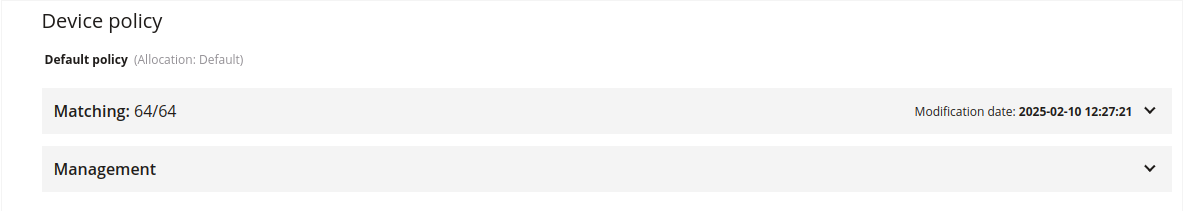
1 Device policy
- Information about the name and assignment of the policy to the device
- Clicking on the policy name will redirect the user to its configuration
2 Matching
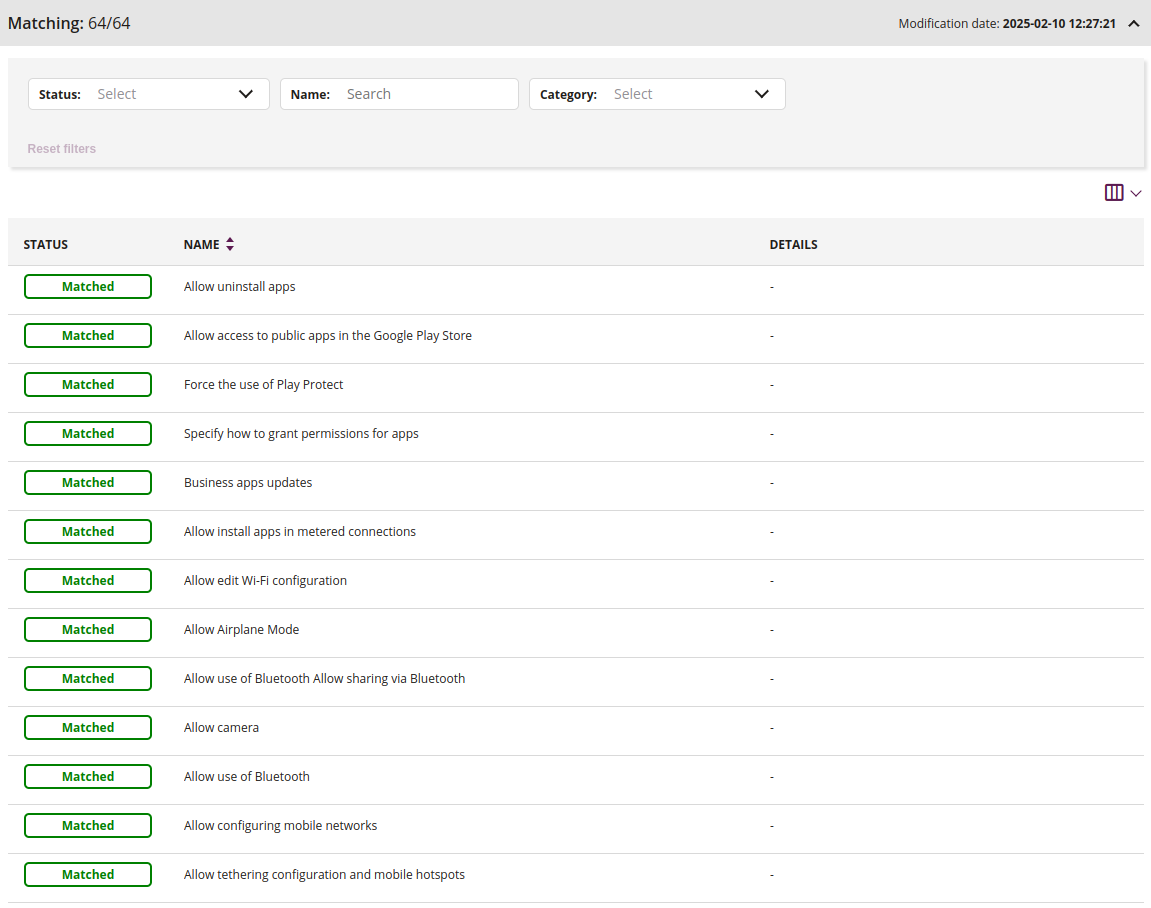
2.1 Policy filter
- Search policies by filtering by:
- Status
- Matched
- Mismatched
- Name
- Start typing the policy name, and the results will be dynamically filtered
- Category
- Applications
- Functionality
- Location
- Password
- Security
- Status
2.2 Policy Matching Table
- Information about policies available in the table:
- Policy Match
- Policy Category
- Current policy status on the device
- Required policy status on the device
- Policy details
3 Management
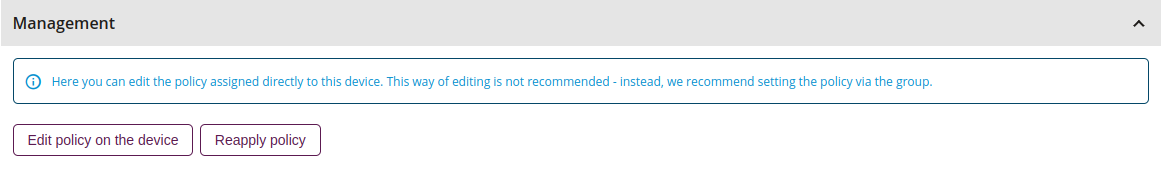
3.1 Edit policy on the device
- This action allows you to editing the policy directly assigned to the device
3.2 Reapply policy
- This action allows you to re-sending the policy to the device
