Reports
Here you can create a report of the device usage data and find all of the previously created reports.
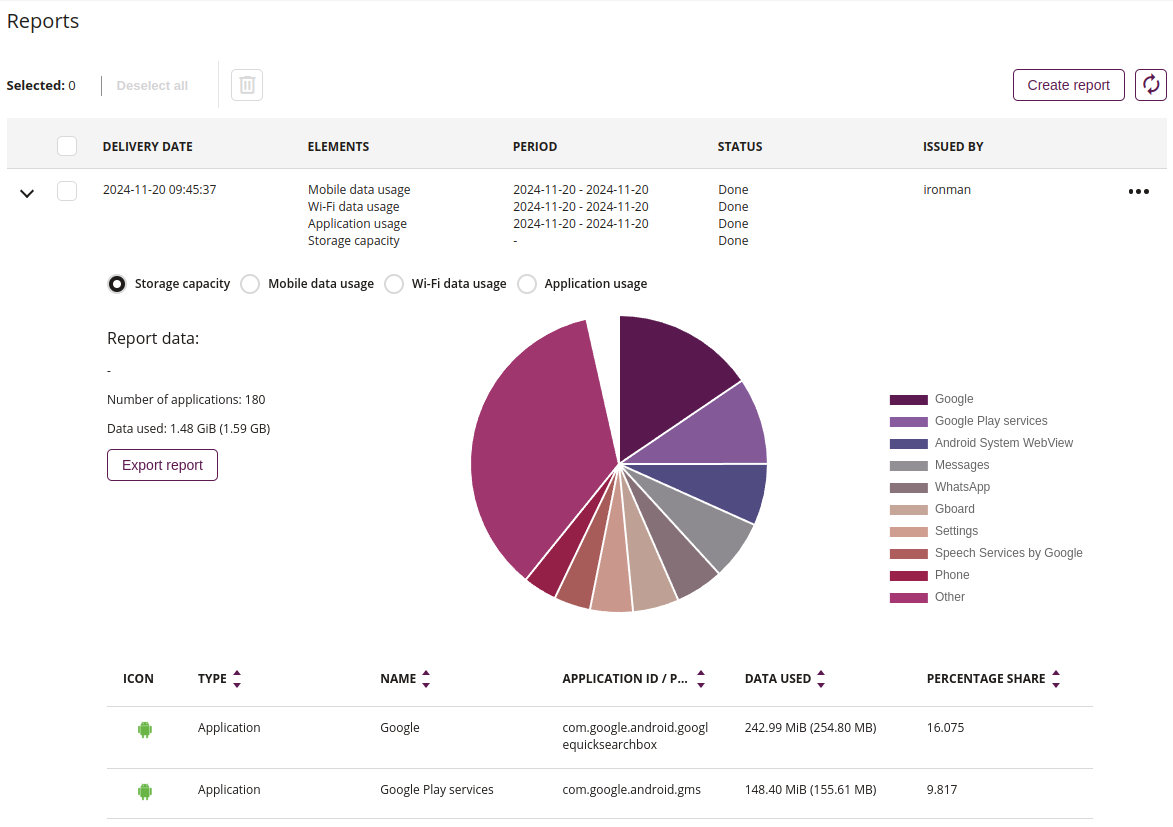
1 Delete report
- This action allows you to delete the created report
2 Create report
- This action allows you to create a device report, such as:
- Storage memory usage report
- Mobile data usage report
- Wi-Fi data usage report
- Application usage report
3 Refresh
- This action allows you to refresh the list of reports, if the generated report is not displayed
4 Reports list
- List of all reports generated from the device with its parameters
