Groups
The groups tab shows the list of the previously created groups on the server. Groups in the Proget system are used for quick and convenient allocation of policies, profiles and applications for many users and devices at the same time. You can create many groups with different settings. One user can belong to several groups, as long as there are no conflicts between groups (i.e. they do not have policies or profiles of the same type).
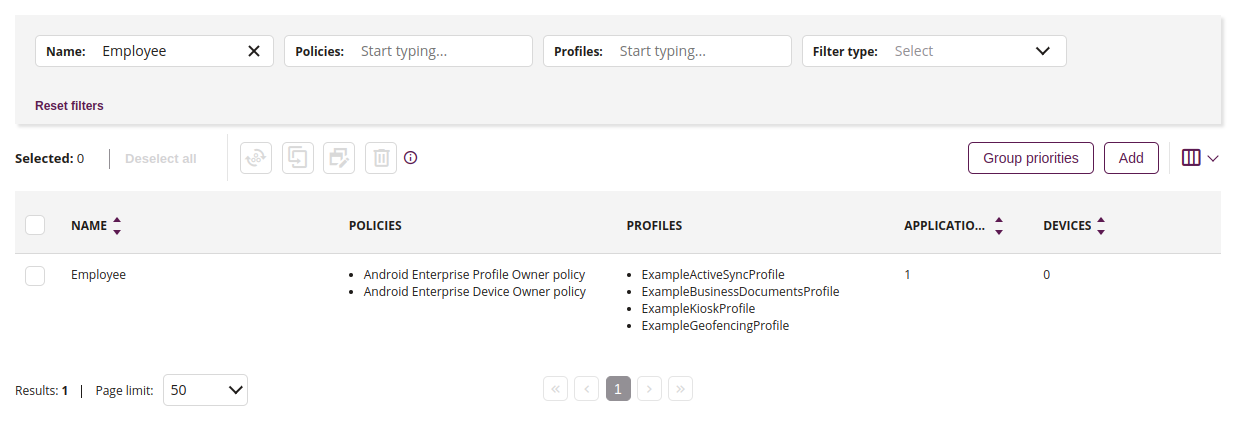
1 Groups filter
- Groups filter allows you to search for groups by data, such as:
- Name
- Policies
- Profiles
2 Update group
- This action allows you to update the group and assign it a new name
3 Copy group
- This action allows you to duplicate already existing groups in the console
4 Add applications
- This action allows you to add an application for single or multiple selected groups from the list
5 Delete group
- This action allows you to delete single or multiple selected groups from the list
- This action is not available for groups that are assigned to a user
- This button will take you to a page where you can manage group priorities
7 Add group
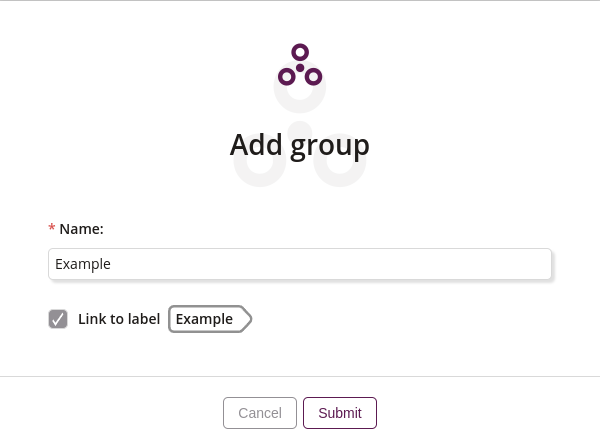
7.1 Set name
- Set a name to create a new group
- Required
7.2 Link to label
- Create a label, or link to an existing one
8 Groups list
- List of all groups with their parameters
