Manage filter
Group filter management allows you to assign groups to selected devices in different ways
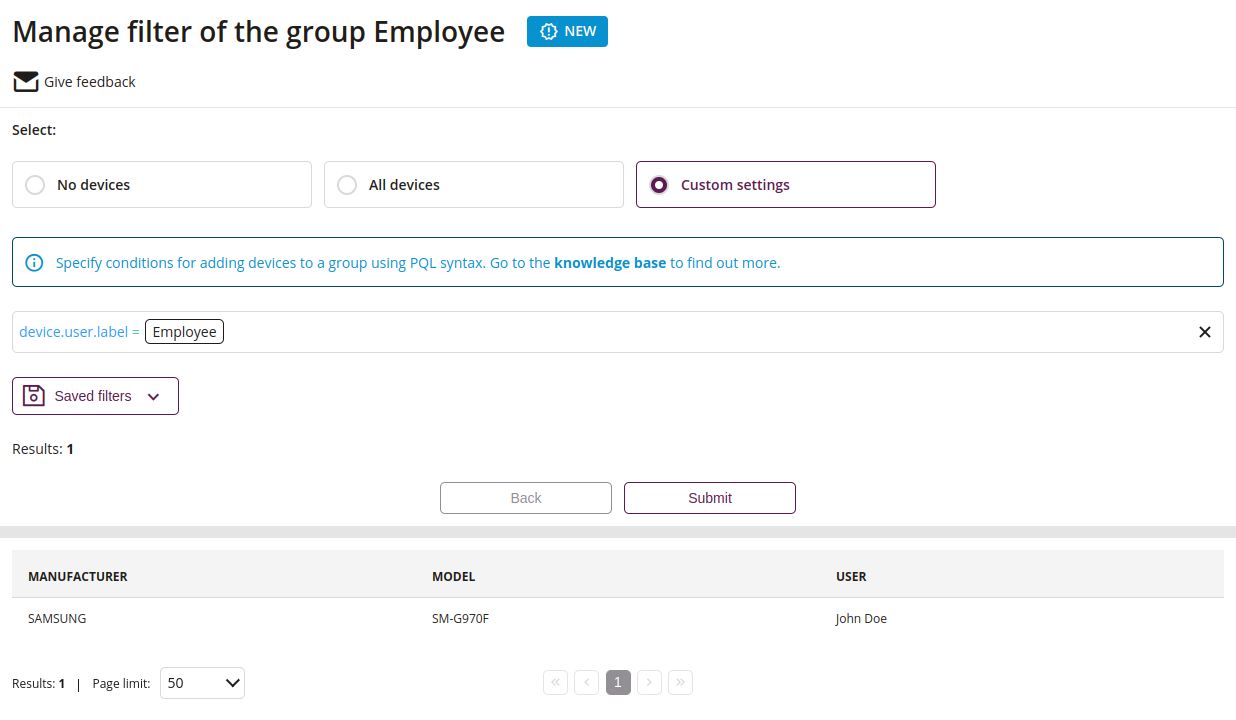
1 No devices
- The selected filter will not assign the group to any device
2 All devices
- The selected filter will assign the group to all devices in the system and those, that will be enrolled to it
3 Custom settings
- The selected filter allows you to enter your own PQL filter
- The PQL filter allows you to search for devices, that are already added to the system and those, that will be enrolled according to the data:
- IMEI
- Serial number
- Proget ID
- Manufacturer
- Model
- Maximum query length: 4000
- Maximum conditions count: 50
- Required
5 Saved filters
- This action allows you to select a filter from the list, that is already created in the system
6 Number of devices
- List of all devices with their parameters, to which groups will be added
