Apple Business Manager
Program allows you to automatically activate Apple devices on the Proget server when you start up your device or factory reset. Program allows you also to define the stages of the first start up and remotely activate the supervisor mode.
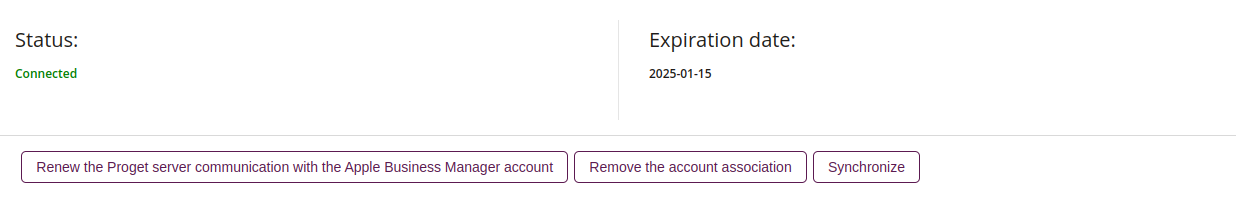
1 Renew the Proget server communication with the Apple Business Manager account
- This action allows to renews the Proget server communication with Apple Business Manager
2 Remove the account association
- This action removes the account association
3 Synchronize
- This action synchronizes the Proget server and the Apple Business Manager account
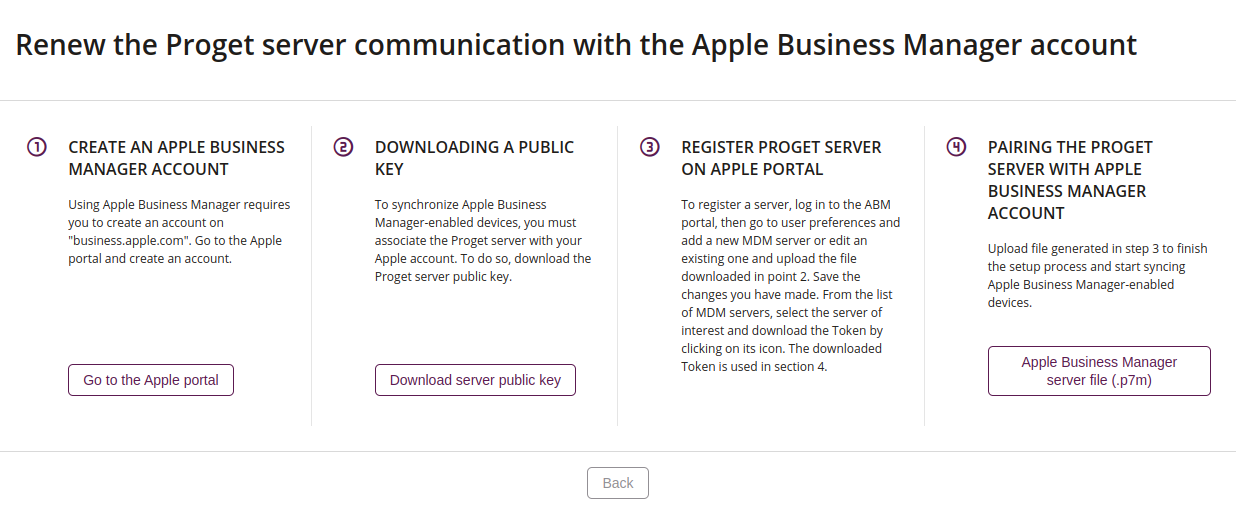
1 Go to the Apple portal
- This action redirects to the Apple portal where you can create an account
2 Download server public key
- This action allows you to download the server public key that will be used in the Apple console to generate token. This token will be required in step four.
3 Apple Business Manager server file (.p7m)
- This action allows you to upload the Apple Business Manager token downloaded from the Apple console in order to connect the Proget server and the Apple server
