iOS (Supervised mode)
Profile Application rules can add rules that will manage permissions on the installation of the application on user devices. Blocking system applications may result in wrong operation or damage to the device.
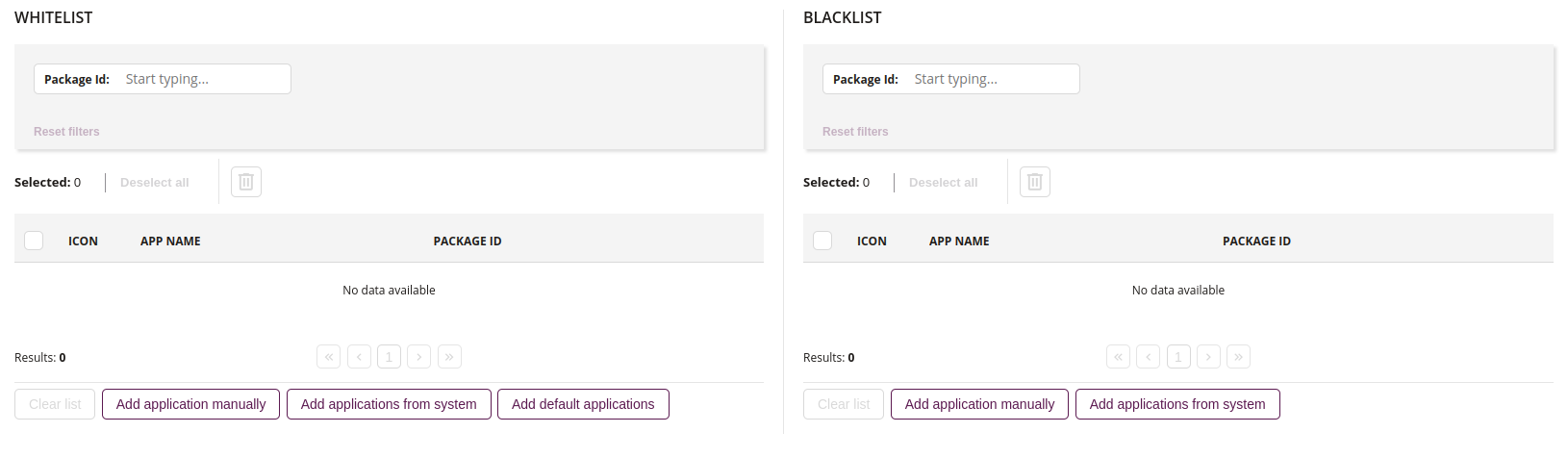
1 Whitelist
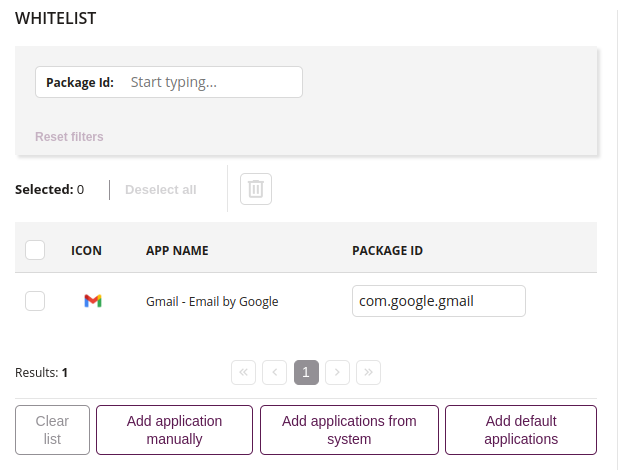
1.1 Clear list
- Removes all applications added to list
1.2 Add application manually
- Add application to the application rules profile by providing its package ID
1.3 Add applications from system
- Add applications from list of available applications in the system
1.4 Add default applications
- Add default applications to the application rules profile
2 Blacklist
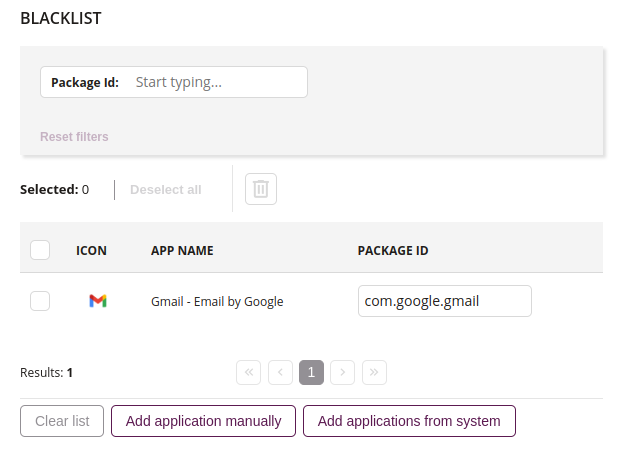
2.1 Clear list
- Removes all applications added to list
2.2 Add application manually
- Add application to the application rules profile by providing its package ID
2.3 Add applications from system
- Add applications from list of available applications in the system
