Backup
Backup profile allows you to create backup of contacts, SMS, MMS and call log. When configuring a profile, you can specify items, storage space, and backup frequency.
Compatibility:
- Android
- Android Enterprise Profile Owner
- Android Enterprise Device Owner
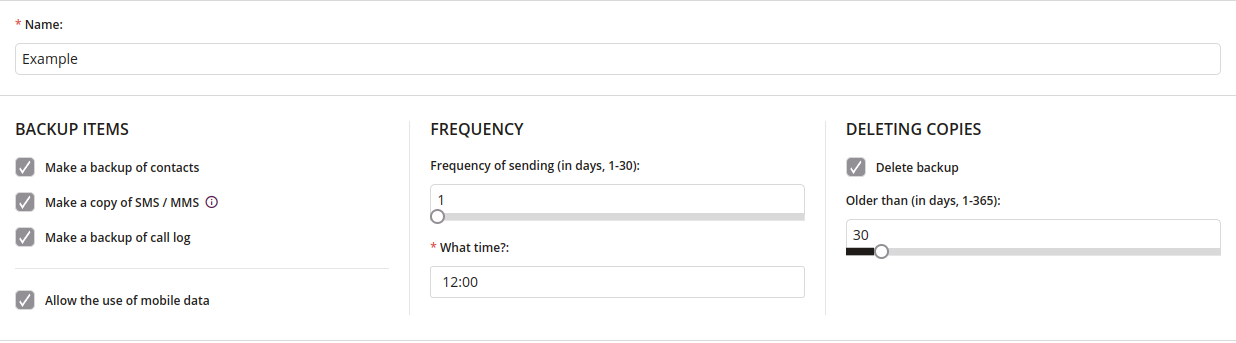
1 Name
- Enter the name of the Backup profile
- Maximum length of the text is 255
- Required
2 Backup Items
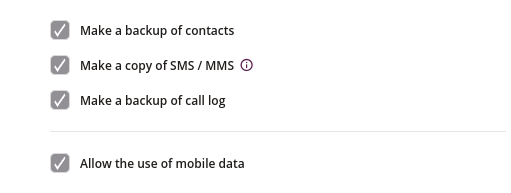
2.1 Make backup of contacts
- If checked, allows to make a backup of contacts from the device
2.2 Make copy of SMS / MMS
- If checked, allows to make a copy of SMS / MMS from the device
2.3 Make backup of call log
- If checked, allows to make a backup of call log from the device
2.4 Allow the use of mobile data
- If checked, allows to use mobile data for making Backup
3 Frequency
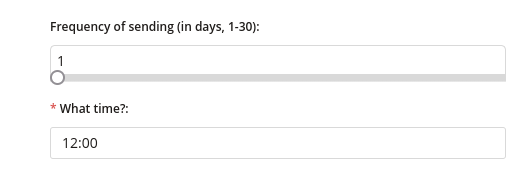
3.1 Frequency of sending (in days, 1-30)
- Allows to set the backup frequency every specified number of days
3.2 What time?
- Enter the hour at which backup will be sent
- Required
4 Deleting Copies
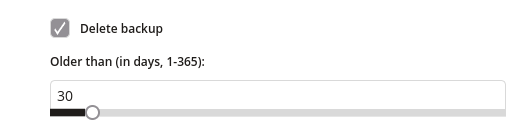
4.1 Delete backup
- If checked, delete old backups after specific time
4.2 Older than (in days, 1-365)
- Choose the time in days after which previous backups will be deleted
