Certificate mapping
Certificate mapping allows linking a Certificate or SCEP profile with a specific URL. By adding the profile to a device, the supplied certificate will be automatically selected when attempting to connect to the defined URL, whether by a browser or other applications.
Compatibility:
- Android Enterprise Profile Owner
- Android Enterprise Device Owner
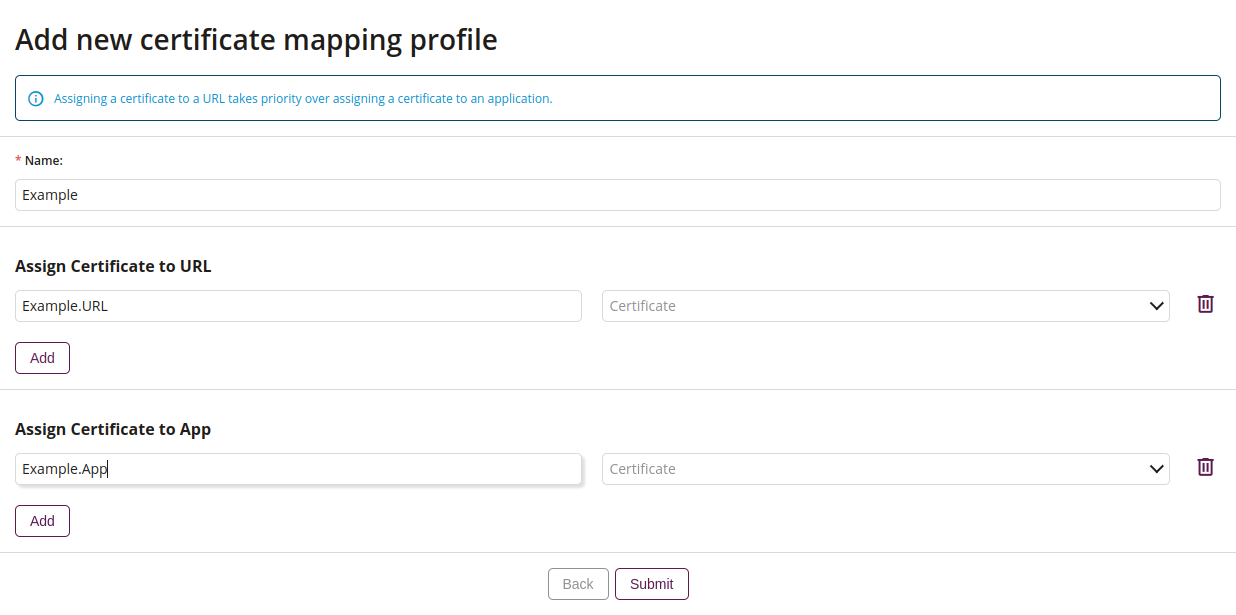
1 Name
- Enter the name of the Certificate mapping profile
- Max length of the text is 255
- Required
2 URL
- Enter the defined URL
- Max length of the text is 255
- Required
3 Certificate
- Choose authorization certificate for the selected URL page
- Required
4 Remove
- Removes URL and Certificate
5 Add URL
- Add new URL
6 Application
- Enter the specified application ID
- Maximum text length is 255
- Required
7 Certificate
- Select an authorization certificate for the selected application
- Required
8 Remove
- Removes the application ID and certificate
9 Add application
- Add new application ID
