Single App
Kiosk profile allows you to limit the functionality of the device to specific applications. You can use the Kiosk profile to configure the device to use only one or a few specific applications.
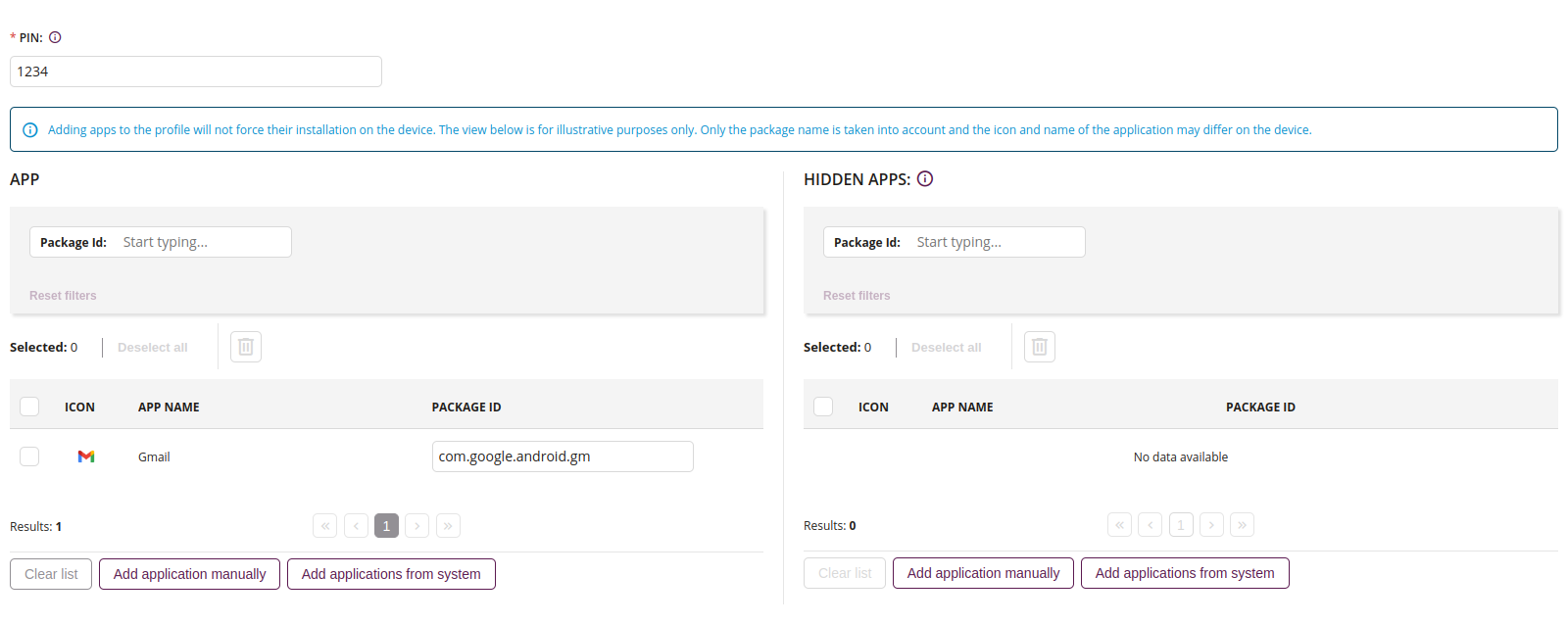
1 PIN
- Enter the PIN which will be used to exit the kiosk
- Minimum length of the PIN is 4
- Maximum length of the PIN is 16
- Required
2 Remove
- Removes an applications added to list
3 Application row
- Details of application added to kiosk
4 Clear list
- Removes all applications added to list
5 Add application manually
- Add application to the kiosk by providing its package ID
6 Add applications from system
- Add applications from list of available applications in the system
7 Hidden apps
- Add applications manually or from the system that you want to hide
