Location
Location profile determines the manner of monitoring the device, refreshing its location and displaying on the map.
Compatibility:
- Android
- Android Enterprise Profile Owner
- Android Enterprise Device Owner
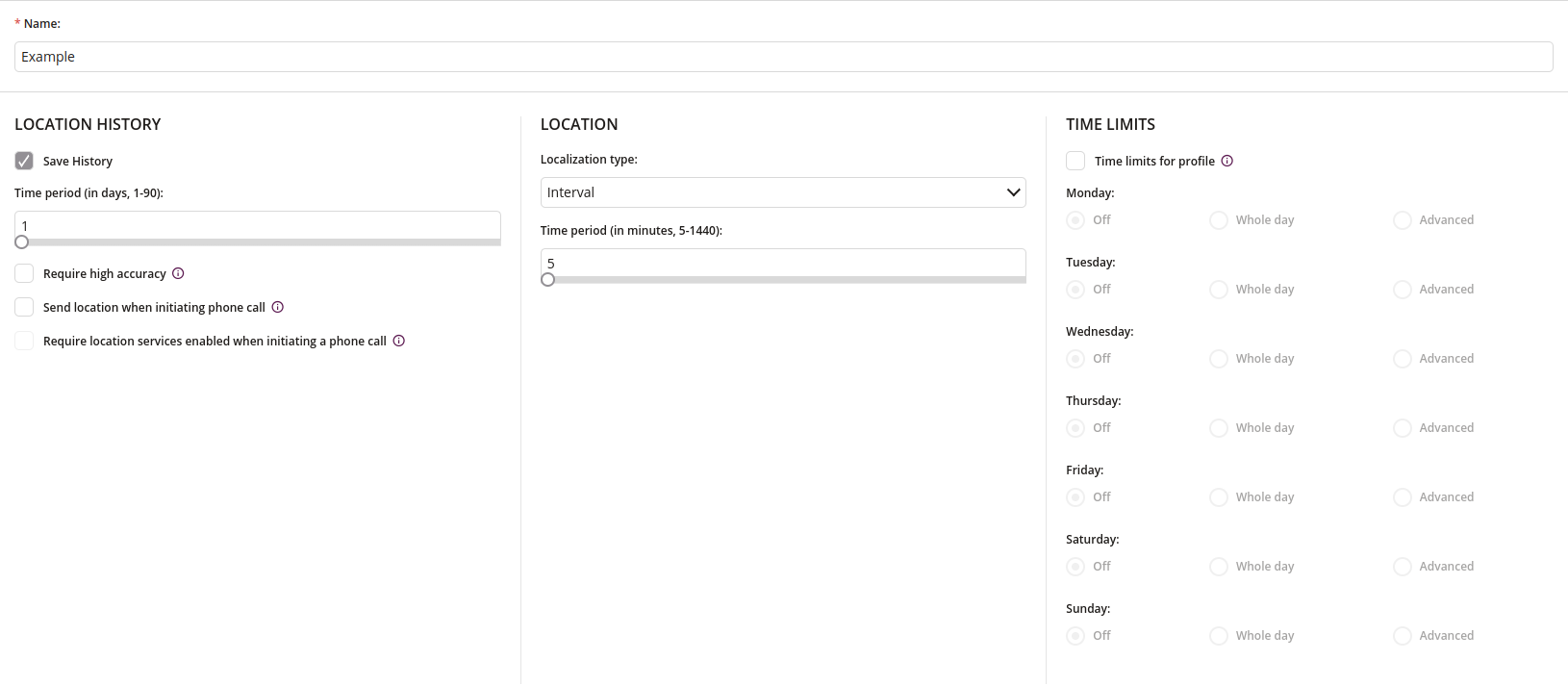
1 Name
- Name of the Location profile
- Maximum length of the text is 255
- Required
2 Location history
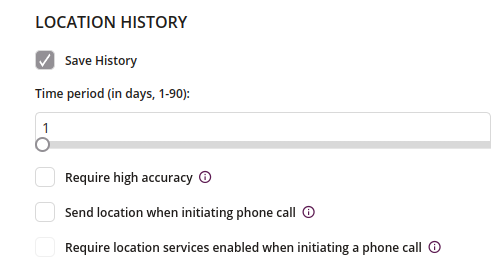
2.1 Save history
- Allows to save location history
2.2 Time period (in days, 1-90)
- Set the time period for saving your location history
- Available if “Save History” is checked
2.3 Require high accuracy
- Requires high location accuracy on device
- Option is not supported on devices with Android 9.0 and higher
2.4 Send location when initiating phone call
- Option is not supported on devices with Android Enterprise Profile Owner activation
2.5 Require location services enabled when initiating a phone call
- Option is not supported on devices with Android Enterprise Profile Owner activation
- Available if “Send location when initiating phone call” is checked
3 Location Category
3.1 Interval
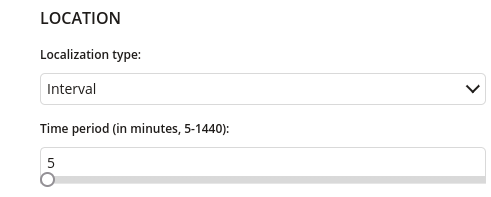
3.1.1 Localization Mode
- One of:
- Interval
- Tracking
3.1.2 Time Period (in minutes, 5-1440)
- Set location download interval
- Available if “Localization Mode: Interval” is chosen
3.2 Tracking
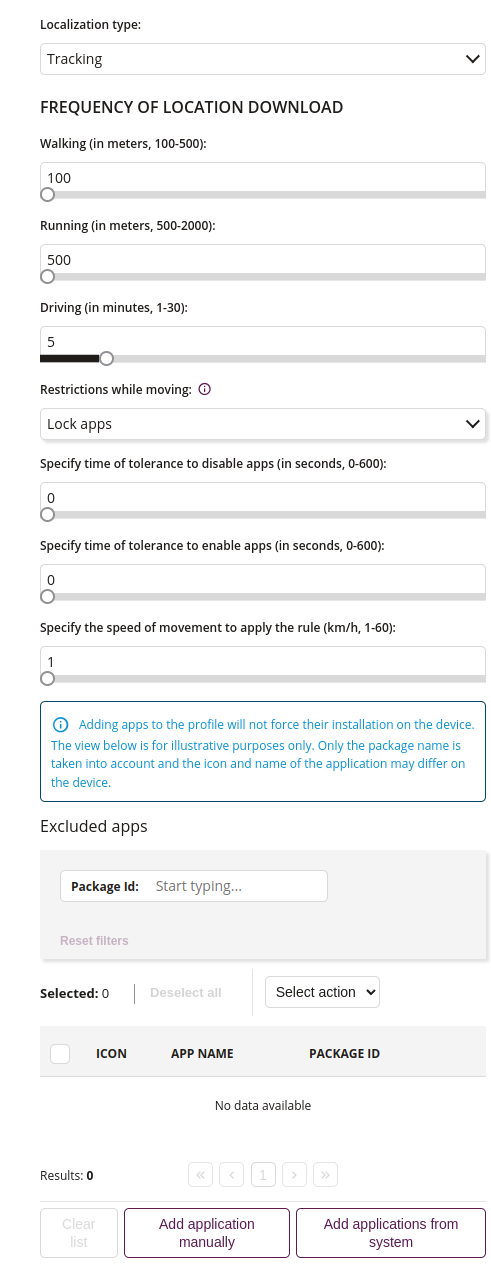
3.2.1 Localization Mode
- One of:
- Interval
- Tracking
3.2.2 Walking (in meters, 100-500)
- Set the distance to download location while walking
3.2.3 Running (in meters, 500-2000)
- Set the distance to download location while running
3.2.4 Driving (in minutes, 1-30)
- Set the distance to download location while driving
3.2.5 Restrictions while moving
- One of:
- None
- Lock apps
3.2.6 Specify time of tolerance to disable apps (in seconds, 0-600)
- Specify time of tolerance after which applications will be disabled
- Available if “Restrictions while moving: Lock apps” or “Restrictions while moving: Hide apps” is chosen
3.2.7 Specify time of tolerance to enable apps (in seconds, 0-600)
- Specify time of tolerance after which applications will be enabled
- Available if “Restrictions while moving: Lock apps” or “Restrictions while moving: Hide apps” is chosen
3.2.8 Specify the speed of movement to apply the rule (km/h, 1-60)
- Specify the speed of movement
- Available if “Restrictions while moving: Lock apps” or “Restrictions while moving: Hide apps” is chosen
3.2.9 Clear list
- Removes all applications added to list
- Available if “Restrictions while moving: Lock apps” or “Restrictions while moving: Hide apps” is chosen
3.2.10 Add application manually
- Add app which you want to be excluded from restrictions while moving by providing its package ID
- Available if “Restrictions while moving: Lock apps” or “Restrictions while moving: Hide apps” is chosen
3.2.11 Add applications from system
- Add apps which you want to be excluded from restrictions while moving from list of available applications in the system
- Available if “Restrictions while moving: Lock apps” or “Restrictions while moving: Hide apps” is chosen
4 Time limits
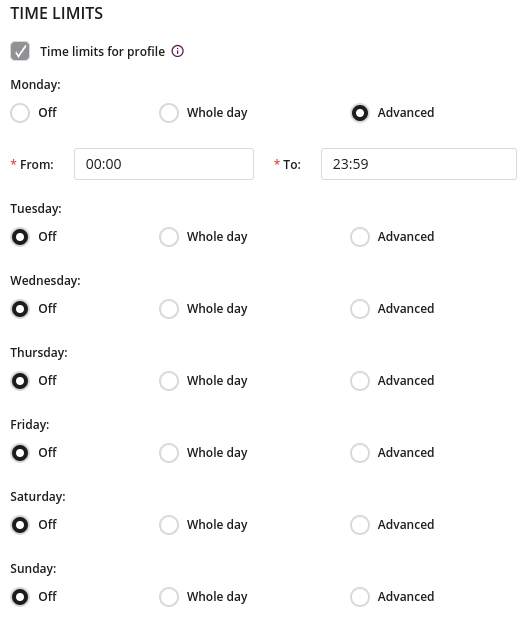
4.1 The limits for the profile
- The limits for the location profile allow you to adjust the location download to the users work time. Time is applied to the users device
4.2 Off
- Location will not be downloaded on selected days
4.3 Whole day
- Location will be downloaded during whole day
4.4 Advanced
- Set the specific time of location download during the day
4.5 From
- Select the time from which you want the location to be downloaded
4.6 To
- Select the time to which you want the location to be downloaded
