Proget IPsec
Proget IPsec VPN is a custom protocol, consists of set of standards used to establish a VPN connection.
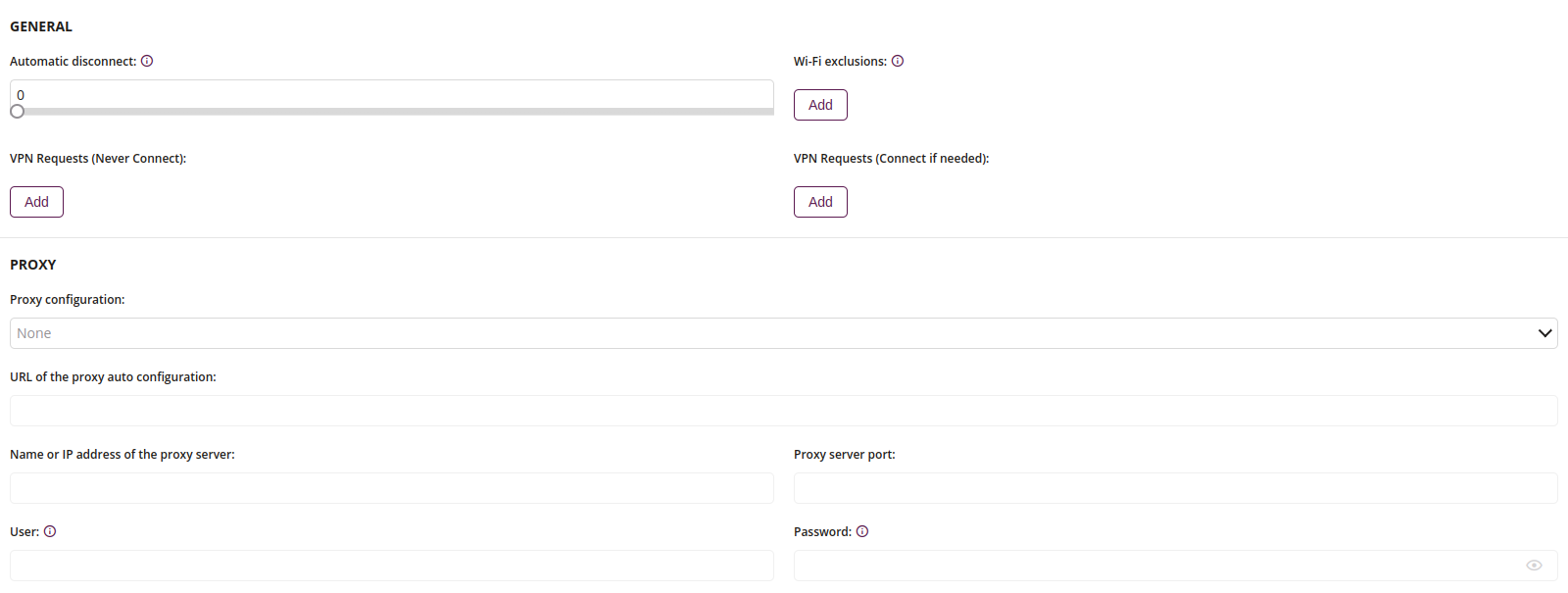
1 Proget IPsec General
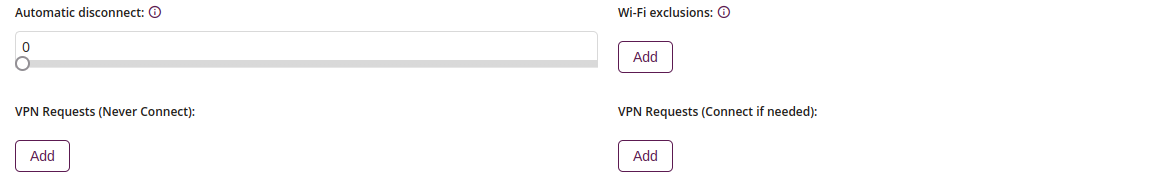
1.1 Automatic disconnect
- The VPN connection will automatically disconnect after a fixed period of inactivity
- Minimum value is 0
- Maximum value is 1800
- If chosen value is 0 then ‘Automatic disconnect’ will be off
1.2 Wi-Fi exclusions
- Automatically disconnect when connected to specified Wi-Fi
1.3 VPN Request (Never Connect)
- The field specifies the domain name or URL address. The specified domains will not trigger a VPN connection nor be accessible through an existing VPN connection.
1.4 VPN Request (Connect if needed)
- The field specifies the domain name or URL address. Calling the address with the domain specified in this field will trigger a VPN connection attempt if domain name resolution succeeds. A fully-qualified domain name is supported. A wildcard ‘*’ prefix is supported.
2 Proget IPsec Proxy
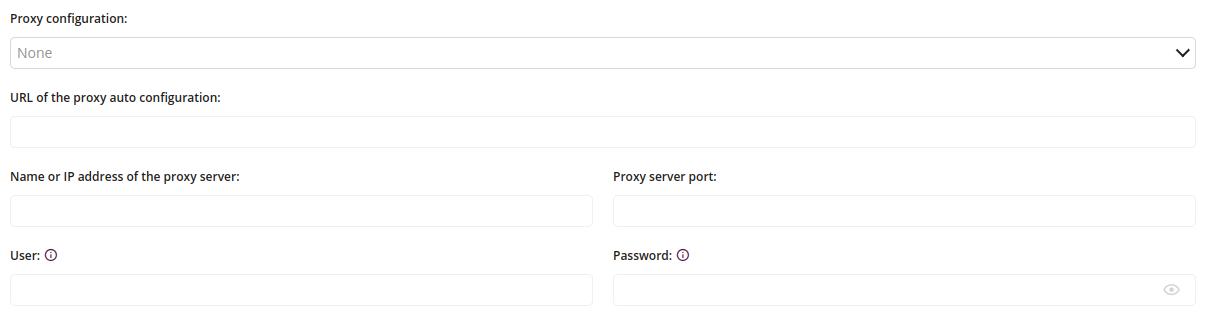
2.1 Proxy configuration
- One of:
- Automatic
- Manual
- Proxy servers act as relays between the website you’re visiting and your device
2.2 URL of the proxy auto configuration
- Enter the URL through which all network traffic will be rerouted
- Required if ‘Proxy configuration: Automatic’ is chosen
2.3 Name or IP address of the proxy auto configuration
- Enter the IP address or host name of the VPN server
- Required if ‘Proxy configuration: Manual’ is chosen
2.4 Proxy server port
- Enter the port number which is a part of the addressing information used to identify the receivers and senders of network messages
- Minimum value is 0
- Maximum value is 65535
- Available if ‘Proxy configuration: Manual’ is chosen
2.5 User
- Enter the name of user account for proxy authentication
- Available if ‘Proxy configuration: Manual’ is chosen
2.6 Password
- Enter the password of user Proxy authorization
- Available if ‘Proxy configuration: Manual’ is chosen
