Wi-Fi
Wi-Fi profile defines trusted wireless networks enabled in the corporate network as well as the manner of connecting and safe authorization.
Compatibility:
- Android (to android 9)
- Android Enterprise Profile Owner
- Android Enterprise Device Owner
- iOS
- macOS
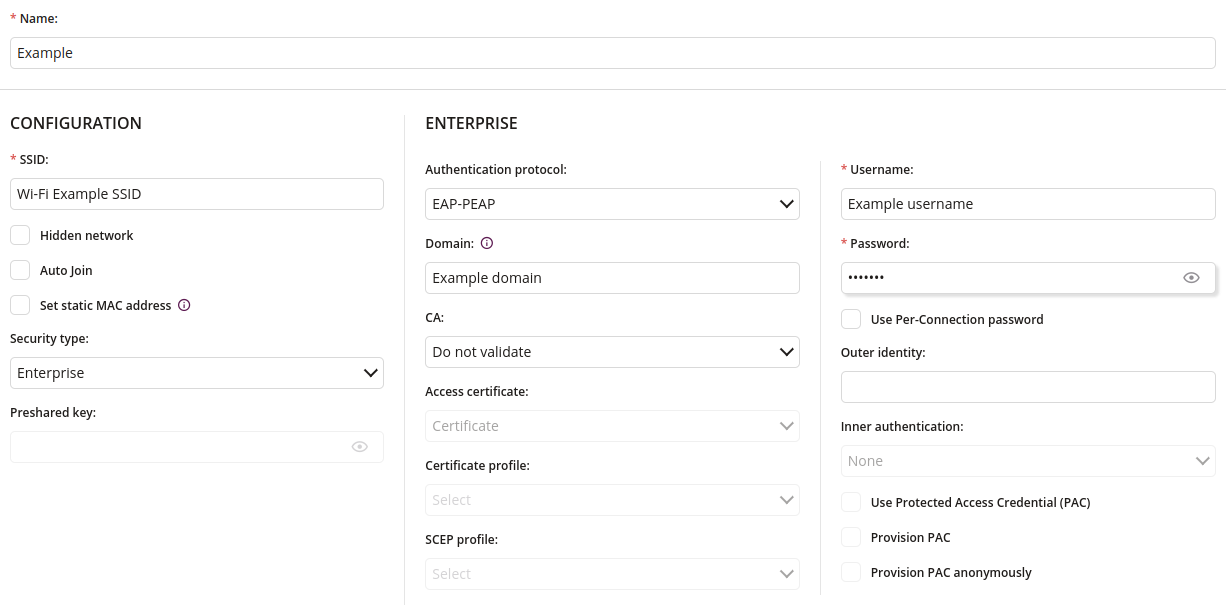
1 Name
- Enter the name of the Wi-Fi profile
- Maximum length of the text is 255
- Required
2 Wi-Fi data
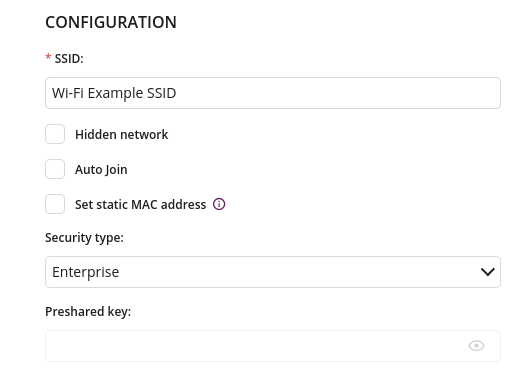
2.1 SSID
- Enter the name that identifies the wireless network
- Required
2.2 Hidden network
- Required if the network for which we prepare configurations hides the SSID
2.3 Auto join
- Required if the device needs default network
2.4 Set static MAC address
- Required if the device needs an non-randomized MAC address
2.5 Type of security
- One of:
- None
- Personal WPA/WPA2
- Personal WPA/WPA3
- Enterprise
- If ‘None’ is chosen, the network will be without security
- If ‘Personal WPA/WPA2’ or ‘Personal WPA/WPA3’ is chosen, user authentication manage is via WPA pre-shared key
- If ‘Enterprise’ is chosen, user authentication manage is via Remote Authentication protocol
2.6 Preshared key
- Enter the preshared key to authenticate into Wi-Fi
- Available if “Security type: Personal WPA/WPA2” or ‘Personal WPA/WPA3’ is chosen
3 Wi-Fi Enterprise – 1
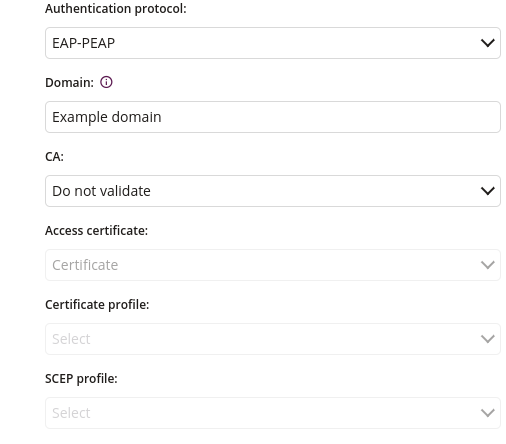
3.1 Authentication protocol
- One of:
- EAP-TLS
- EAP-TTLS
- EAP-PEAP
- EAP-FAST
3.2 Domain
- Multiple domains can be specified, separated by semicolons (e.g. example.org;example.com)
3.3 CA Certificate
- Choose Certificate created in Proget, which will be required to authenticate into Wi-Fi
3.4 Access Certificate
- One of:
- Certificate
- SCEP Profile
- Available if “Authentication protocol: EAP-TLS” is chosen
3.5 Certificate profile
- Choose the SCEP profile created in Proget, which will be required to authenticate into Wi-Fi
- Available if “Authentication protocol: EAP-TLS” is chosen
- Available if “Access certificate: Certificate” is chosen
3.6 SCEP profile
- Choose the SCEP profile created in Proget, which will be required to authenticate into Wi-Fi
- Available if “Authentication protocol: EAP-TLS” is chosen
- Available if “Access certificate: SCEP” is chosen
4 Wi-Fi Enterprise – 2
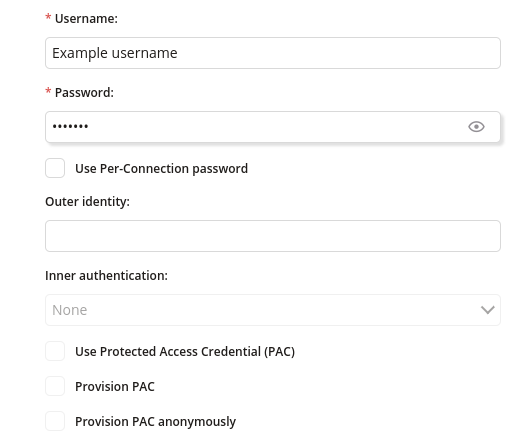
4.1 Username
- Maximum length of the text is 64
- Required
4.2 Password
- Available if “Authentication protocol: EAP-TTLS / EAP-PEAP / EAP-FAST” is chosen
- Maximum length of the text is 64
- Required
4.3 Use Per-Connection password
- If checked, the Per-Connection password is required
- Available if “Authentication protocol: EAP-TTLS / EAP-PEAP / EAP-FAST” is chosen
4.4 Outer identity
- Available if “Authentication protocol: EAP-TTLS / EAP-PEAP / EAP-FAST” is chosen
- Maximum length of the text is 256
4.5 Inner authentication
- Available if EAP-TTLS authentication protocol selected
- One of:
- NONE
- PAP
- CHAP
- MSCHAP
- MCSHAPV2
- GTC
- EAP
- Available if “Authentication protocol: EAP-TTLS” is chosen
4.6 Use protected Access Credential (PAC)
- Available if “Authentication protocol: EAP-FAST” is chosen
4.7 Provision PAC
- Available if “Authentication protocol: EAP-FAST” is chosen
- Available if “Use protected Access Credential (PAC)” is checked
4.8 Provision PAC anonymously
- Available if “Authentication protocol: EAP-FAST” is chosen
- Available if “Use protected Access Credential (PAC)” is checked
- Available if “Provision PAC selected” is checked
