External certificates
External certificate type here is always set as S/MIME. S/MIME stands for Secure/Multipurpose Internet Mail Extensions. This type of digital certificate enables users to secure the integrity and privacy of their emails.
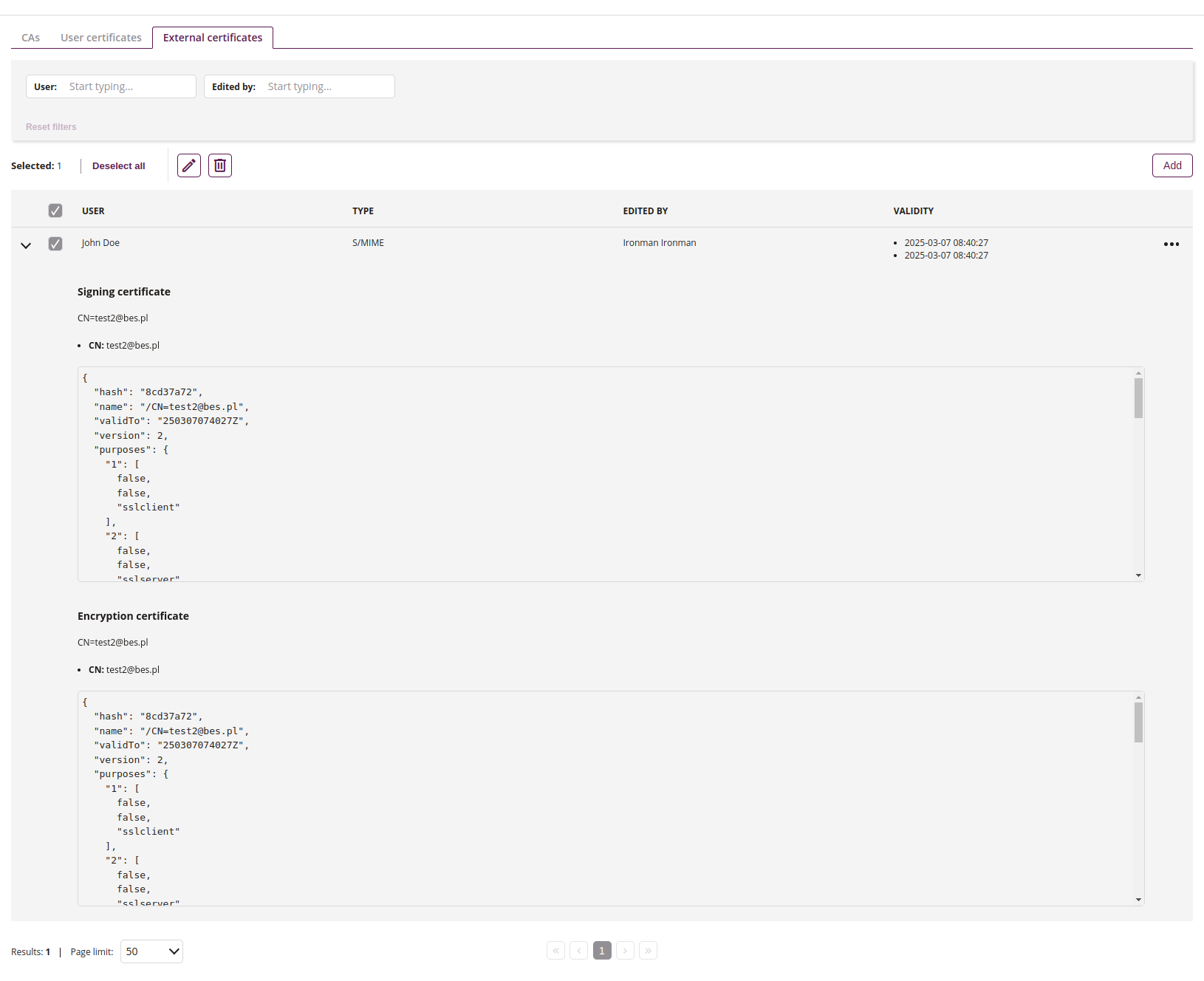
1 Edit
- Edit selected certificates
2 Delete
- Delete selected certificates
3 External certificate info
- Main information contained in the external certificate
4 External certificates create
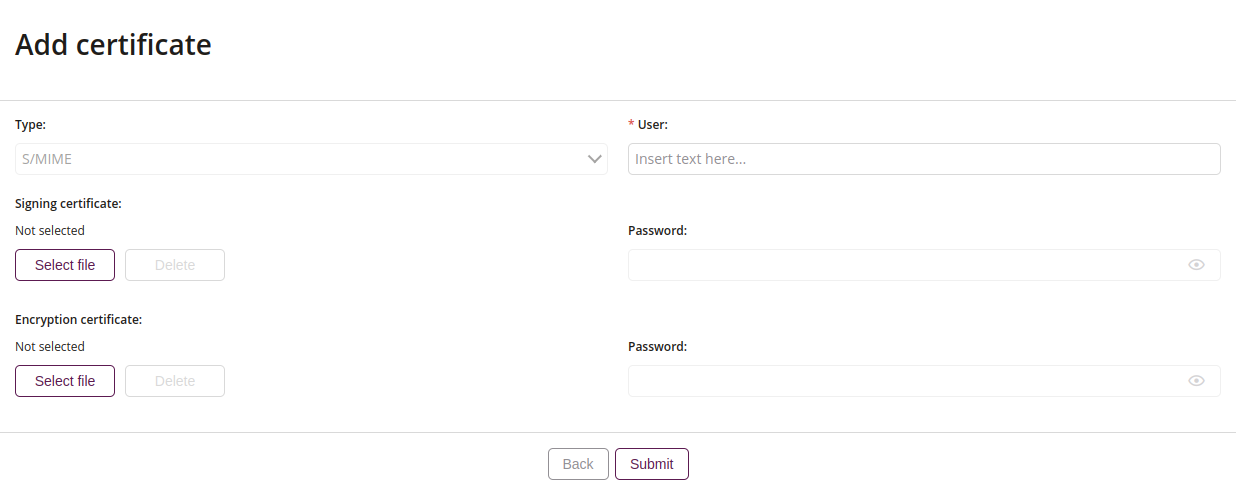
4.1 Type
- Unselectable external certificate type – always set as S/MIME
4.2 User
- Select one of available users
- To find user, enter at least 3 first letters of username
4.3 Select signing certificate file
- Select file
- Allowed file type: .pfx
4.4 Delete signing certificate
- Deletes selected signing certificate
4.5 Signing certificate password
- Enter signing certificate password
4.6 Select encryption certificate file
- Select file
- Allowed file type: .pfx
4.7 Delete encryprion certificate
- Deletes selected encryption certificate
4.8 Encryption certificate password
- Enter encryption certificate password
