Gateway
Secure email access gateway that encrypts and protects traffic between the mobile device and internal email systems.
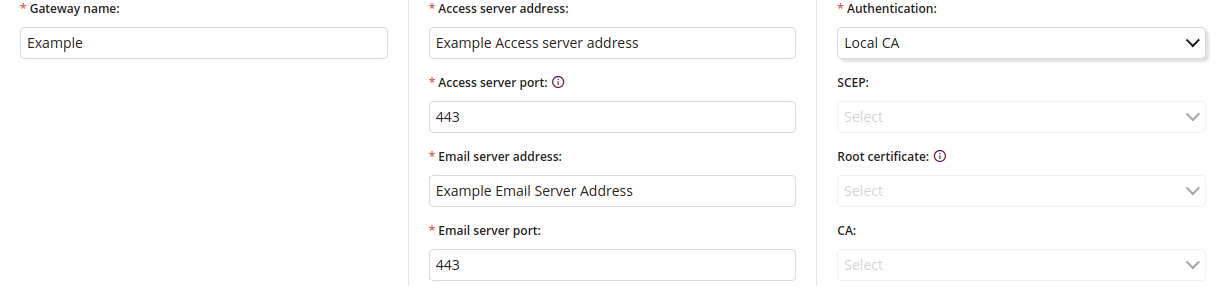
1 Name
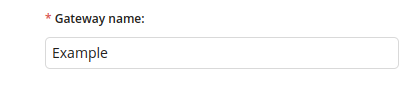
1.1 Name
- Name of the Gateway
- Maximum length 255
- Required
2 Credentials
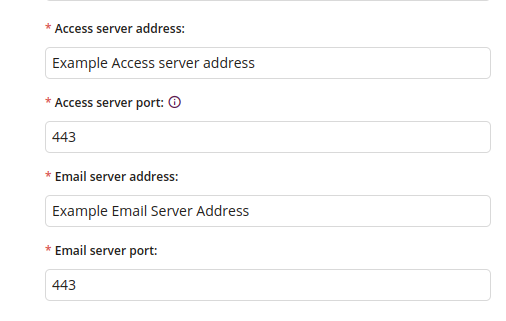
2.1 Access server address
- Enter the access server address
- Maximum length of the text is 255
- Required
2.2 Access server port
- Enter the access server port
- Maximum value is 65535
- Required
2.3 Email server address
- Enter the email server address
- Maximum length of the text is 255
- Required
2.4 Email server port
- Enter the email server port
- Maximum value is 65535
- Required
3 Credentials
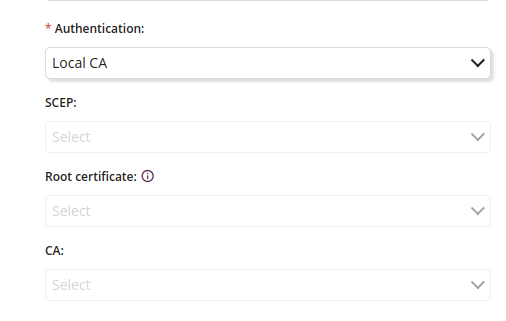
3.1 Authentication
- Choose the authentication method
- One of:
- Local CA
- Enterprise CA
- Certificate Manager
- Required
3.2 SCEP
- Choose one of available SECEP profiles
- Available if selected authentication method is Enterprise CA
- Required if selected authentication method is Enterprise CA
3.3 Root certificate
- Choose one of available Certificate profiles
- Available if selected authentication method is Enterprise CA
- Required if selected authentication method is Enterprise CA
3.4 CA
- Choose one of available CA certificates
- Available if selected authentication method is Certificate Manager
- Required if selected authentication method is Certificate Manager
