Add Role
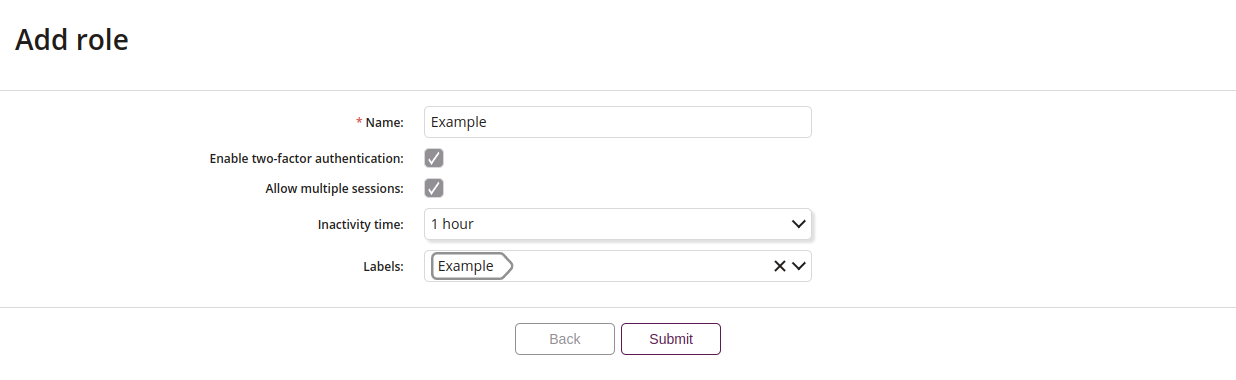
1 Name
- Enter the name of the role
- Maximum length of the text is 32
- Required
2 Enable two-factor authentication
- Check the checkbox, if you want to enable two-factor authentication for logging in to the console
3 Allow multiple sessions
- Check the checkbox, if you want to allow multiple sessions at the same time
4 Inactivity time
- Set the inactivity time, after which the user will be logged out of the console
- 15 minutes
- 30 minutes
- 45 minutes
- 1 hour
- 1 hour 15 minutes
- 1 hour 30 minutes
- 1 hour 45 minutes
- 2 hours
5 Labels
- Select a label, to associate with a role
6 Back
- This action allows you to return to the previous view, without saving the entered values
7 Submit / Role settings
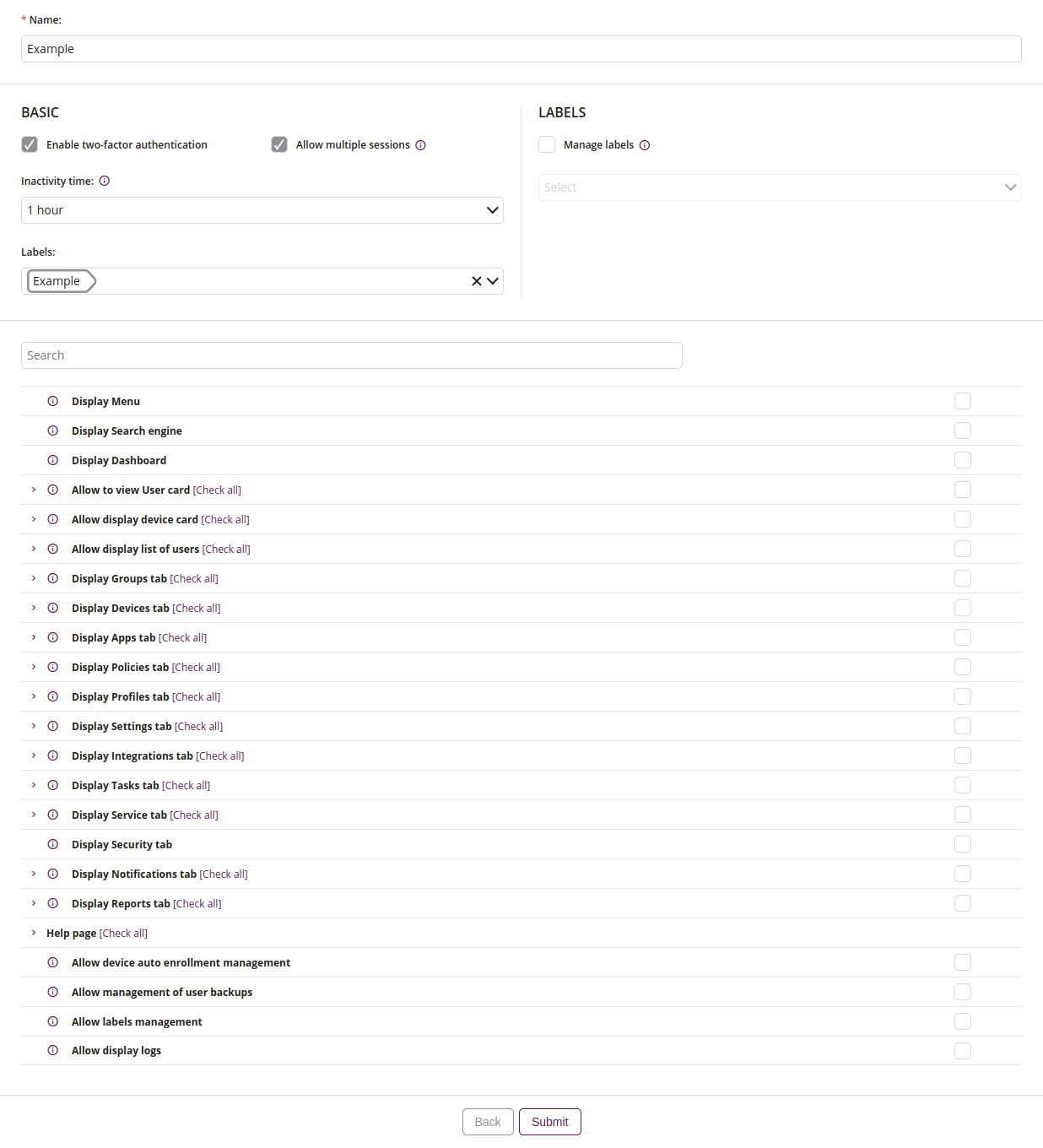
7.1 Name
- Enter the name of the role
- Maximum length of the text is 32
- Required
7.2 Role configuration
- Here you can assign labels to role, for which the configuration has been created and manage its basic parameters
7.3 Roles management
- Here you can manage roles by specifying the user’s access level to the Proget console functions. Each selected checkbox grants a greater permission
