Updates
Updates is a module that allows you to manage Proget server updates. You can be perform updates manually or you can set up automatic updates.
Setting up updates
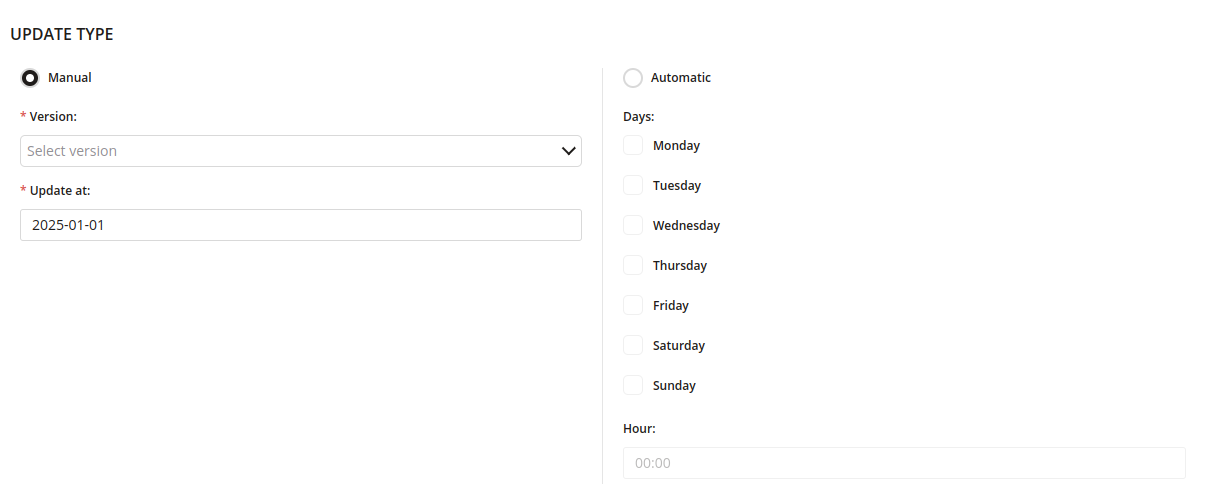
1 Manual
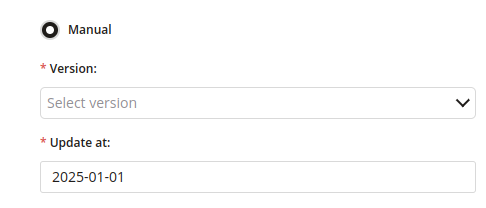
1.1 Manual
- If checked, set settings manually
1.2 Version
- Choose which version of console Proget will be used
1.3 Update at
- Choose at which date and time the update will happen
2 Automatic
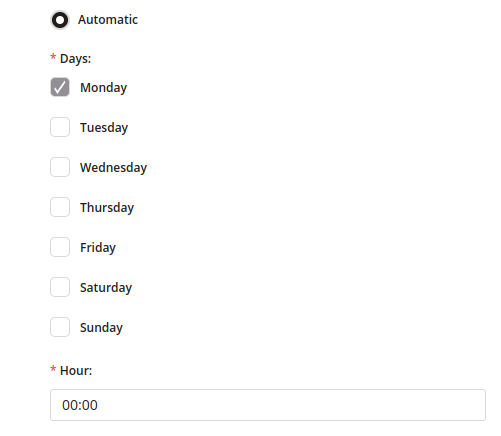
2.1 Automatic
- If checked, set settings automatically
2.2 Days
- Choose at which day the update will happen if new version of Proget console is available
2.3 Hour
- Choose at which hour the update will happen if new version of Proget console is available
Scheduled update
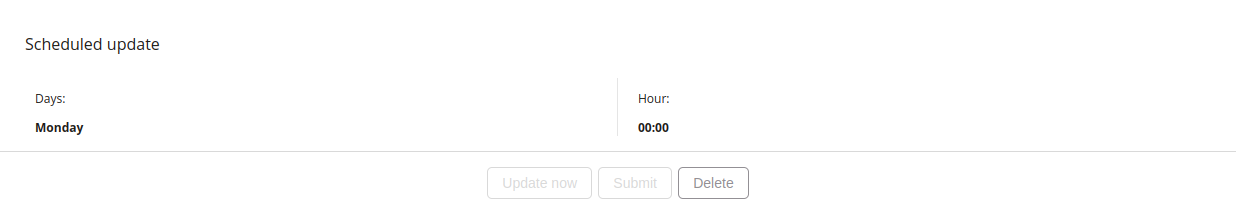
1 Update now
- Updates the Proget console to the newest version
- Available if new version of Proget console is accessible
2 Submit
- Submits changes through adding configuration
- Available if adding new configuration
3 Delete
- Deletes the current configuration
- Available if configuration is saved
