Add local user
Add local users to the system.
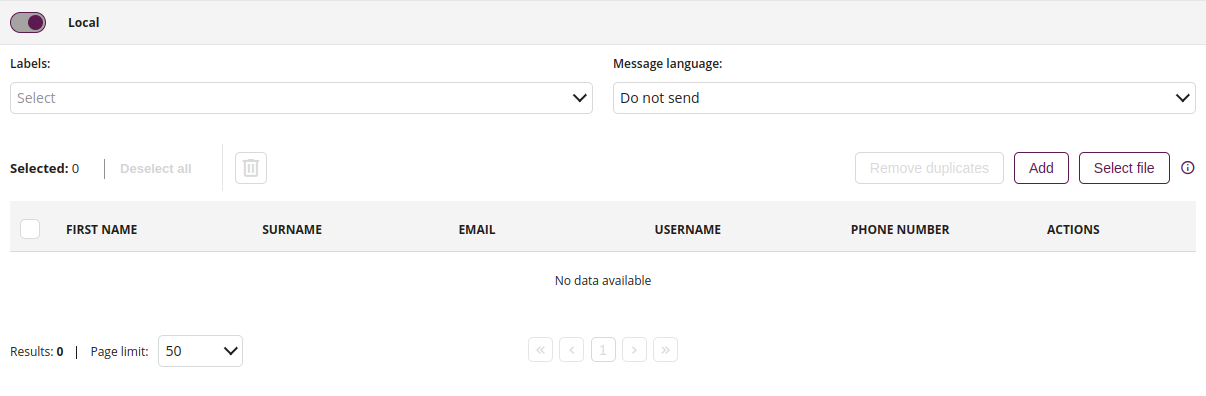
1 Labels
- Select the labels with which you want to associate new users
2 Message language
- Select the language of tin which the message will be sent to the user
- For this feature to work properly, SMTP must first be configured in the Settings tab
3 Delete
- This action allows you to delete selected user
4 Remove duplicate
- This action allows you to remove duplicate users who have the same data when being added
5 Add user
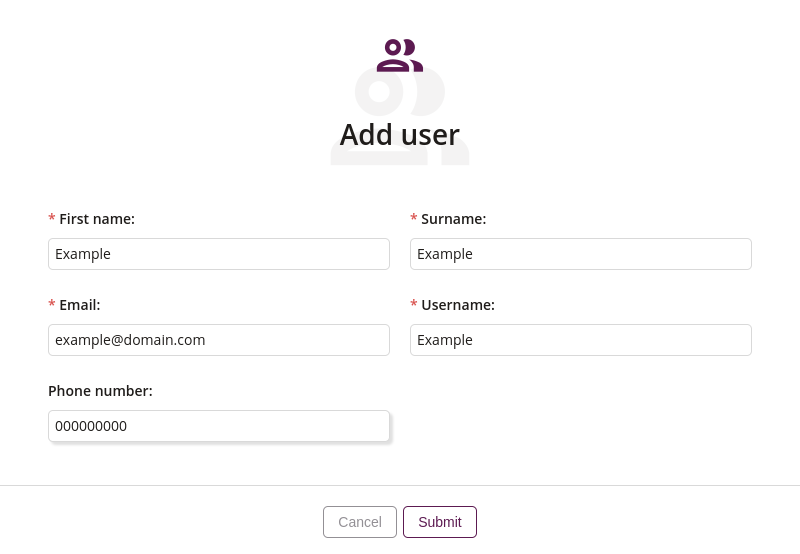
5.1 First name
- Enter first name of the new user
5.2 Surname
- Enter surname of the new user
5.3 Email
- Enter email of the new user
5.4 Username
- Enter username of the new user
5.5 Phone number
- Enter phone number of the new user
6 Select file
- Select file with the list of users you want to add to the Proget console
- Allowed file type: csv
7 Download the sample CSV
- This action allows you to download the sample CSV file
