Proget Query Language (PQL) is a simple query language that allows you to filter devices in your system. With PQL, you can dynamically assign devices to groups based on defined criteria, creating so-called dynamic groups. Previously, groups were static – administrators manually assigned devices to groups. Now, with PQL, groups can automatically include devices that meet certain conditions, such as device data or user labels. It is also possible to combine different criteria within a single query.
Dynamic grouping allows the configuration to be pre-prepared and automatically assigned to devices, even if they are not yet present in the system. The configuration can be modified based on user attributes taken from external directories such as Active Directory. Changes made to the directory can automatically affect the configuration of devices in the Proget system.
With PQL, it is easy to create device groups without having to manually assign them. If you do not use the advanced features of PQL, the default group creation mechanism will automatically create a label for the group. For compatibility with previous versions of the system, simply assign the user a label with the same name as the group.
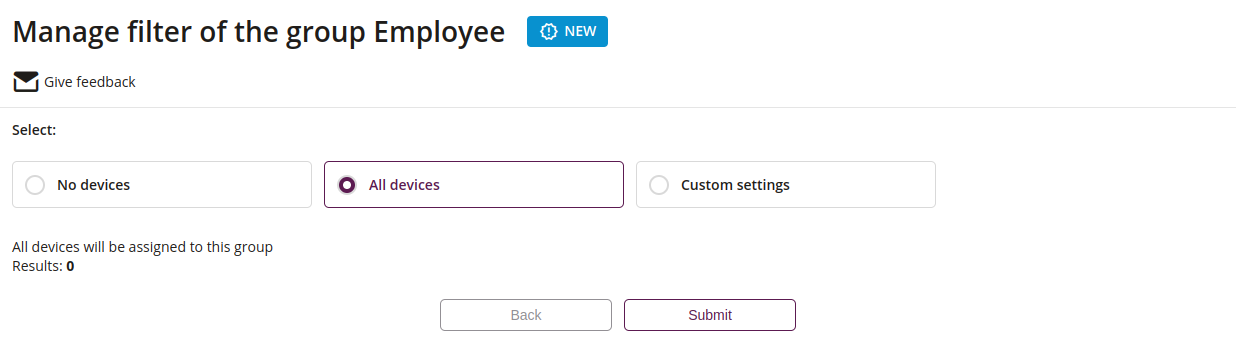
- Empty group to which no devices will be assigned
- Automatically included all devices in the system
- Allows the creation of PQL filters based on specific criteria
Custom settings
In the “Custom Settings” section, the administrator can create PQL filters using the available parameters. The system prompts for available options when typing, making query creation intuitive. When the syntax is correct, the administrator can see a list of devices that meet the filter conditions, facilitating ongoing verification of the results.
To better understand the syntax of the filters, here are some basic concepts:
Key elements of the PQL filter
- A single expression consisting of a parameter, operator and value
- Each filter must contain at least one phrase
- Phrases can be combined using logical operators (AND, OR)
- Specifies the attribute of the device or its owner that is being filtered
- Combines a parameter with a value and defines the relationship between them
- The right-hand side of an expression, specifying what we are looking for (e.g. text, number, logical value)
- Combines phrases into more complex queries
- Available connectors: AND, OR
Examples of filters
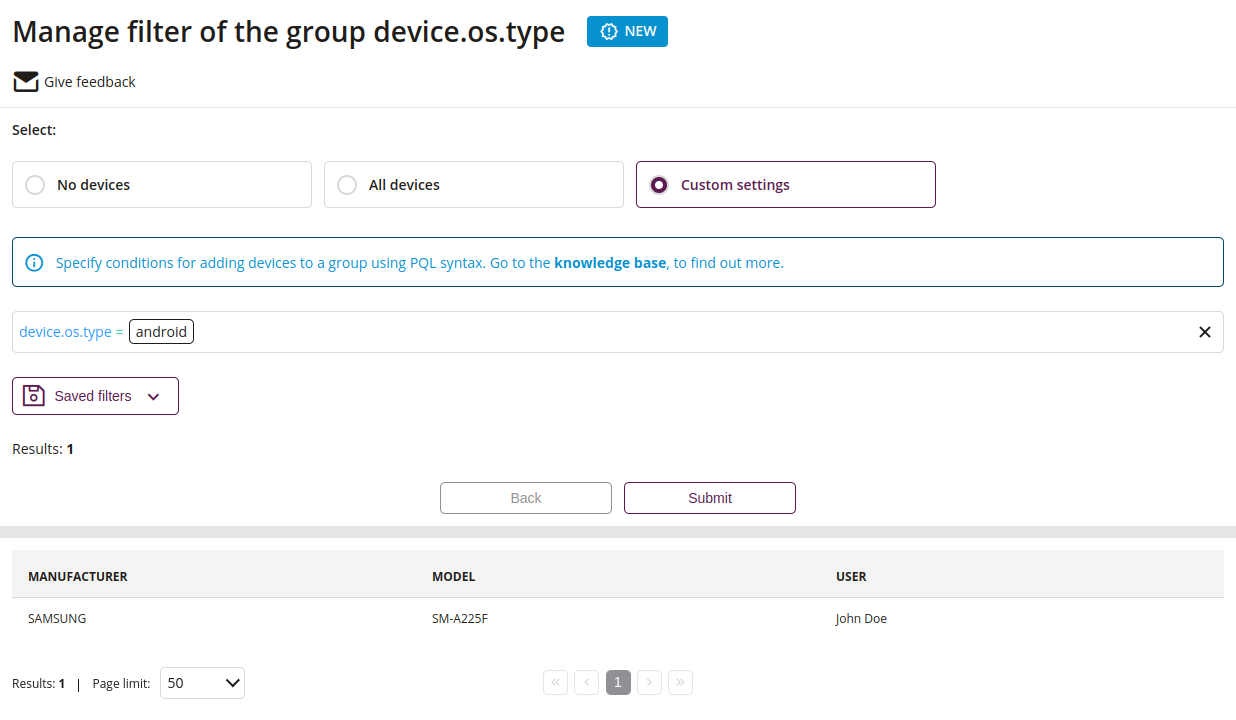
- This filter assigns all Android devices to a group
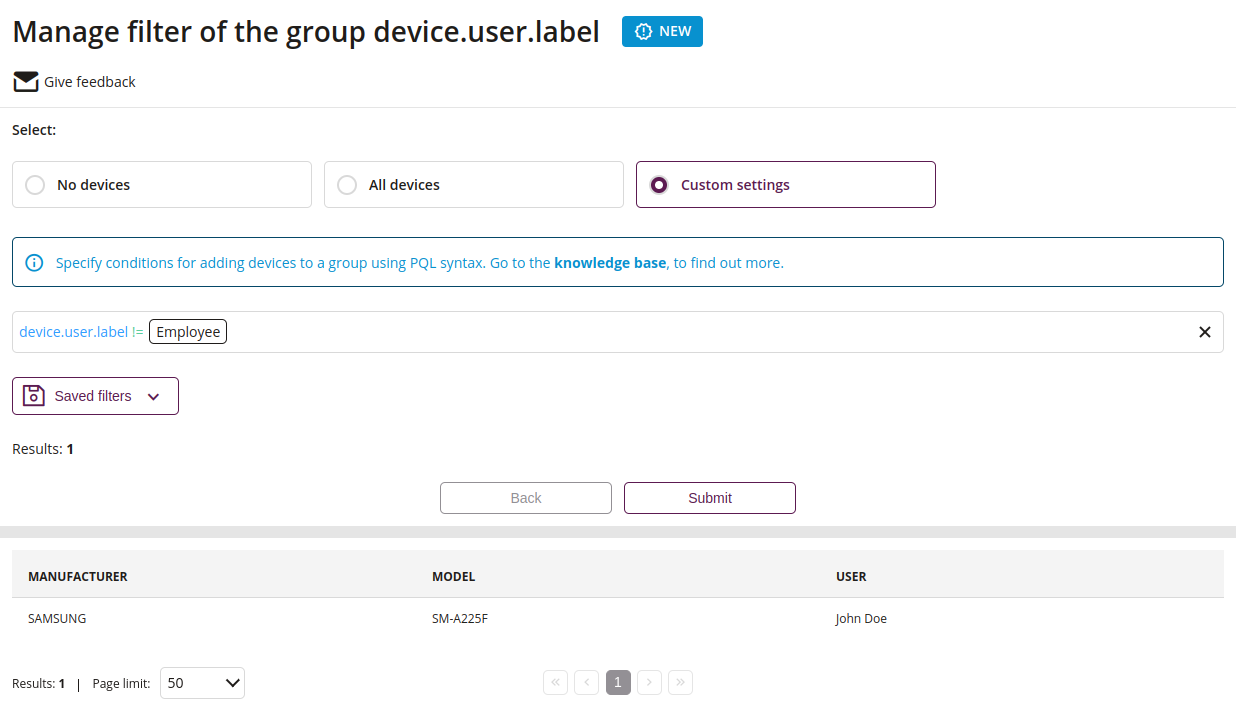
- This filter includes all devices whose owner does not have the label “Employee”
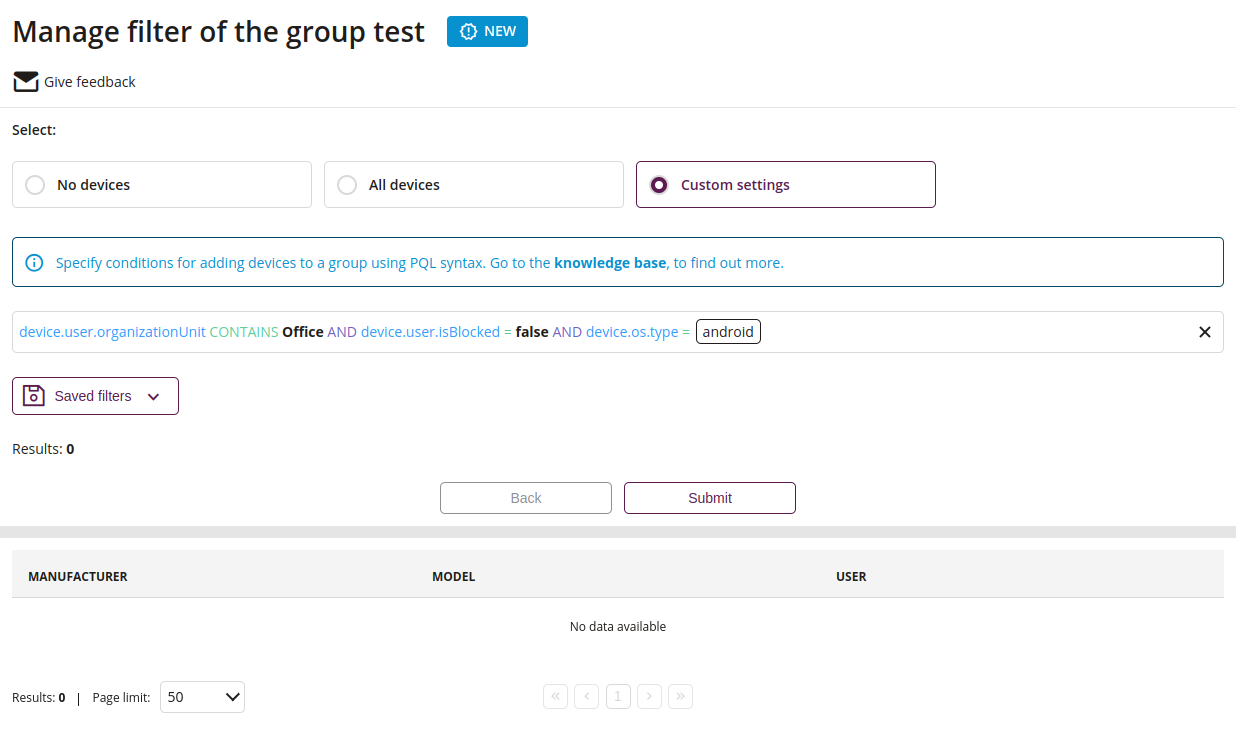
- This filter combines several criteria:
- The device belongs to a user whose organisation unit (value synchronised with the directory service) contains the word “Office” in its name
- The device user is not blocked in the Proget system
- The device runs on Android
Keys
| Keys | Available operators | Value type | Description |
|---|---|---|---|
| device.manufacturer | =, != | enum | Device manufacturer, e.g. Samsung |
| device.model | =, != | enum | Device model, e.g. iPhone 13 |
| device.serialNumber | =, != | text | Device serial number |
| device.progetId | =, != | text | Device Proget ID, e.g. 123 456 |
| device.os.type | =, != | enum | Device operation system e.g. Android |
| device.os.versionCode | =, != | number | Device operation system version e.g. 33 (Android 13) |
| device.activationType | =, != | enum | Activation type e.g. android_mdm |
| device.systemUpdateStatus | =, != | enum | Value from a defined set, e.g. available |
| device.SIM1.IMEI | =, != | text | IMEI for SIM1 |
| device.SIM2.IMEI | =, != | text | IMEI for SIM2 |
| device.SIM1.ICCID | =, != | text | ICCID for SIM 1 |
| device.SIM2.ICCID | =, != | text | ICCID for SIM2 |
| device.SIM1.carrier | =, != | text | SIM1 operator |
| device.SIM2.carrier | =, != | text | SIM2 operator |
| device.mdmVersionCode | =, !=, >, >=, <, <= | number | Proget app version code |
| device.alias | =, !=, contains, not_contains, starts_with, not_starts_with | text | Device alias |
| device.user.uuid | =, != | text | User UUID |
| device.user.isBlocked | =, != | bool | Device belonging to a blocked user |
| device.user.email | =, !=, contains, not_contains, starts_with, not_starts_with, ends_with, not_ends_with | text | User email e.g. jdoe@example.com |
| device.user.type | =, != | enum | User type e.g. local |
| device.user.displayName | =, !=, contains, not_contains, starts_with, not_starts_with, ends_with, not_ends_with | text | Name and surname e.g. John Doe |
| device.user.username | =, !=, contains, not_contains, starts_with, not_starts_with, ends_with, not_ends_with | text | Username e.g. jdoe |
| device.user.principalName | =, !=, contains, not_contains, starts_with, not_starts_with, ends_with, not_ends_with | text | User principal name e.g. jdoe@example.com |
| device.user.distinguishedName | =, !=, contains, not_contains, starts_with, not_starts_with, ends_with, not_ends_with | text | User distinguished name (DN) |
| device.user.commonName | =, !=, contains, not_contains, starts_with, not_starts_with, ends_with, not_ends_with | text | User common name |
| device.user.organization | =, !=, contains, not_contains, starts_with, not_starts_with, ends_with, not_ends_with | text | User organization |
| device.user.organizationUnit | =, !=, contains, not_contains, starts_with, not_starts_with, ends_with, not_ends_with | text | User organization unit |
| device.user.locacity | =, != | text | Locacity |
| device.user.tittle | =, !=, contains, not_contains, starts_with, not_starts_with, ends_with, not_ends_with | text | User tittle |
| device.user.label | =, != | text | User label |
