Add application
Here you can add applications to the Proget console from the file, from Google Play or from iTunes.
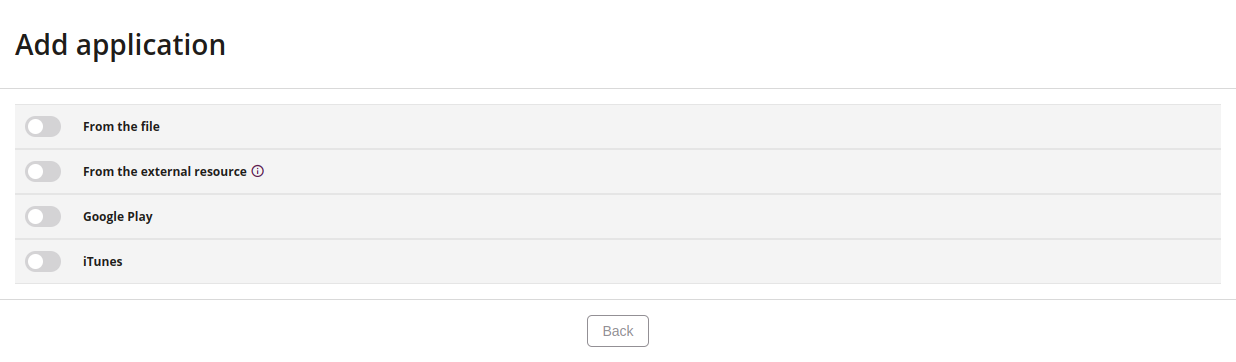
1 Add apps from the file
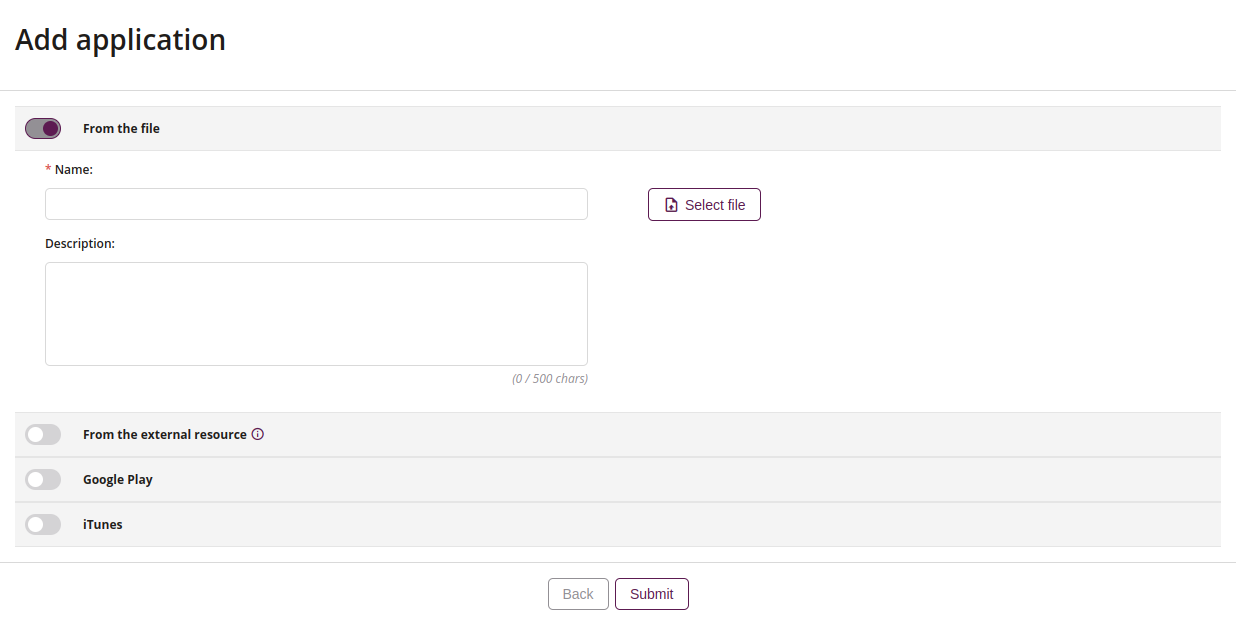
1.1 Name
- Enter name of the application
1.2 Description
- Enter description of the application
1.3 Select file
- Select an application file
- Allowed file type: .apk, .ipa, .pkg
- The maximum size for uploaded files is 314.52MB (300.00 MiB)
2 Add apps from external resource
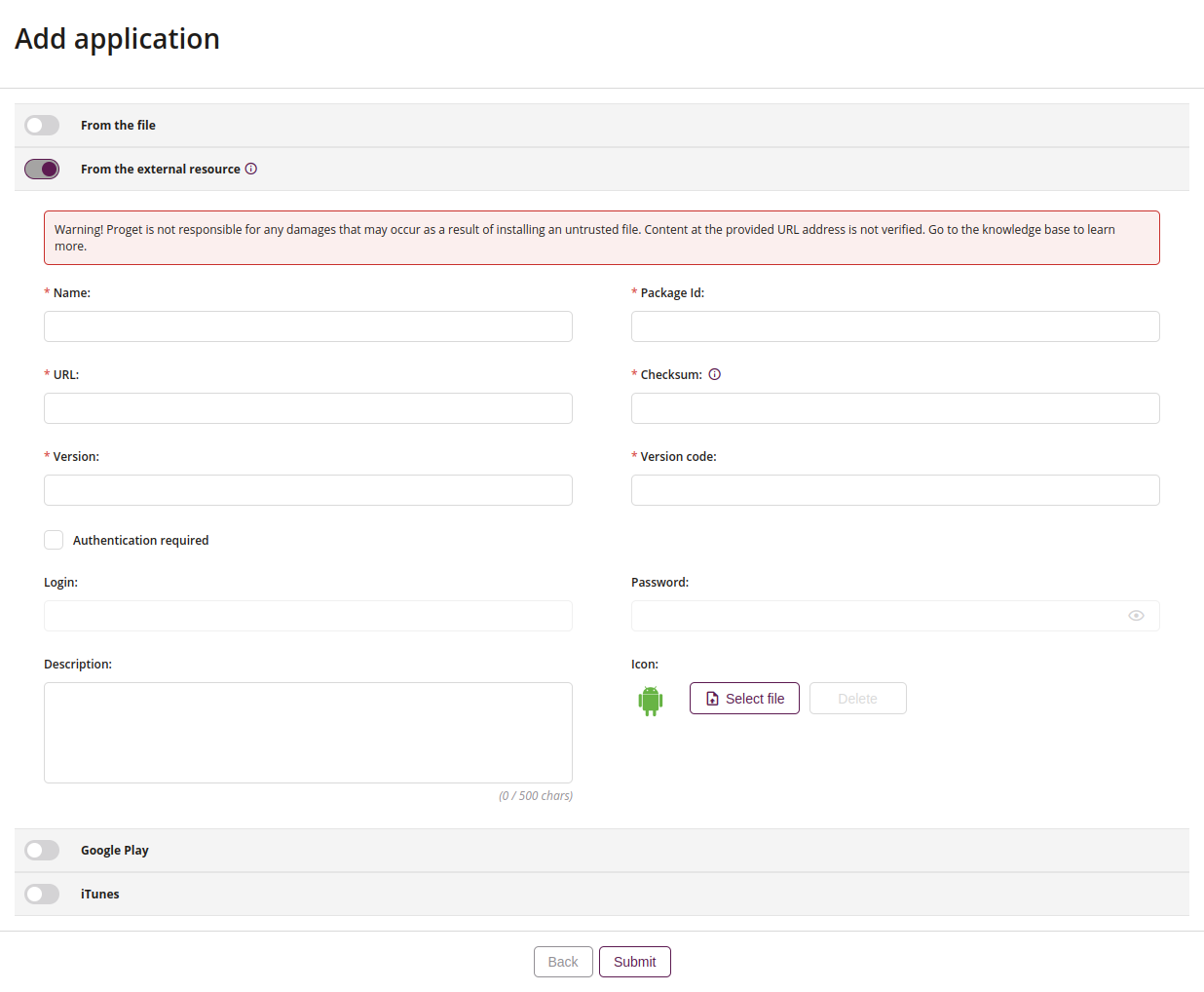
2.1 Name
- Enter the name of the application
- Maximum length of the text is 255
- Required
2.2 Package id
- Enter the package id of the application
- Maximum length of the text is 255
- Required
2.3 URL
- Enter the URL link to the external resource where the application is located
- Maximum length of the text is 255
- Required
2.4 Checksum
- Enter the checksum of the application
- The checksum is used to verify that the APK file is intact. It is obtained by converting the APK file to hexadecimal format and then calculating its SHA-256 hash value. Please refer to the knowledge base for detailed instructions.
- Required
2.5 Version
- Enter the Version of the application
- Maximum length of the text is 255
- Required
2.6 Version code
- Enter the version code of the application
- Maximum value is 2100000000
- Number required
2.7 Authentication required
- Check if authorization for access to an external resource is required
- If checked, entering your login and password is required
2.8 Login
- Enter the login that you use to sing-in to the external resource
2.9 Password
- Enter the password that you use to sing-in to the external resource
2.10 Description
- You can enter a description of the application
- Maximum length of the text is 255
2.11 Select file
- You can set your own icon for an application from an external resource
2.12 Delete
- Delete the selected icon for the application from an external resource
3 Add apps from the Google Play
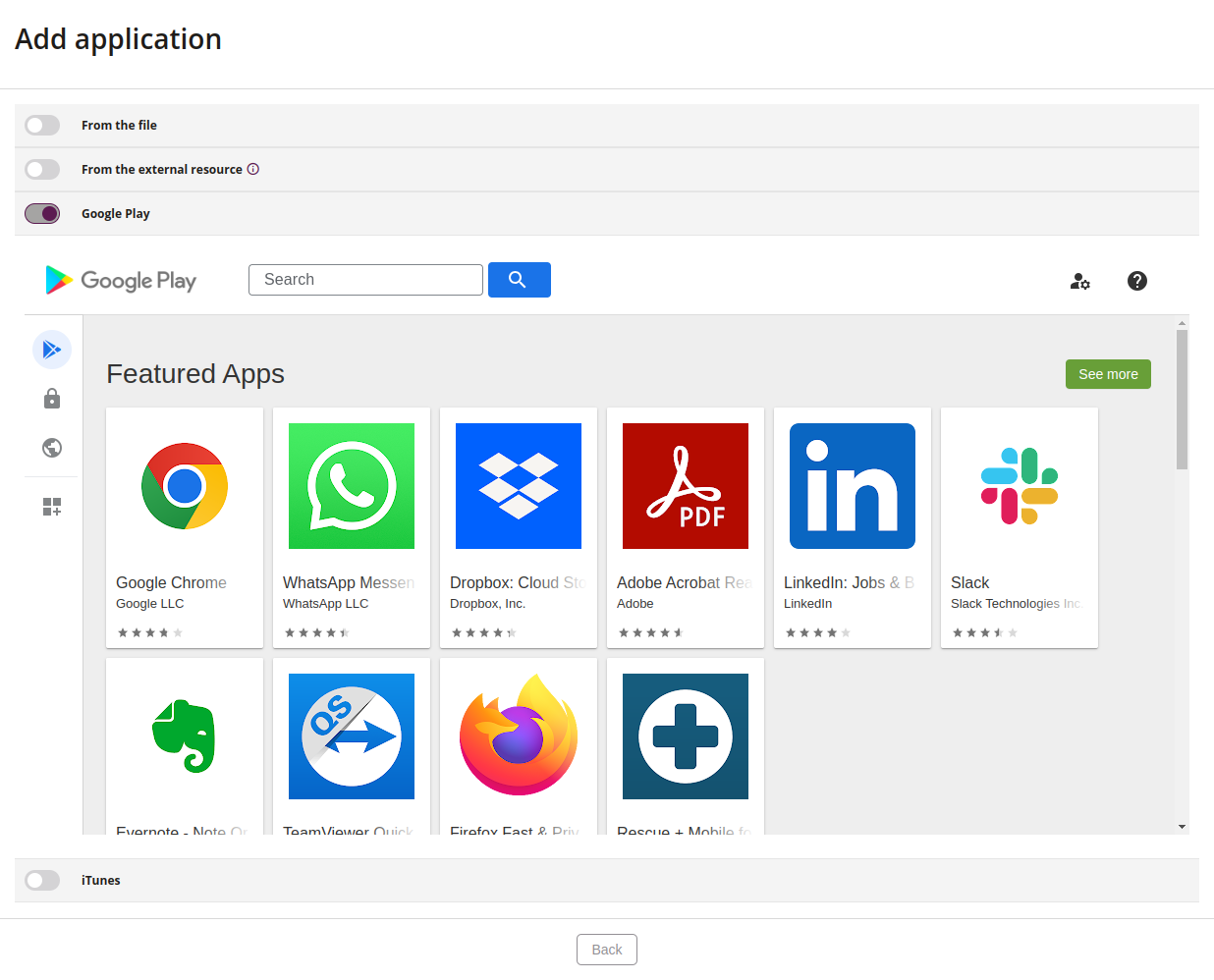
3.1 Google Play
- Here you can search for the application in Google Play store and add it to the Proget console
4 Add apps from the iTunes
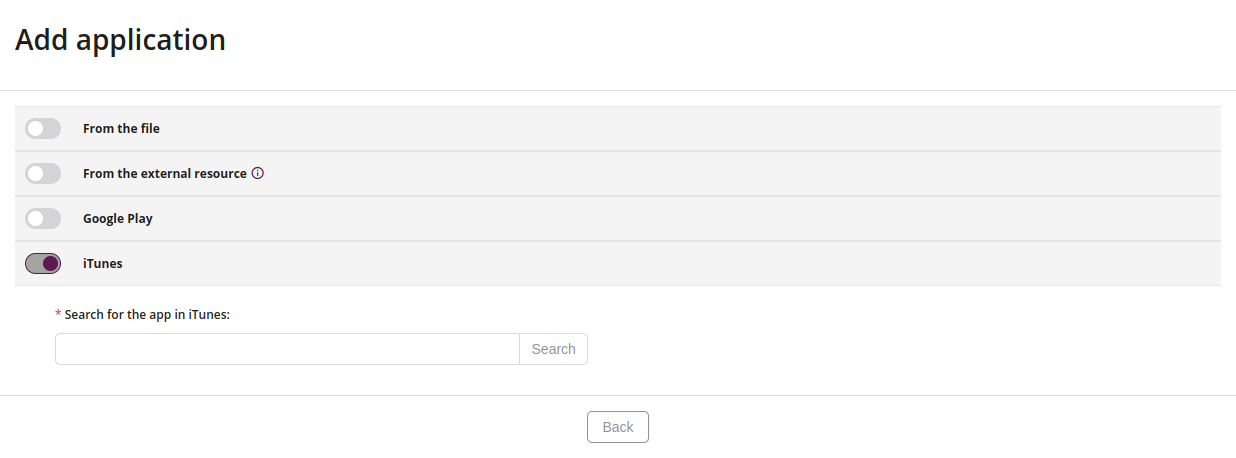
4.1 iTunes
- Here you can search for the application in iTunes store and add it to the Proget console
