Android
Kiosk profile allows you to limit the functionality of the device to specific applications. You can use the Kiosk profile to configure the device to use only one or a few specific applications.
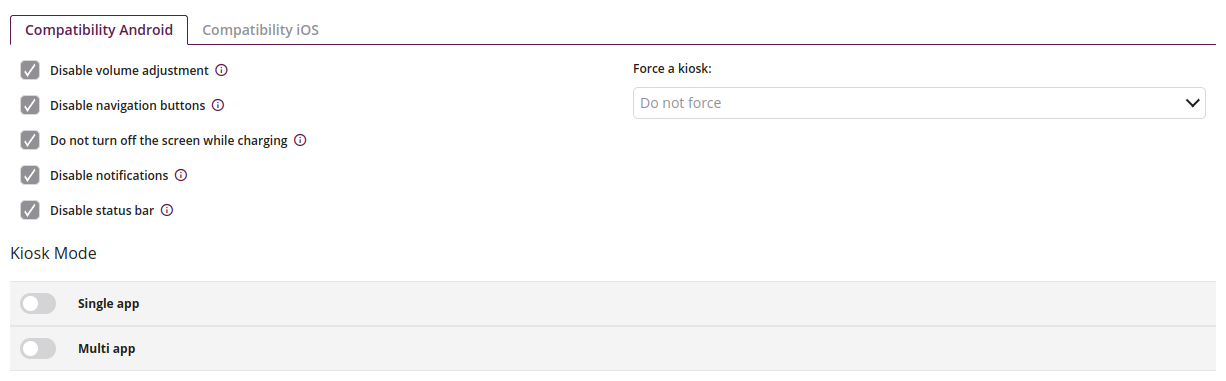
1 Configuration
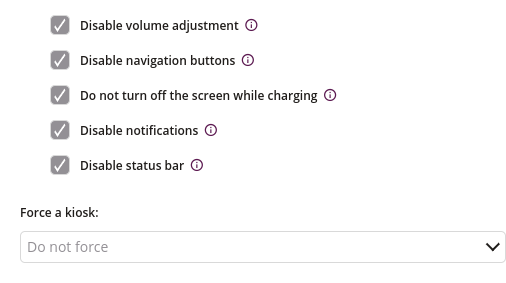
1.1 Disable volume adjustment
- If checked, the volume adjustment will be disabled while Kiosk is turned on
1.2 Disable navigation buttons
- If checked, blocks the use of the “Recent Apps”, “Home”, and “Back” buttons while Kiosk is turned on
- Available only on Android Enterprise Device Owner
1.3 Do not turn off the screen while charging
- If checked, the screen will not turn off while charging when Kiosk is turned on
1.4 Disable notifications
- If checked, disallows to use the Home button while Kiosk is turned on
- Available only on devices with Android 9.0 or higher
- Available only on Android Enterprise Device Owner
1.5 Disable status bar
- If checked, disable access to device status bar, after unchecking the device will display information such as battery status, connection to Wi-Fi network, clock
- Available only on devices with Android 9.0 or higher
- Available only on Android Enterprise Device Owner
1.6 Force a kiosk
- Specifies whether or after what time the Kiosk profile will appear on the device (e.g. if the user has exited it)
- One of:
- Do not force
- 5
- 10
- 15
- 30
- 60
