Generate report
Here you can generate report containing selected information about devices in the system.
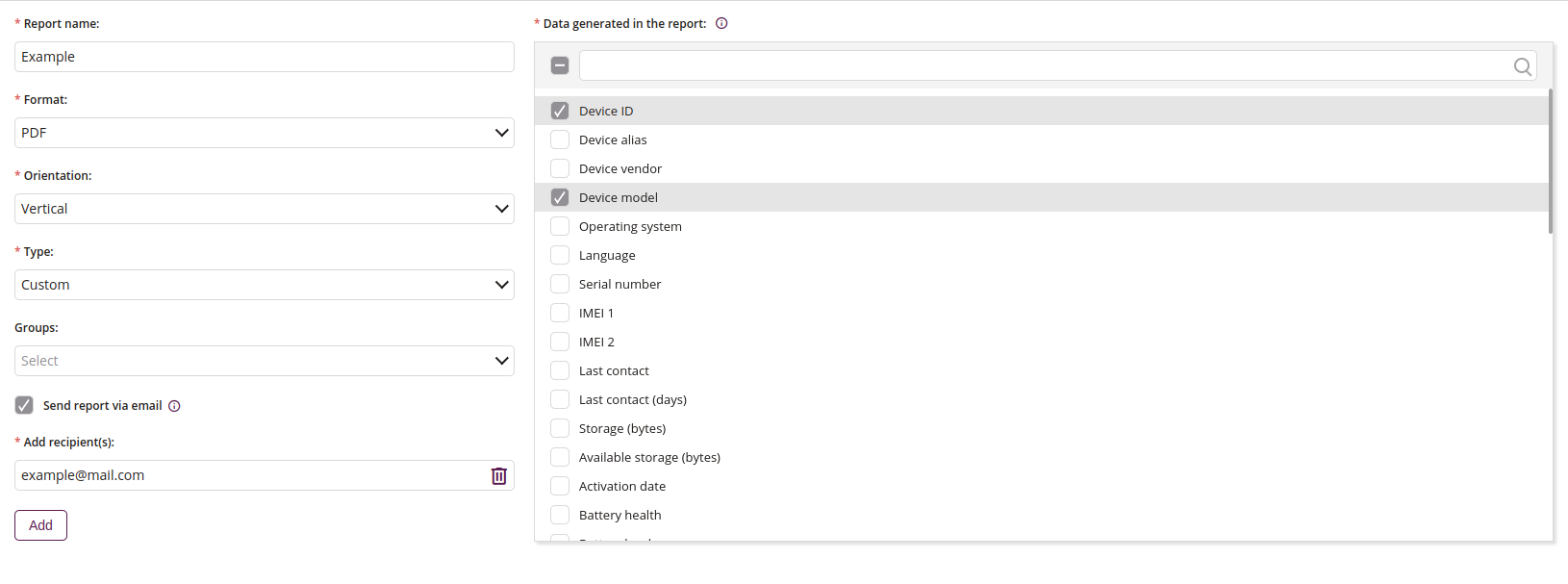
1 Report name
- Set the report name
- Required
2 Format
- In the dropdown, select the file format
- File format available:
- CSV
- Required
3 Orientation
- In the dropdown, select the orientation
- Orientation available only with PDF format:
- Vertical
- Horizontal
- Required if selected PDF format
4 Type
- In the dropdown, select the type
- Type available:
- Custom
- Business application assigned to device
- Business applications installed on device
- Device locations
- Devices
- Devices last location
- Devices security status
- Export of users from the list
- Inactive devices
- Last contact with devices
- Proget app on devices
- User devices
- Required
5 Groups
- In the dropdown you can select the group
6 Send report via email
- If the checkbox is checked the report will be sent by email
- For this feature to work properly, SMTP must first be configured in the Settings tab
7 Add recipient(s)
- Add the email address of the recipient(s) to whom the report will be sent
8 Data generated in the report
- If a custom type is selected, you will be able to manage what information about the device will be included in the generated report
