IMAP/POP
IMAP / POP profile specifies how to connect to e-mail servers via POP or IMAP to synchronize the data, ie. e-mail.
Compatibility:
- iOS
- macOS
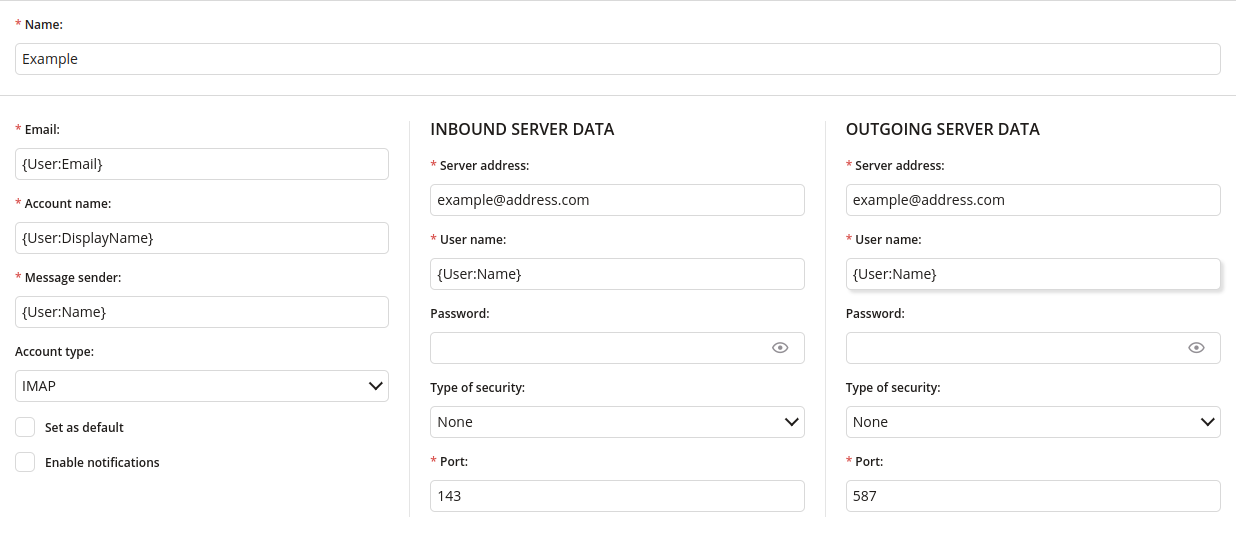
1 Name
- Name of the new IMAP/POP profile
- Maximum length of the text is 255
- Required
2 E-mail data
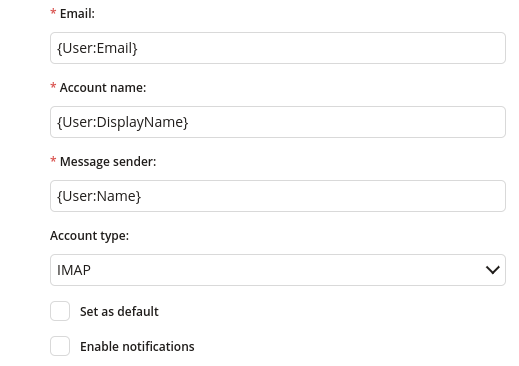
2.1 Email
- Enter the e-mail address for which the profile will be configured
- Global variables available
- Maximum length of the text is 255
- Required
2.2 Account name
- Enter the account name which will be visible in the e-mail client application on the mobile device
- Global variables available
- Maximum length of the text is 128
- Required
2.3 Message sender
- Global variables available
- Maximum length of the text is 128
- Required
2.4 Account type
- One of:
- POP
- IMAP
2.5 Set as default
- If checked account will be set as default mail account on the device
2.6 Enable notifications
- If checked notifications regarding mail will be shown on the device
3 Inbound server data

3.1 Server address
- Enter the server address of the e-mail which will be used to send mails
- Maximum length of the text is 255
- Required
3.2 User name
- Enter the user name of the e-mail which will be used to send mails
- Maximum length of the text is 128
- Required
3.3 Password
- Enter the password for the e-mail that will be used to send mails
- Required
3.4 Type of security
- One of:
- Empty
- SSL/TLS
- SSL/TLS (Accept all certificates)
- STARTTLS
- STARTTLS (Accept all certificates)
3.5 Port
- Enter the number of the port
- Required
4 Outgoing server data

4.1 Server address
- Enter the server address of the e-mail which will be used to send mails
- Maximum length of the text is 255
- Required
4.2 User name
- Enter the user name of the e-mail which will be used to send mails
- Maximum length of the text is 128
- Required
4.3 Password
- Enter the password for the e-mail that will be used to send mails
- Required
4.4 Type of security
- One of:
- Empty
- SSL/TLS
- SSL/TLS (Accept all certificates)
- STARTTLS
- STARTTLS (Accept all certificates)
4.5 Port
- Enter the number of the port
- Required
