Activation message
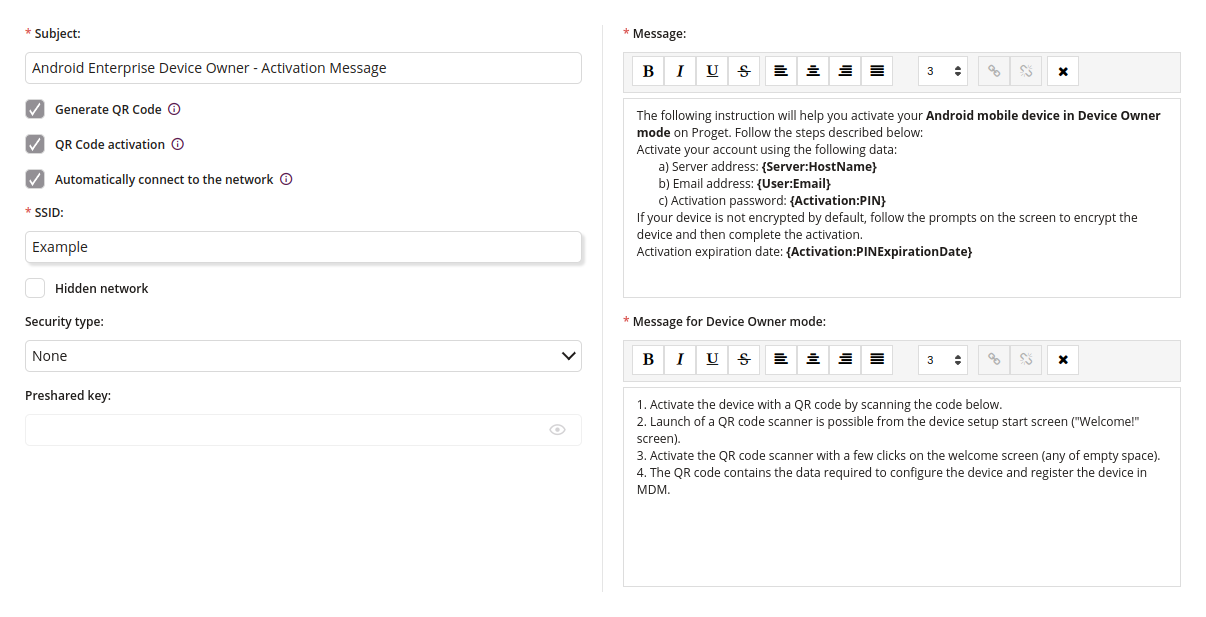
1 Subject
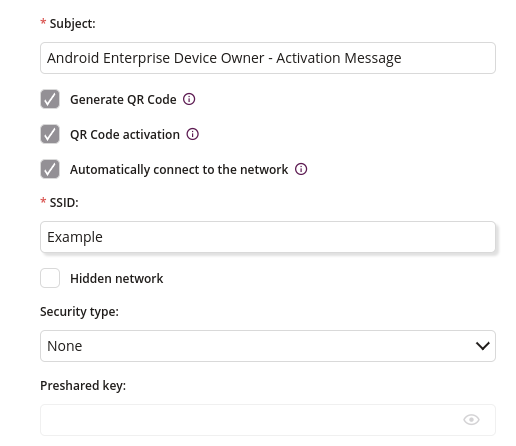
1.1 Subject
- Enter the subject of activation message
- Maximum length of text is 255
1.2 Generate QR Code
- If checked, QR Code used to activate the Proget application will be generated in the activation message
1.3 QR Code activation
- If checked, QR Code used to install and activate the Proget application will be generated in the activation message
1.4 Automatically connect to the network
- If checked, the device will be automatically connected to the network
- The QR code will contain an unencrypted Wi-Fi password
1.5 SSID
- Enter the name that identifies the wireless network
- Required
1.6 Hidden network
- Required if the network for which we prepare configuration hides the SSID
1.7 Security type
- One of:
- None
- Personal WPA/WPA2
- If ‘None’ is chosen, the network will be without security
- If ‘Personal WPA/WPA2’ is chosen, user authentication manage is via WPA pre-shared key
1.8 Preshared key
- Enter the preshared key to authenticate into Wi-Fi
- Available if “Security type: Personal WPA/WPA2” is chosen
2 Message
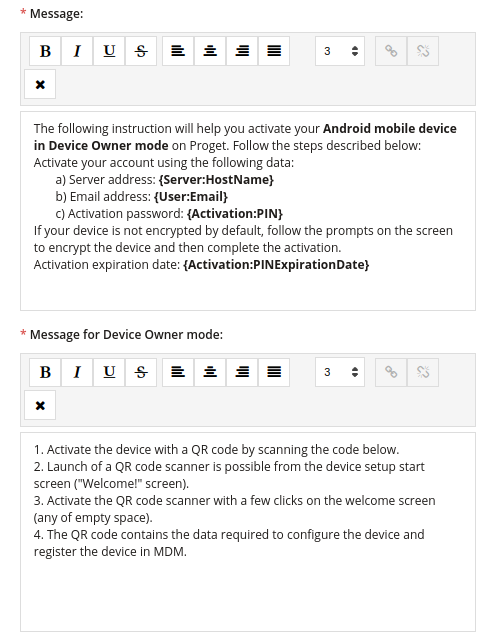
2.1 Message
- Enter the text of activation e-mail
- Required
2.2 Message for Device Owner / Profile Owner mode
- Enter the text of activation e-mail for Device Owner / Profile Owner if ‘QR Code activation’ is enabled
- Maximum length of text is 255
- Required
