Basic authentication
SMTP Authentication, often abbreviated SMTP AUTH, is an extension of the Simple Mail Transfer Protocol (SMTP) whereby a client may log in using any authentication mechanism supported by the server.
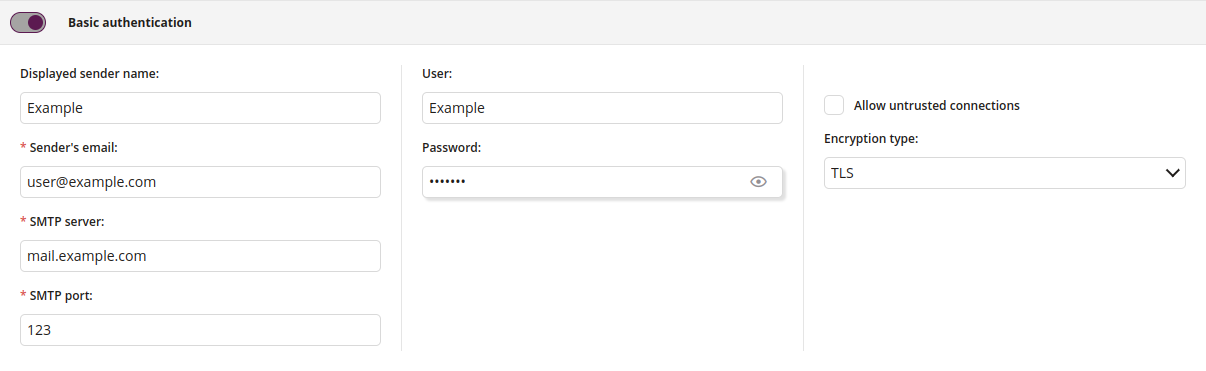
1 Sender informations
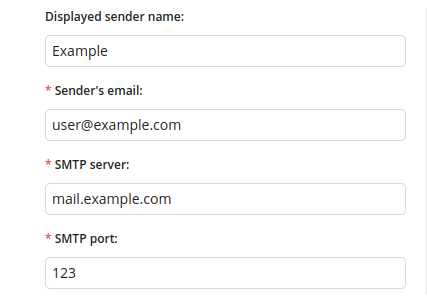
1.1 Displayed sender name
- Enter the name which will be visible in e-mails as a sender
1.2 Sender’s email
- Enter the e-mail which will be visible in e-mails as a senders e-mail
- Maximum length of the text is 64
- Required
1.3 SMTP server
- Enter the SMTP server
- Maximum length of the text is 64
- Required
1.4 SMTP port
- Enter the SMTP port
- Number required
- Required
2 User credentials
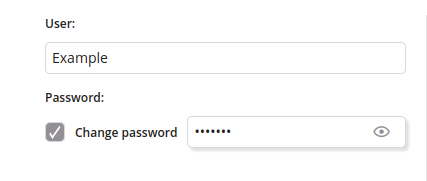
2.1 User
- Enter the user e-mail from which e-mails will be send
2.2 Password
- If checked, change password will be available
2.3 Change password
- Enter the e-mail password from which e-mails will be send
3 Additional settings
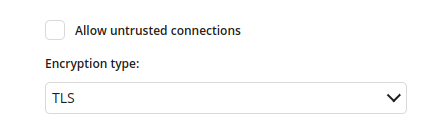
3.1 Allow untrusted connections
- If checked, untrusted connections will be allowed
3.2 Encryption type
- Enter the type of encryption which will secure emails
- One of:
- None
- SSL
- TLS
