Add user from LDAP
Add users to the system from LDAP. LDAP (Lightweight Directory Access Protocol) is a software protocol for enabling anyone to locate data about organizations, individuals and other resources such as files and devices in a network.
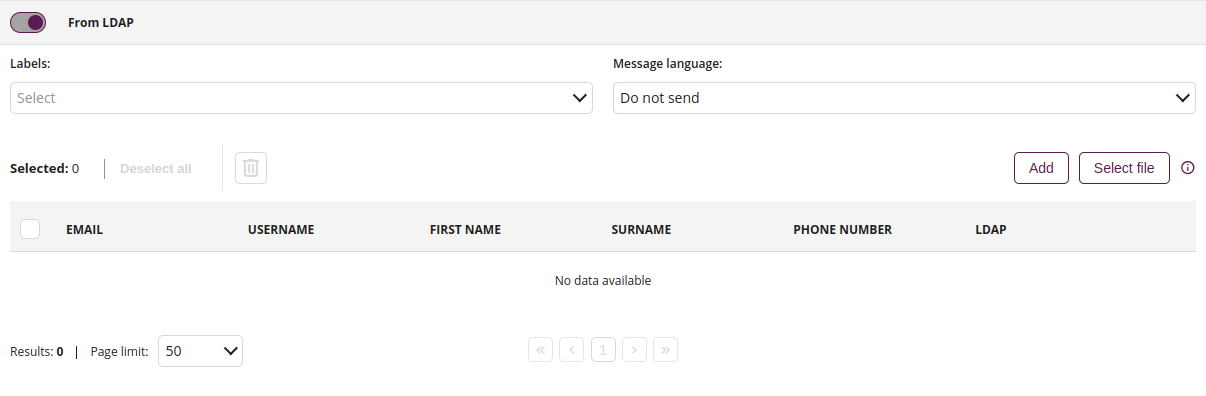
1 Labels
- Select the labels with which you want to associate new users
2 Message language
- Select the language of tin which the message will be sent to the user
- For this feature to work properly, SMTP must first be configured in the Settings tab
3 Delete
- This action allows you to delete selected user
4 Add user
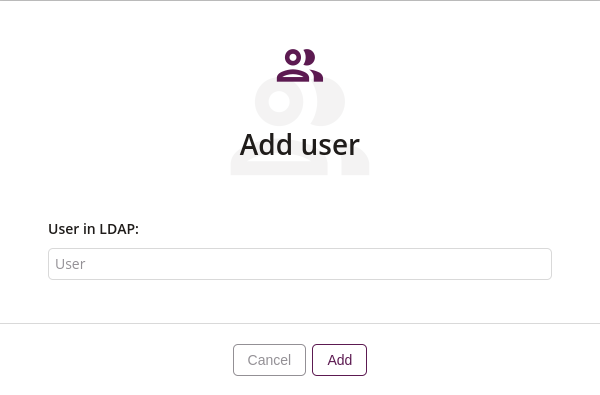
4.1 User in LDAP
- Search for the user in LDAP by email
5 Select file
- Select file with the list of users you want to add to the Proget console
- Allowed file type: csv
6 Download the sample CSV
- This action allows you to download the sample CSV file
